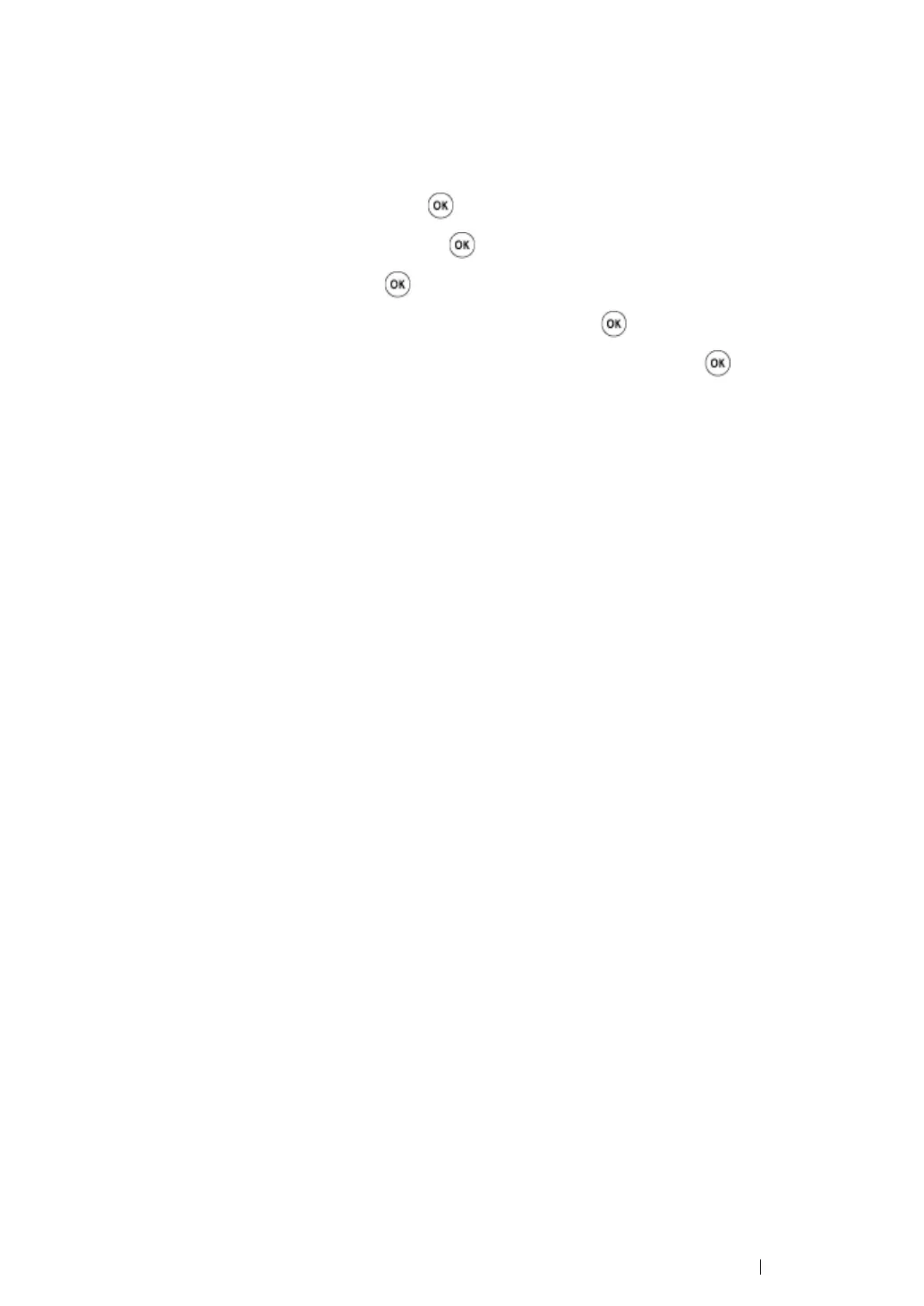Faxing (DocuPrint M215 fw Only)
278
Setting Your Region
You need to set the region where your printer is used for using the fax service on the printer.
1
Press the System button.
2
Select Admin Menu, and then press the button.
3
Select Fax Settings, and then press the button.
4
Select Region, and then press the button.
5
Select the region where the printer is used, and then press the button.
6
Ensure that Restart System is displayed, select Yes, and then press the button.
The printer restarts automatically to apply the settings.
NOTE:
• When you configure the region setting, the information, which is registered to the device, is initialized.
