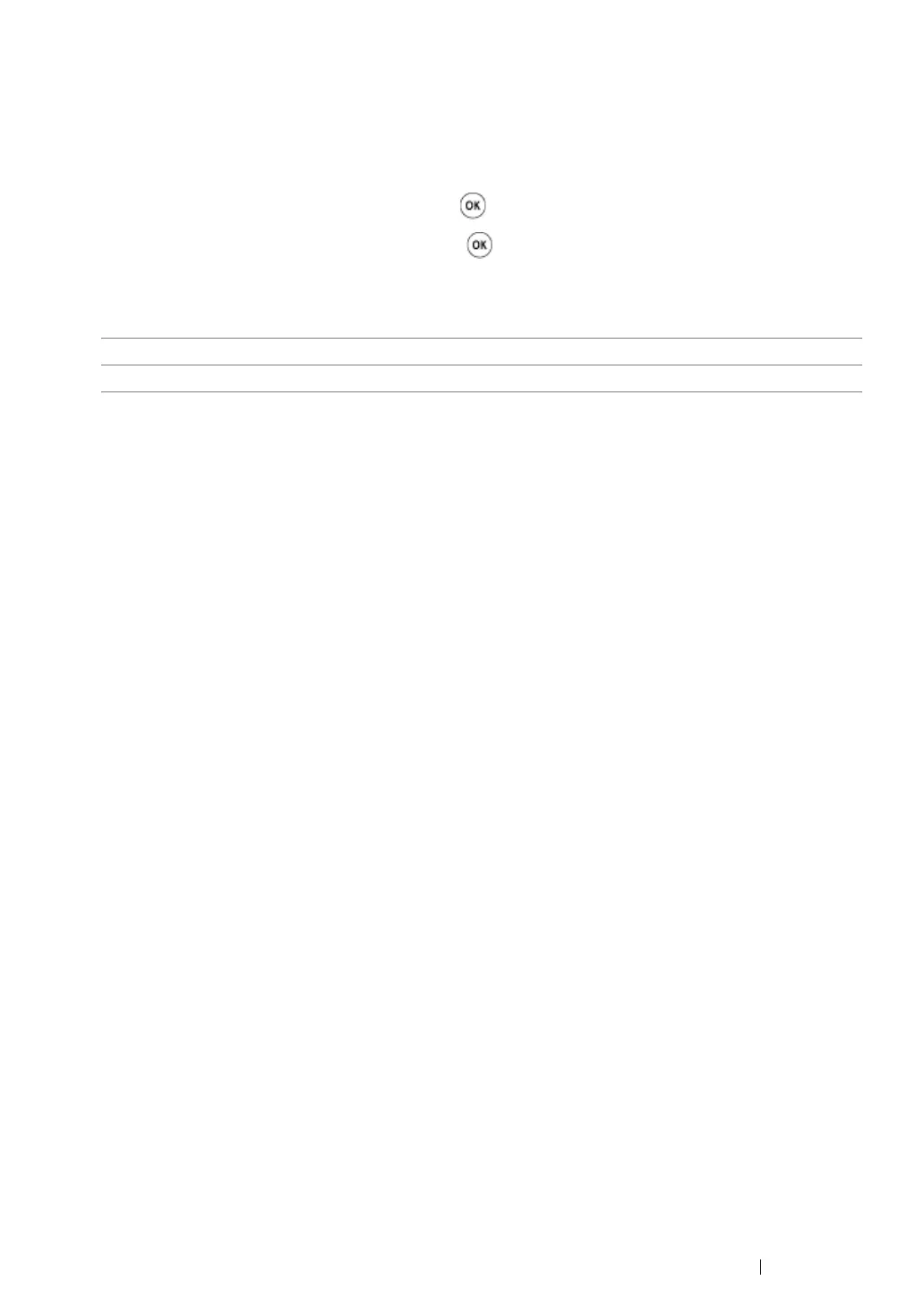Faxing (DocuPrint M215 fw Only)
286
Document Type
To select the default document type for the current fax job:
1
Press the Fax button.
2
Select Document Type, and then press the button.
3
Select the desired setting, and then press the button.
NOTE:
• Values marked by an asterisk (*) are the factory default menu settings.
Text
* Suitable for documents with text.
Photo
Suitable for documents with photos.
