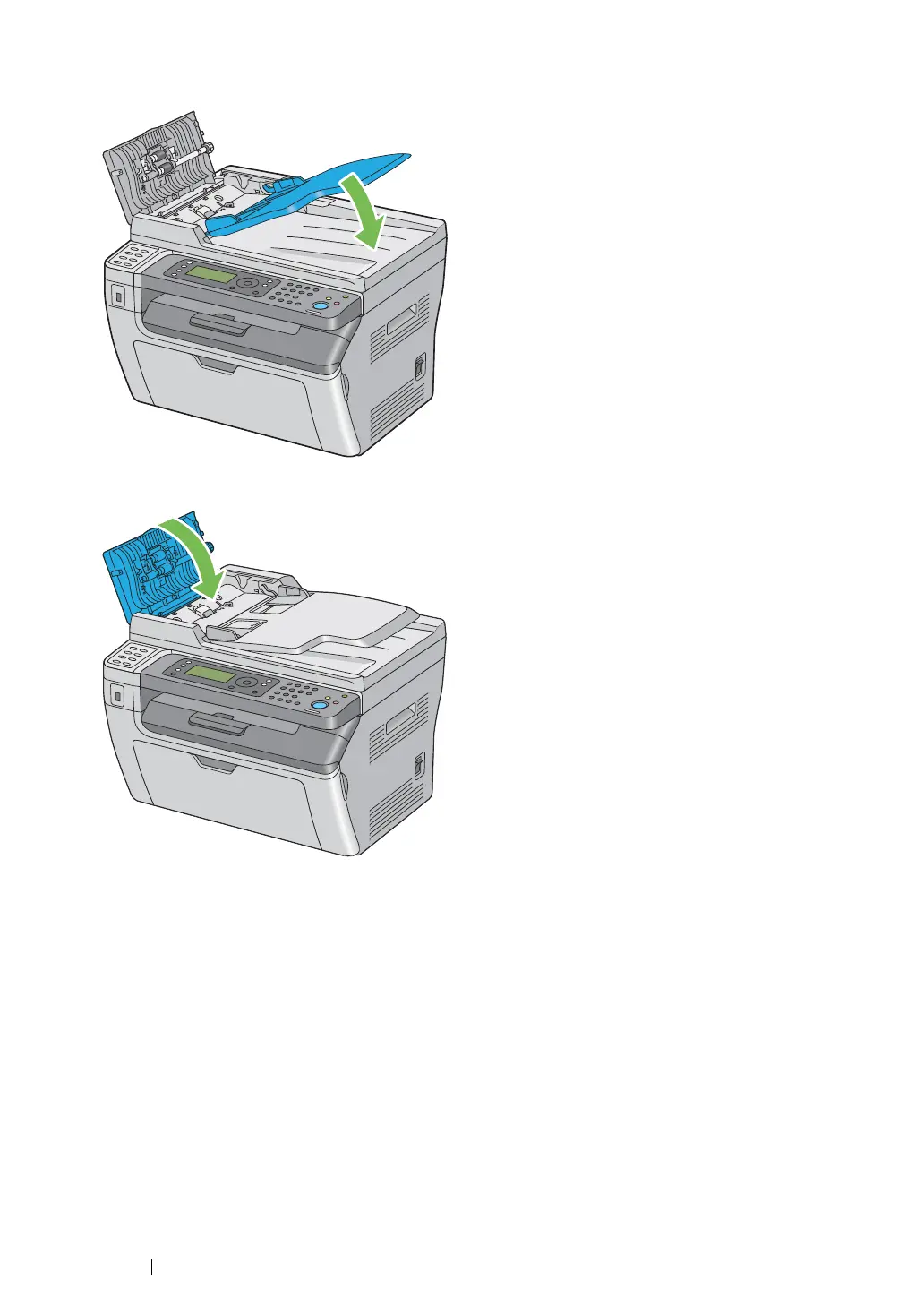389
Troubleshooting
5
Close the document feeder tray.
6
Close the ADF cover, and then load the documents back into the ADF.
NOTE:
• Ensure that you adjust the document guides before printing a Legal-size document.
7
If you cannot remove the jammed document from the document output tray or cannot find any
jammed document there, open the document cover.
