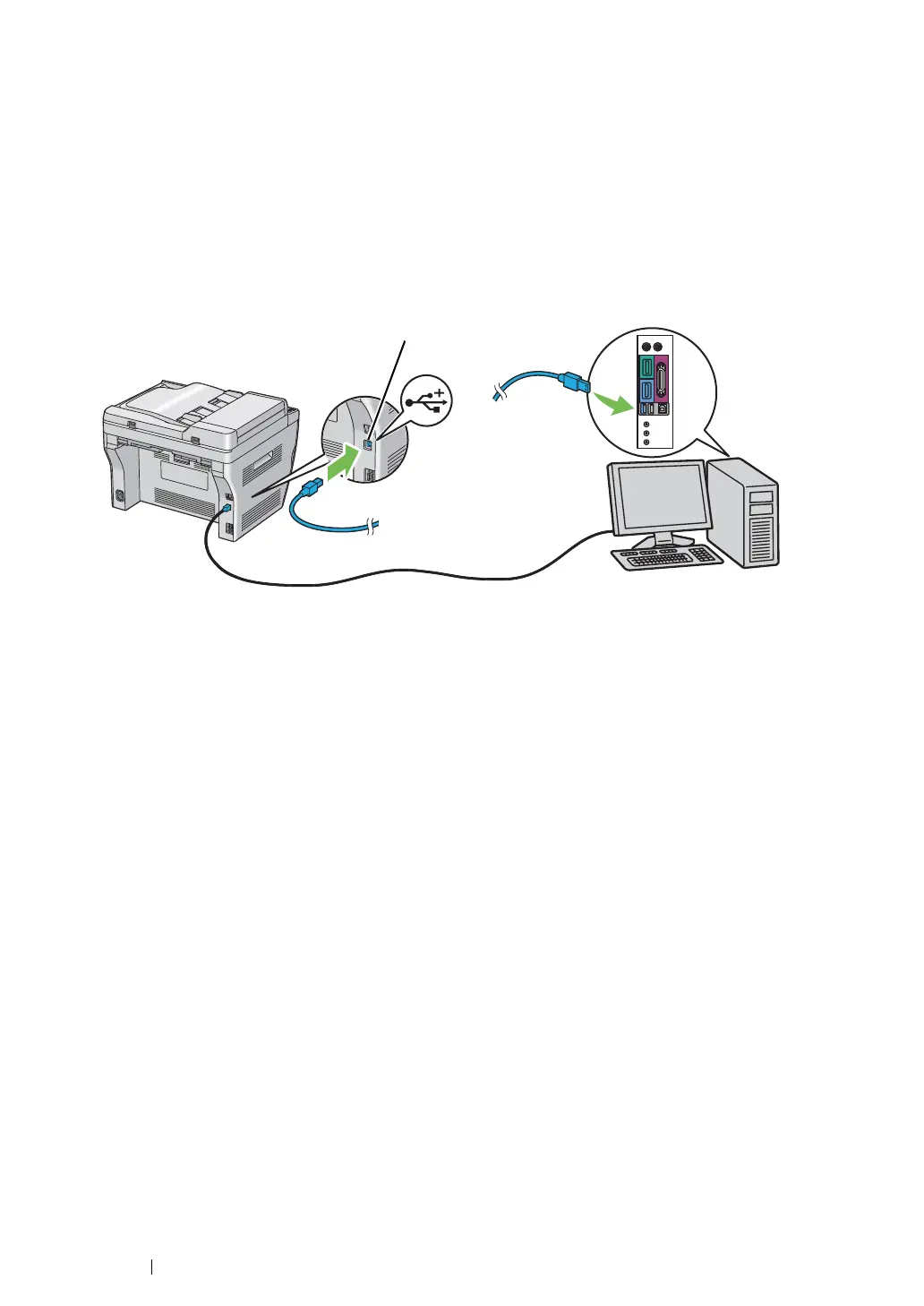73
Printer Connection and Software Installation
USB Connection
If your printer is attached to a network instead of your computer, skip this section and go to "Network
Connection (DocuPrint M215 fw Only)" on page 74.
To attach the printer to a computer:
1
Ensure that the printer, computer, and any other attached devices are turned off and unplugged
from the power source/outlet.
2
Connect one end of a USB cable into the USB port at the rear of the printer, and the other end to
a USB port of the computer.
NOTE:
• Do not connect the printer USB cable to the USB connector available on the keyboard.
