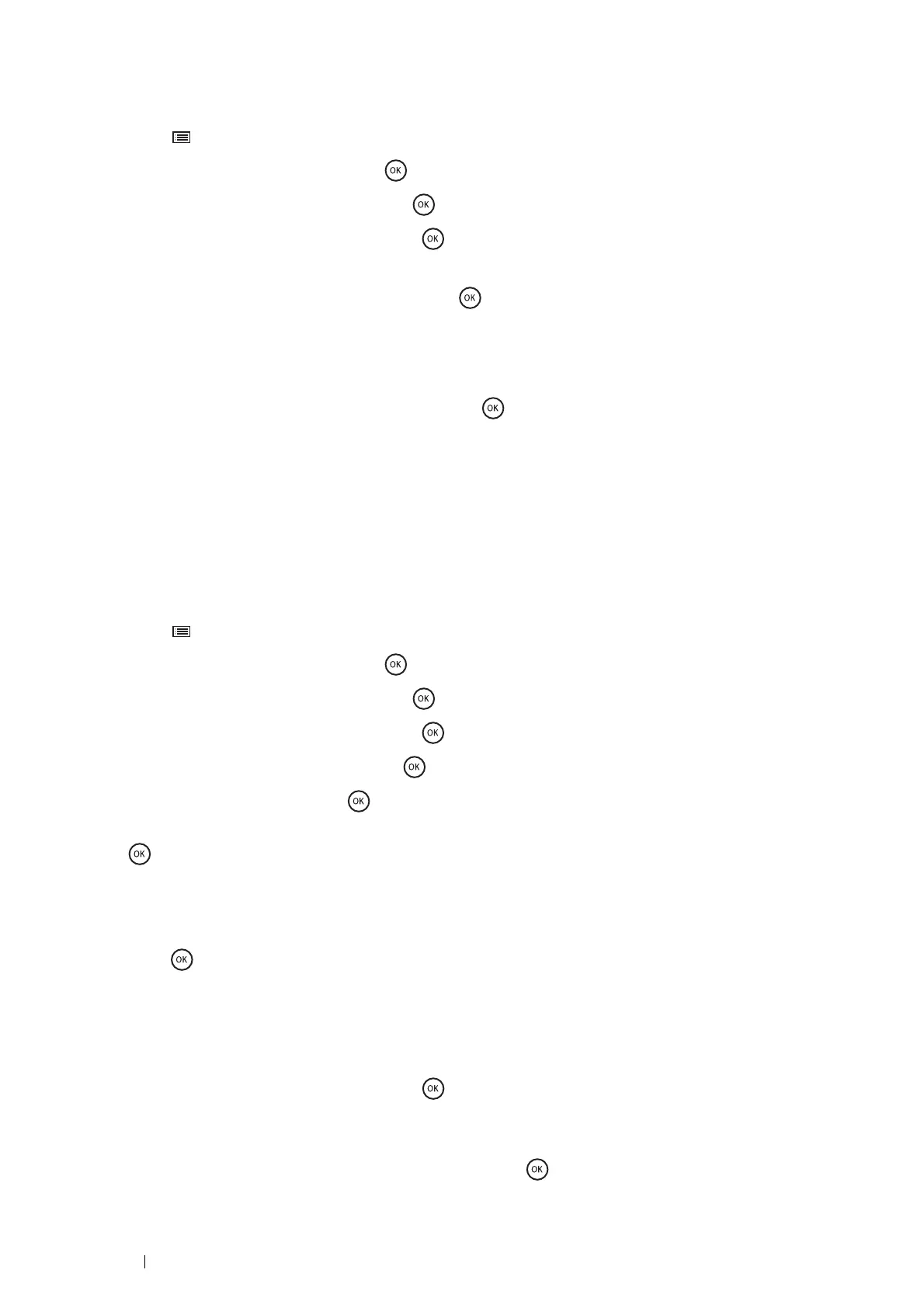106 Printer Connection and Software Installation
Operator Panel
Auto SSID Setup
1 Press the (Menu) button.
2 Select Admin Menu, and then press the button.
3 Select Network Setup, and then press the button.
4 Select Wireless Setup, and then press the button.
The printer automatically searches the access points on wireless network.
5 Select the desired access point, and then press the button.
If the desired access point does not appear, go to "Manual SSID Setup" on page 106.
NOTE:
• Some hidden SSID may not be displayed. If the SSID is not detected, turn on SSID broadcast from the router.
6 Enter the WEP key or pass phrase, and then press the button.
The Restart Printer to apply setting message appears.
7 Turn off the printer, and turn it on again to apply the settings.
Wireless settings are correctly configured.
IMPORTANT:
• Note that the data in the memory are cleared when the printer is turned off.
Manual SSID Setup
1 Press the (Menu) button.
2 Select Admin Menu, and then press the button.
3 Select Network Setup, and then press the button.
4 Select Wireless Setup, and then press the button.
5 Select Manual Setup, and then press the button.
6 Enter the SSID, and then press the button.
7 Select the network mode from Infrastructure or Ad-hoc depending on your environment, and then press
the button.
When you select Infrastructure, proceed to step 8.
When you select Ad-hoc, proceed to step 9.
8 Select the encryption method from Mixed mode PSK, WPA-PSK-TKIP, WPA2-PSK-AES, or WEP, and then
press the button.
IMPORTANT:
• Be sure to use one of the supported encryption methods to protect your network traffic.
To use Mixed mode PSK, WPA-PSK-TKIP, or WPA2-PSK-AES encryption:
a Select the desired encryption method.
b Enter the pass phrase, and then press the button.
The Restart Printer to apply setting message appears.
To use WEP encryption:
a Select WEP for the encryption method, and then press the button.
