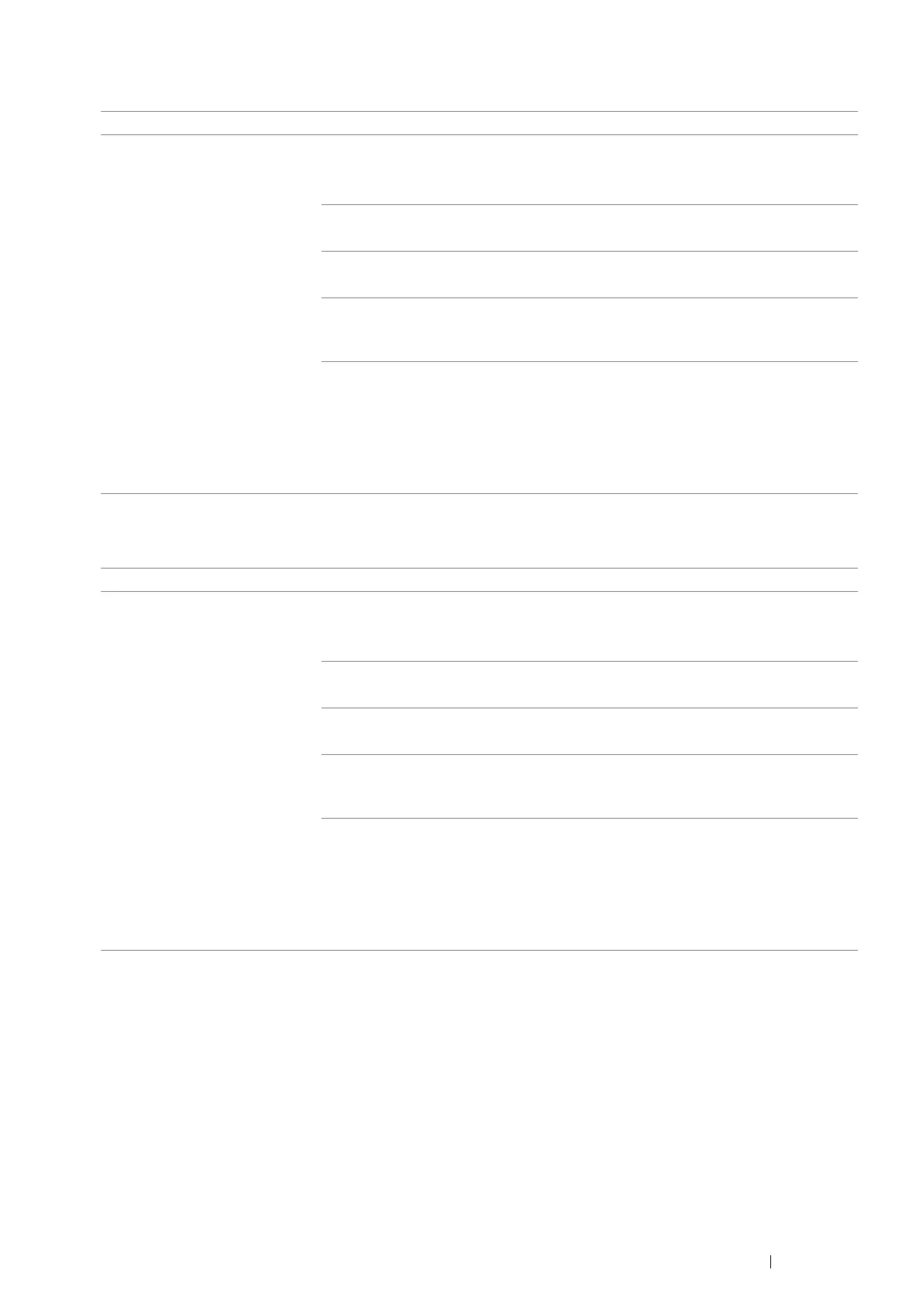Troubleshooting 203
Standard 250 Sheet Tray/Optional 250 Sheet Feeder Multi-feed Jam
Bypass Tray Multi-feed Jam
Problem Action
Print media multiple feeds occur
in the standard 250 sheet tray or
optional 250 sheet feeder.
Ensure that the tray or feeder is properly inserted.
If using coated paper, load coated paper one sheet at a time.
If using other type of print media, use print media that is not damp.
Load coated paper one sheet at a time.
If the problem persists, fan the print media.
Use print media that is not damp.
If the problem persists, fan the print media.
Fan the print media.
If the problem persists, wipe the feed roller in the tray or feeder where the multifeed
occurred with a cloth moistened with water.
Wipe the feed roller in the tray or feeder where the multifeed occurred with a cloth
moistened with water.
See also:
• "Cleaning Inside the Printer" on page 230
If the problem persists, contact the Fuji Xerox local representative office or an
authorised dealer.
Problem Action
Print media multiple feeds occur
in the bypass tray.
Ensure that the media type you are using.
If using coated paper, load coated paper one sheet at a time.
If using other type of print media, use print media that is not damp.
Load coated paper one sheet at a time.
If the problem persists, fan the print media.
Use print media that is not damp.
If the problem persists, fan the print media.
Fan the print media.
If the problem persists, wipe the feed roller in the tray where the multifeed occurred
with a cloth moistened with water.
Wipe the feed roller in the tray where the multifeed occurred with a cloth moistened
with water.
See also:
• "Cleaning Inside the Printer" on page 230
If the problem persists, contact the Fuji Xerox local representative office or an
authorised dealer.
