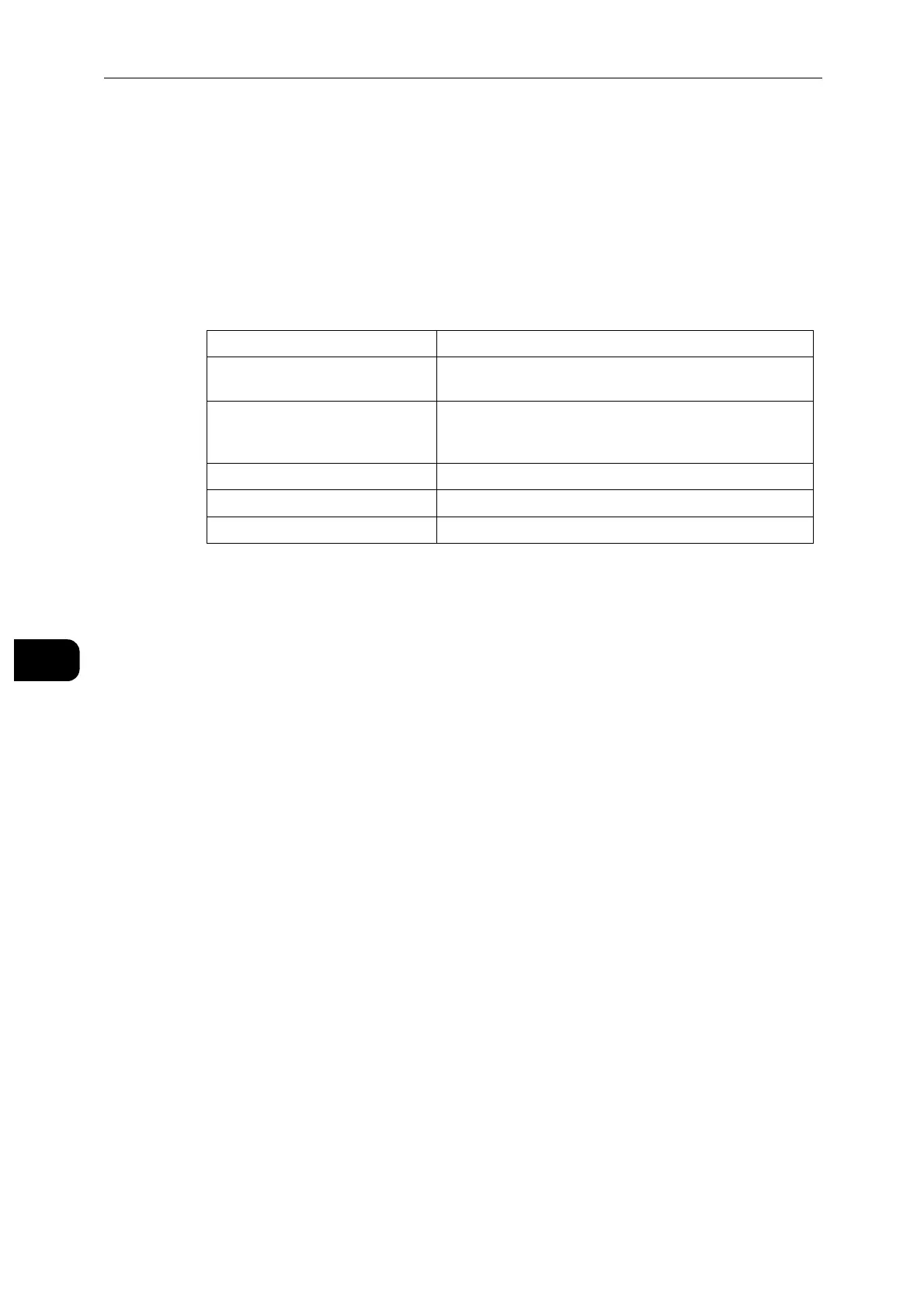CentreWare Internet Services
102
CentreWare Internet Services
7
DNS Search Domains
Generate Domain Search List Automatically
Select this to automatically generate a search list.
Primary Domain, Alternate Domain 1, Alternate Domain 2
Enter domains when you disable [Generate Domain Search List Automatically].
802.1X
Configure the IEEE 802.1x settings.
Wi-Fi
Enable
To specify whether to enable the Wi-Fi feature.
MAC Address:
Displays the MAC address.
Link Channel:
Displays the channel used for wireless communication.
Link Quality:
Displays the status of wireless communication.
[Good]
[Acceptable]
[Poor]
Wi-Fi Band
Select a frequency band.
[Auto]
[2.4 GHz]
[5 GHz]
SSID
To set the name that identifies the wireless network with up to 32 ASCII characters.
Network Type
To set the type of wireless network. Select [Infrastructure] when you configure the wireless
settings through the access point such as a wireless router. Select [Ad hoc] to configure the
wireless settings without the access point such as a wireless router.
Enable 802.1X Set whether or not to use IEEE 802.1X authentication.
Authentication Method Select from [EAP-MD5], [PEAPv0/EAP-MS-CHAPv2], [EAP-
MS-CHAPv2], or [EAP-TLS].
Certificate Verification Select whether or not to verify a server certificate when
[PEAPv0/EAP-MS-CHAPv2] or [EAP-TLS] is selected in
[Authentication Method].
User Name (Device Name) Enter the login user name with up to 128 characters.
Password Enter the login password with up to 128 characters.
Retype Password Re-enter the login password for confirmation.
