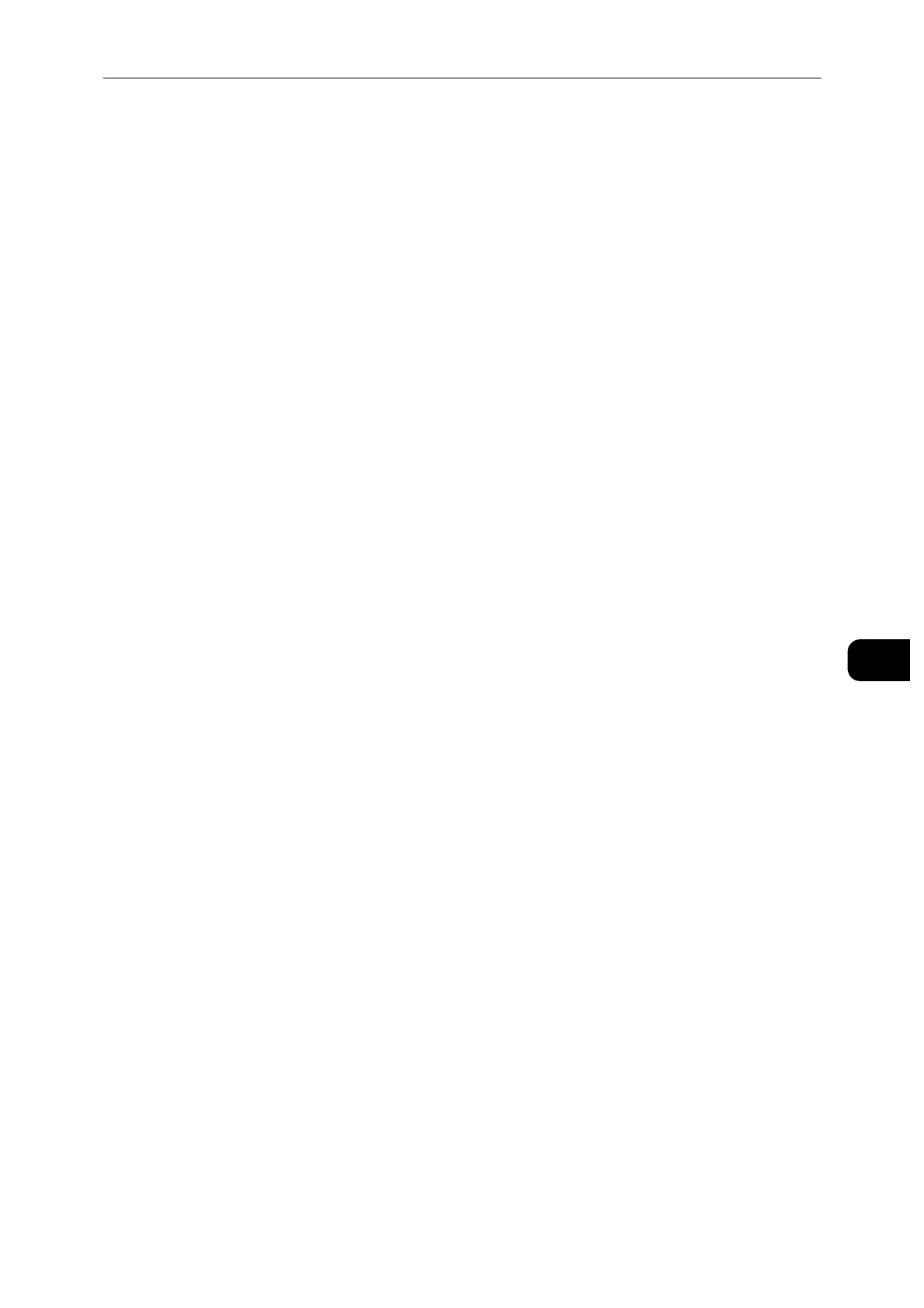Connectivity
103
CentreWare Internet Services
7
TCP/IP Settings
Allows you to see the following TCP/IP settings or to select and specify each of them.
Common
Displays the host name.
IPv4
Displays the IPv4 address.
IPv6
Displays the IPv6 address.
DNS
Displays the domain name.
Security Settings
Encryption
Select a type of encryption.
[No Encryption]
[WEP]
[WPA2 Personal]
[WPA2 Enterprise]
[Mixed Mode Personal (AES/TKIP)]
[Mixed Mode Enterprise (AES/TKIP)]
Transmit Key
For [WEP], select a WEP key to encrypt transmitted data.
WEP Key 1 to 4, Retype WEP Key 1 to 4
For [WEP], specifies the WEP key to use through the wireless network.
Passcode, Retype Passcode
For [WPA2 Personal] or [Mixed Mode Personal (AES/TKIP)], set the passcode.
Authentication Method
For [WPA2 Enterprise] or [Mixed Mode Enterprise (AES/TKIP)], set the EAP authentication
method used for WPA Enterprise.
[PEAPv0 MS-CHAPv2]
[EAP-TLS]
[EAP-TTLS/PAP]
[EAP-TTLS/CHAP]
[EAP-TTLS/MS-CHAPv2]
Root Certificate
Specifies the root certificate.
Client Certificate
Specifies the client certificate.
For [EAP-TLS], this setting is mandatory.
