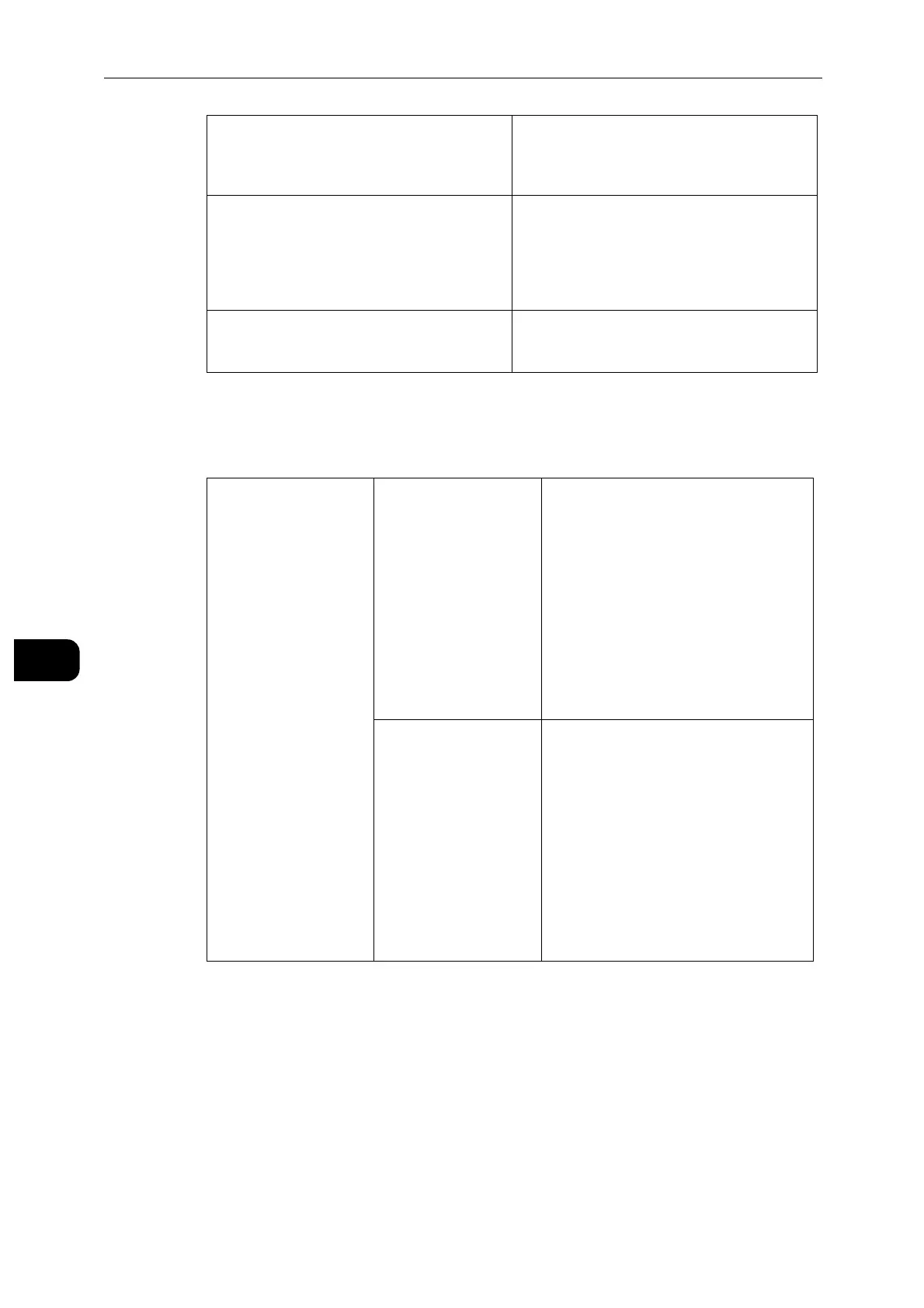CentreWare Internet Services
110
CentreWare Internet Services
7
LDAP
LDAP Servers
Specify Destination IPv4 Address Set the IPv4 address of the destination.
When entering an IP address, enter the address
in the format "xxx.xxx.xxx.xxx", where "xxx" is a
numeric value from 0 to 255.
Specify Destination IPv6 Address Set the IPv6 address of the destination.
When entering an IP address, enter the address
in the format
"xxxx:xxxx:xxxx:xxxx:xxxx:xxxx:xxxx:xxxx",
where "xxxx" is a hexadecimal value. You can
use a compressed form of the IPv6 address.
Communicate with Non-IPsec Devices Select whether or not to communicate with
non-IPsec devices with an address other than
the ones set in the destination address.
Server Information IP Address/Host Name :
Port
Enter the server IP address and the port
number.
For IPv4, enter the address in the format
"xxx.xxx.xxx.xxx", where "xxx" is a numeric
value from 0 to 255.
For IPv6, enter the address in the format
"xxxx:xxxx:xxxx:xxxx:xxxx:xxxx:xxxx:xxxx",
where "xxxx" is a hexadecimal value. You
can use a compressed form of the IPv6
address.
You can use a fully qualified domain
name (FQDN) instead of the IP address.
Backup IP Address/Host
Name : Port
Enter the backup server IP address and
the port number.
For IPv4, enter the address in the format
"xxx.xxx.xxx.xxx", where "xxx" is a numeric
value from 0 to 255.
For IPv6, enter the address in the format
"xxxx:xxxx:xxxx:xxxx:xxxx:xxxx:xxxx:xxxx",
where "xxxx" is a hexadecimal value. You
can use a compressed form of the IPv6
address.
You can use a fully qualified domain
name (FQDN) instead of the IP address.
