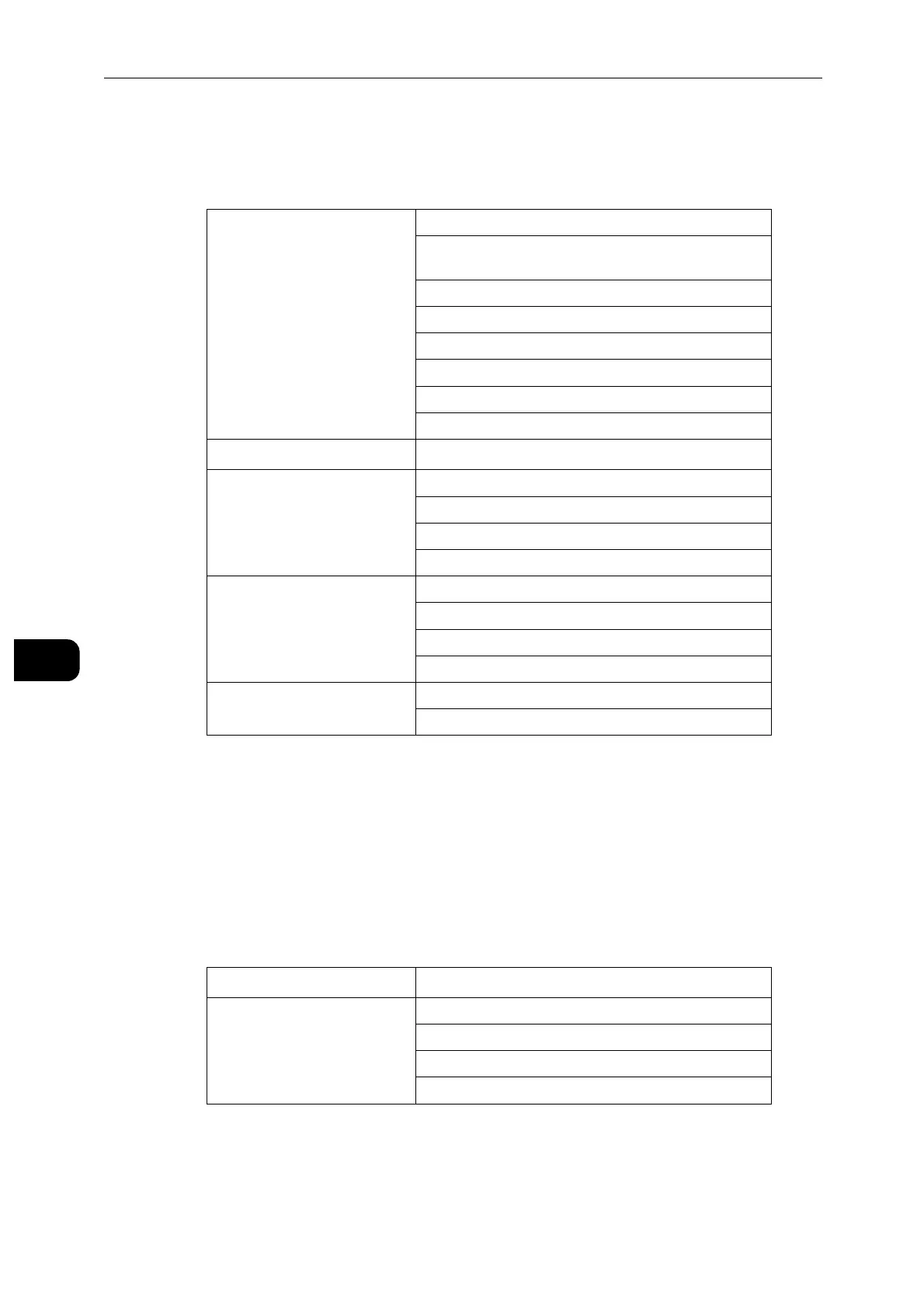CentreWare Internet Services
122
CentreWare Internet Services
7
The following shows the [Custom Permissions] settings.
Some settings may differ from the list depending on the software version.
* : This item is displayed only when you set the Guest permissions.
[Device Website Permissions]
You can select the default permissions on operation from CentreWare Internet Services
from [Everything Except Setup] and [Home Only].
To give users permissions other than above, set custom permissions. Selecting [Custom
Permissions] allows setting the [Custom Permissions Setup] screen, where you can set the
detailed permissions for each feature.
The following shows the [Custom Permissions] settings.
* : This item is displayed only when you set the Guest permissions.
Device Permissions Access Device
View Information Pages (under About) and Support
Page
Configure Paper Tray Settings
View Supplies
Configure Supplies Settings
View Billing/Usage
View General, Apps, and Connectivity
View Network Information
Home Permissions
*
Access Home
Jobs Permissions Access Jobs
View Completed Jobs
View Job Details
Delete Jobs
Personalization Permissions Customize Home Screen
Save Presets
Save Default Settings
Customize Features Within Apps
Print from USB Permissions Access USB
Access Print from USB
Home Permissions
*
Access Home Page
Jobs Permissions Access Jobs Page
View Completed Jobs
View Job Details
Delete Jobs
