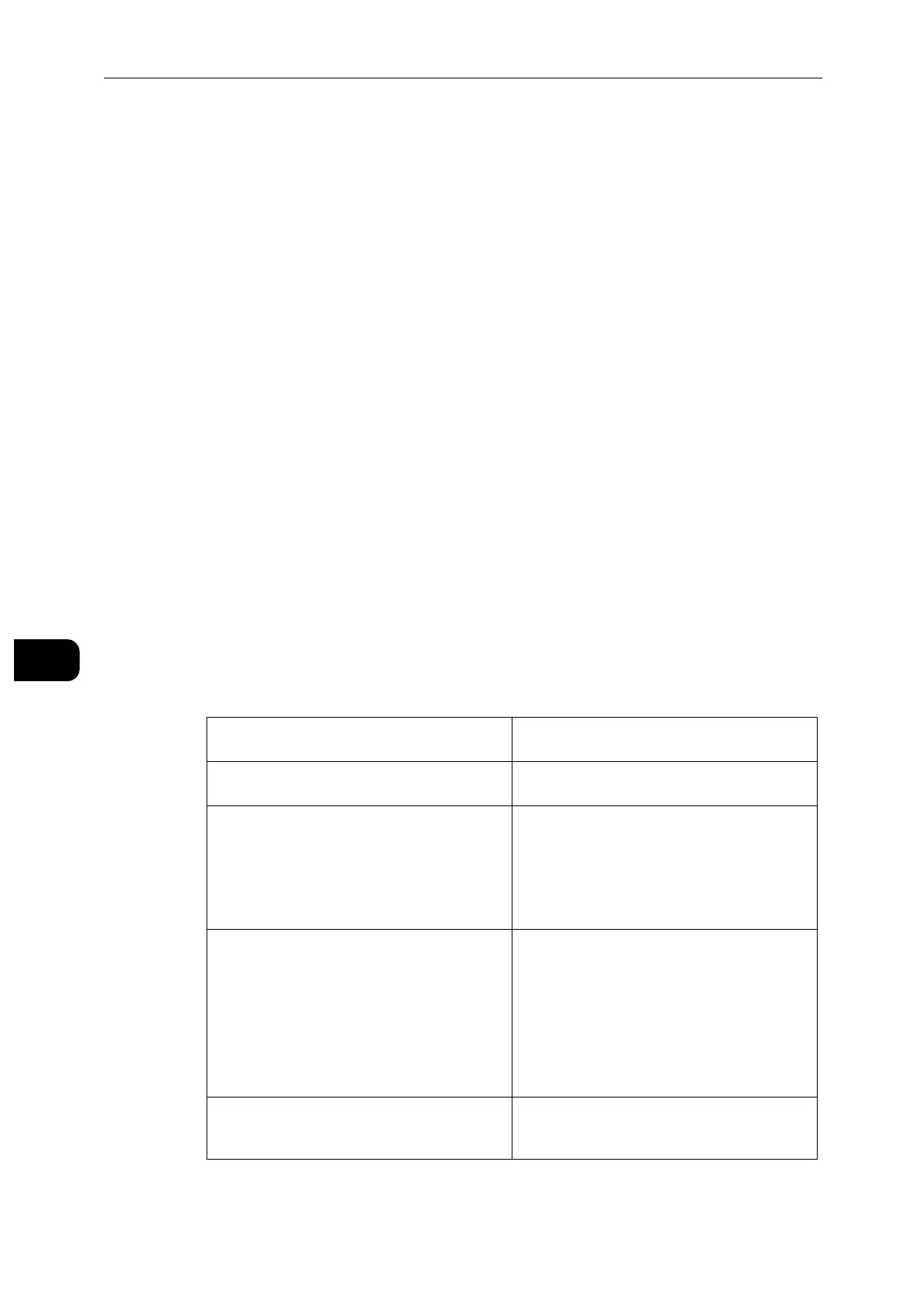CentreWare Internet Services
132
CentreWare Internet Services
7
Print Report
Select either [Errors Only] or [Always] to specify when to print the job results.
Schedule Overwrite
Select this to enable scheduled overwrites.
Frequency
Select the interval at which the schedule recurs.
Day
(Only available for [Weekly])
Set the day of the week on which the schedule occurs.
Date
(Only available for [Monthly])
Set the date of the month on which the schedule occurs.
Time
Set the time for the overwrite to run.
Manual Overwrite
Select [Overwrite Now] to start an overwrite job immediately.
Network Security
SSL/TLS Settings
Configure the SSL/TLS settings.
Select the protocol from [TLS 1.0], [TLS 1.1], and [TLS 1.2].
[Device Certificate - Server] Select a certificate for SSL/TLS
communications.
[HTTP - SSL/TLS Communication] Select whether or not to enable HTTP SSL/TLS
communications.
[HTTP - SSL/TLS Port Number] Set the port number used for HTTP SSL/TLS
communication from 1 to 65535.
The default value is 443.
Do not use the numbers assigned to the other
ports.
[LDAP - SSL/TLS Communication] Set whether or not to enable the SSL/TLS
communications for authentication.
If you enable the LDAP SSL/TLS
communications, you must set [IP Address/Host
Name : Port] and [Backup IP Address/Host
Name : Port] under [LDAP Servers].
The port number for SSL/TLS communications
of the LDAP directory server is normally set to
636.
[SMTP - SSL/TLS Communication] Select the SSL/TLS communication from
[Disabled], [STARTTLS (If Available)],
[STARTTLS], and [SSL/TLS].
