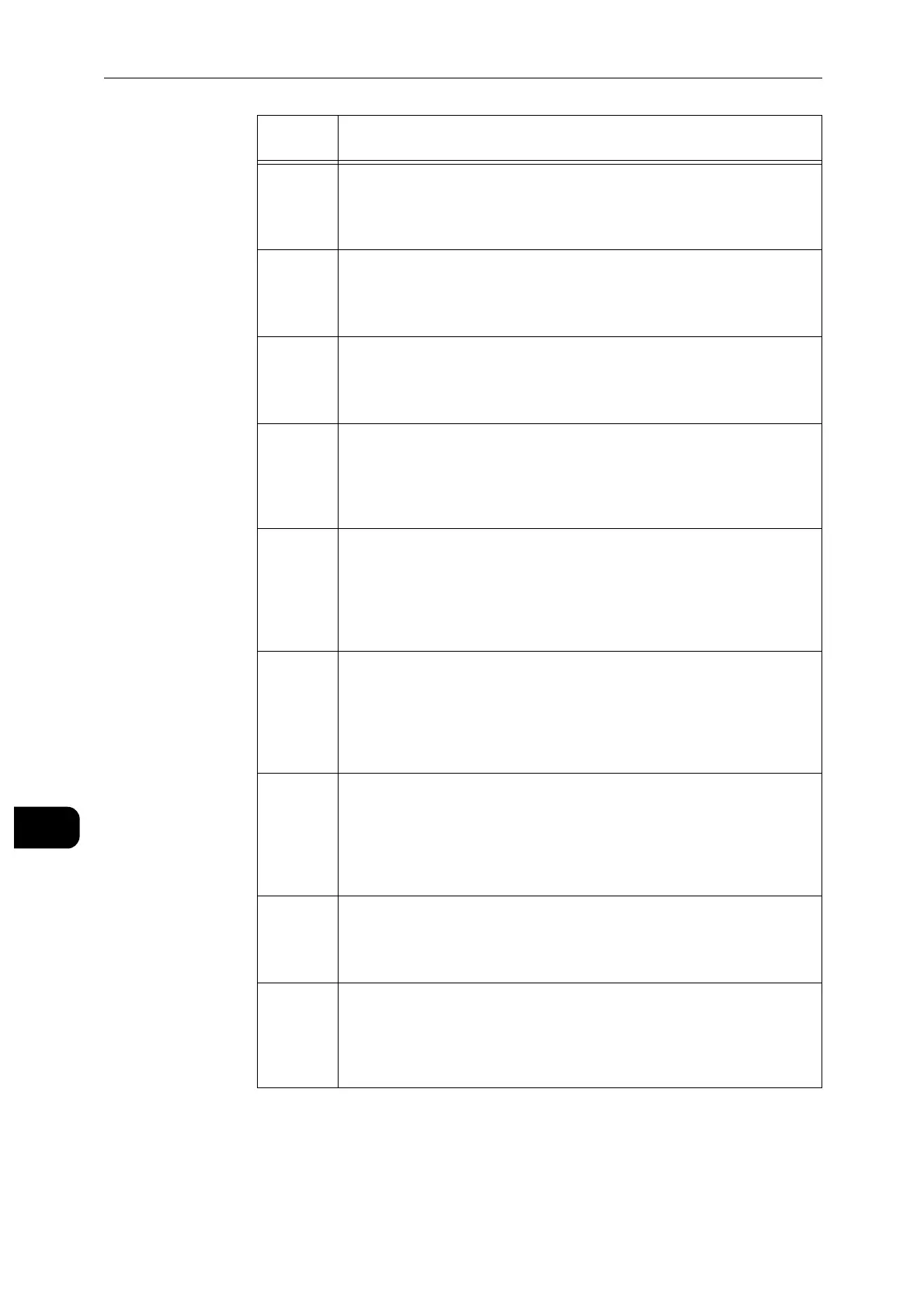Problem Solving
206
Problem Solving
11
016-518 [Cause]
With the PostScript driver, booklet and Watermark were specified
at the same time.
[Remedy]
With the PostScript driver, specifying a combination of booklet
and Watermark/UUID is not possible. Cancel one of them.
016-519 [Cause]
The number of pages reached the maximum number of pages
specified, and the print job is terminated.
[Remedy]
Have your system administrator change the maximum limit of
printable pages.
016-522 [Cause]
LDAP server SSL authentication error. Unable to acquire an SSL
client certificate.
[Remedy]
The LDAP server is requesting an SSL client certificate. Set an SSL
client certificate on the machine.
016-523 [Cause]
LDAP server SSL authentication error. The server certificate data is
incorrect.
[Remedy]
The machine cannot trust the SSL certificate of the LDAP server.
Register the root certificate for the LDAP server's SSL certificate to
the machine.
016-524 [Cause]
LDAP server SSL authentication error. The server certificate will
expire soon.
[Remedy]
Change the SSL certificate of the LDAP server to a valid one. You
can clear this error by disabling SSL/TLS communication for LDAP;
however, note that this will not ensure the validity of the LDAP
server.
016-525 [Cause]
LDAP server SSL authentication error. The server certificate has
expired.
[Remedy]
Change the SSL certificate of the LDAP server to a valid one. You
can clear this error by disabling SSL/TLS communication for LDAP;
however, note that this will not ensure the validity of the LDAP
server.
016-526 [Cause]
LDAP server SSL authentication error. The server name does not
match the certificate.
[Remedy]
Set the same LDAP server address to the machine and to the SSL
certificate of the LDAP server. You can clear this error by disabling
SSL/TLS communication for LDAP; however, note that this will not
ensure the validity of the LDAP server.
016-527 [Cause]
LDAP server SSL authentication error. This is an SSL authentication
internal error.
[Remedy]
An error occurred in the software. Contact our Customer Support
Center.
016-529 [Cause]
An error occurred when connecting to the Remote Download
server. There was no response from the server within the specified
time (45 seconds).
[Remedy]
Confirm the network connection. Check whether the Remote
Download server is correctly set on the network.
Error
Code
Cause/Remedy
