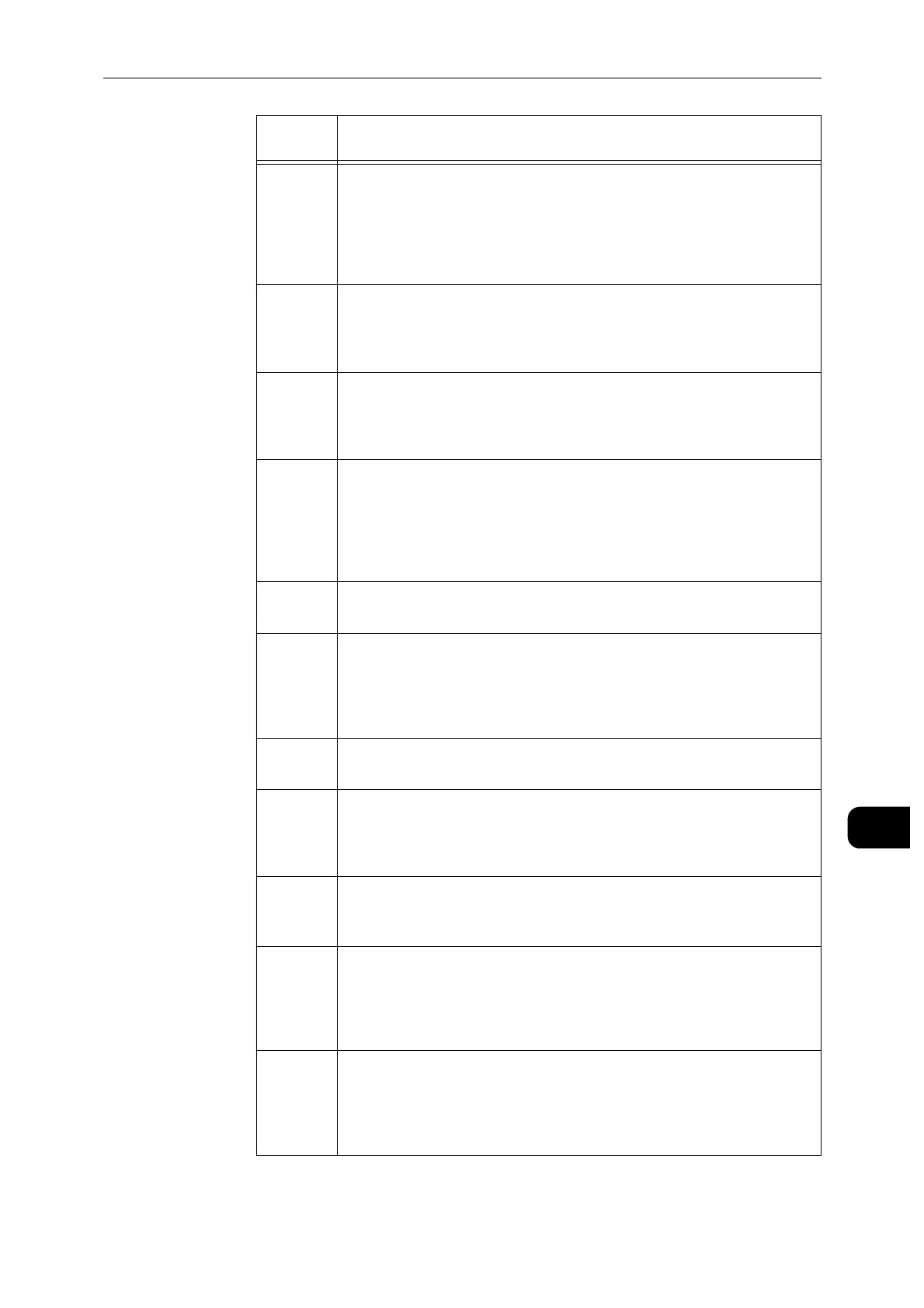Error Code
209
Problem Solving
11
016-562 [Cause]
Multiple entries containing the same smart card information were
found in the guest database of Active Directory or your
authentication management software.
[Remedy]
Correct the guest database entries of Active Directory or your
authentication management software so that they do not contain
the same smart card information.
016-564 [Cause]
Failed to authenticate the Remote Download server.
[Remedy]
Confirm the login name and password to access the Remote
Download server. If the error still is not resolved, contact the
Customer Support Center.
016-565 [Cause]
Backup failed.
[Remedy]
Make sure that the USB memory device is inserted securely. If this
error occurs during data backup, make sure on your computer that
a folder named “backup” exists in the USB memory device.
016-566 [Cause]
Backup or restoration failed.
[Remedy]
For backup, store the firmware download file in the “dwld” folder
of your USB memory device, and attach the USB memory device
to the printer. For restoration, make sure that the versions of
software are the same as those for backup. Make sure that the
backup files are created by your printer.
016-567 [Cause]
The capacity is not sufficient for backup or for data encryption.
[Remedy]
Delete existing backup files to make free space.
016-568 [Cause]
Access to HDD or USB failed, or the backup file for restoration may
have a problem.
[Remedy]
Delete existing backup files. For USB backup or restoration, make
sure that the USB memory device is installed correctly. If the error
is repeated, format the USB memory device on your computer.
016-569 [Cause]
An error occurred in your authentication management software.
[Remedy]
Contact our Customer Support Center.
016-570 [Cause]
Unable to print because of insufficient memory for job tickets.
[Remedy]
Increase the size of memory for job tickets, switch off the machine
power, make sure that the touch screen is blank, and then switch
on the machine power. Try the same operation.
016-571 [Cause]
Unable to print because the content of the job ticket is incorrect.
[Remedy]
Check whether there the print settings are correct, correct the
print settings, and then send the print job again.
016-572 [Cause]
Unable to print because the paper attribute specified for the job
ticket is for paper (paper size, paper quality, or paper color) that
cannot be used on this machine.
[Remedy]
Check whether the paper specified for printing can be used by this
machine.
016-573 [Cause]
Unable to print because the content of the job ticket is incorrect.
[Remedy]
Check whether the print driver is correctly installed on the
computer that specified printing, whether the operating
conditions are satisfied, and whether the driver is one that can be
used with this machine.
Error
Code
Cause/Remedy
