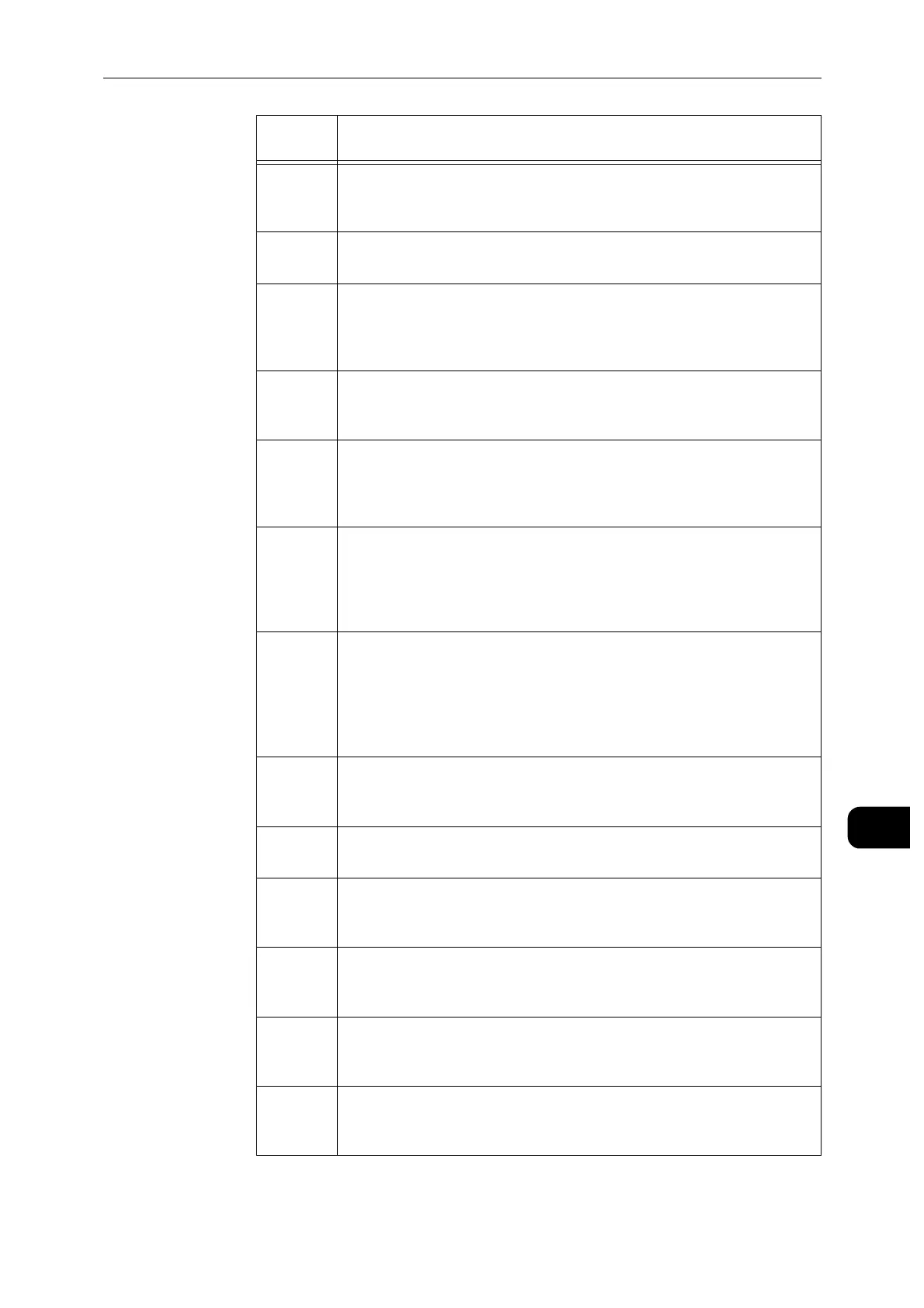Error Code
219
Problem Solving
11
018-412
018-413
[Cause]
The IPv6 address already exists in the network of Ethernet2.
[Remedy]
Change the IPv6 address of the network in which the address
already exists.
018-414 [Cause]
IP address for IPv6 set manually in Ethernet2 is incorrect.
[Remedy]
Set the IP address correctly.
018-415 [Cause]
IP address for IPv6 set manually in Ethernet2 is incorrect.
[Remedy]
Change the [Manual Address] on the machine, or the IP address
of IPv6 on the network device, to remove the duplication of
addresses.
018-416 [Cause]
The IPv6 address already exists in the network of Ethernet2.
[Remedy]
Change the IPv6 address of the network in which the address
already exists.
018-424 [Cause]
The root or client certificate for WPA-Enterprise does not exist.
[Remedy]
Register the root or client certificate in the machine. If you cannot
obtain any of these certificates, use an option other than WPA-
Enterprise.
018-425 [Cause]
The root or client certificate for WPA-Enterprise is invalid or could
not be obtained.
[Remedy]
Check the certificate properties and register a valid root or client
certificate in the machine. If you cannot obtain any of these
certificates, use an option other than WPA-Enterprise.
018-426 [Cause]
The server certificate for WPA Enterprise is invalid or could not be
obtained.
[Remedy]
Check if the server certificate has not expired. Check the
certificate format and digital signature algorithm are correct.
If you cannot have a valid server certificate, select an option
other than WPA-Enterprise.
018-427 [Cause]
Address range duplication between Wi-If and Wi-Fi Direct.
[Remedy]
Change the IP address setting of the DHCP server of Wi-Fi Direct
to avoid duplication.
018-428 [Cause]
The wireless LAN module is not connected correctly.
[Remedy]
Turn off the machine, and then check the connection.
018-429 [Cause]
IPv4 address duplication on the network used for Wi-Fi.
[Remedy]
Change the IPv4 address of either the machine or the device on
the network.
018-430 [Cause]
IPv4 address duplication on the network used for Wi-Fi Direct.
[Remedy]
Change the IPv4 address of either the machine or the device on
the network.
018-431 [Cause]
IPv6 address (self-assigned address 1 or DHCPv6 address)
duplication on the network used for Wi-Fi.
[Remedy]
Change the IPv6 address of the device on the network.
018-432 [Cause]
IPv6 address (self-assigned address 2) duplication on the network
used for Wi-Fi.
[Remedy]
Change the IPv6 address of the device on the network.
Error
Code
Cause/Remedy
