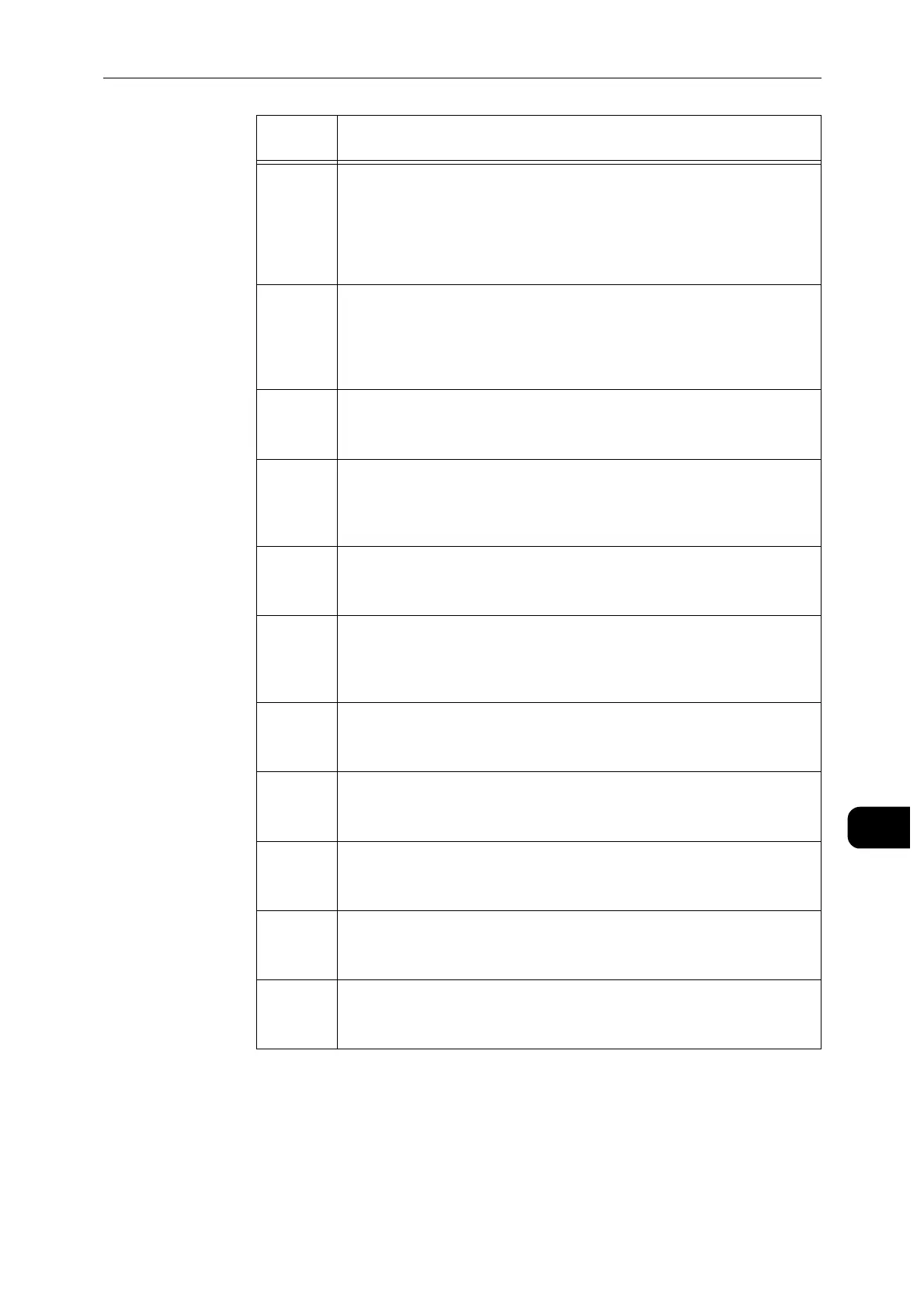Error Code
223
Problem Solving
11
018-730 [Cause]
The machine cannot connect to Google Cloud Print, because of a
network error.
[Remedy]
Check that the network cable is connected properly. Also check
that the environmental settings are adequate. If the problem still
remains even when there is nothing wrong, contact our Customer
Support Center.
018-731 [Cause]
The printing job was canceled due to insufficient memory
capacity.
[Remedy]
Check the data storage capacity, and delete unnecessary data.
Complete all the active jobs, and then execute the operation
again.
018-737 [Cause]
An internal error occurred.
[Remedy]
Execute the operation again. If the problem still exists even after
the remedy, contact our Customer Support Center.
018-738 [Cause]
The machine cannot connect to Google Cloud Print, because of a
network error.
[Remedy]
Check that the network cable is connected properly. Also check
that the environmental settings are adequate.
018-739 [Cause]
An internal error occurred.
[Remedy]
Execute the operation again. If the problem still exists even after
the remedy, contact our Customer Support Center.
018-740 [Cause]
The machine cannot connect to Google Cloud Print, because of a
certificate error.
[Remedy]
Check that the root CA certificate registered to the machine and
the certificate verification settings are correct.
018-741 [Cause]
An internal error occurred.
[Remedy]
Execute the operation again. If the problem still exists even after
the remedy, contact our Customer Support Center.
018-743 [Cause]
The machine cannot connect to Google Cloud Print, because of a
proxy connection error.
[Remedy]
Check that the proxy server settings are adequate.
018-744 [Cause]
The machine cannot connect to Google Cloud Print, because DNS
failed to resolve the name.
[Remedy]
Check that the DNS settings are adequate.
018-745 [Cause]
The machine cannot connect to Google Cloud Print, because of a
proxy connection error.
[Remedy]
Check that the proxy server settings are adequate.
018-746 [Cause]
The machine cannot connect to Google Cloud Print, because DNS
failed to resolve the name.
[Remedy]
Check that the DNS settings are adequate.
Error
Code
Cause/Remedy
