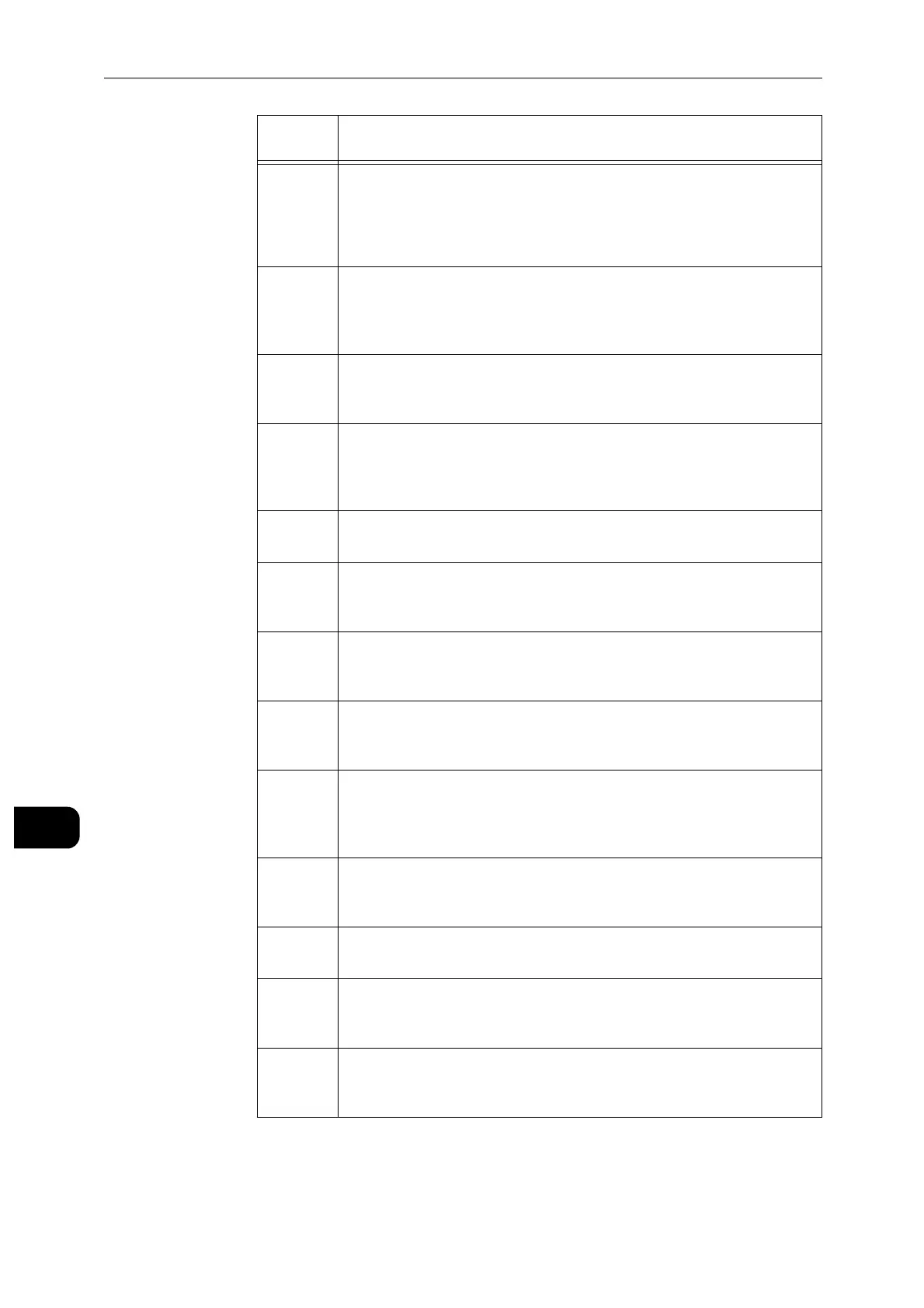Problem Solving
232
Problem Solving
11
027-715 [Cause]
The received S/MIME certificate has not been registered on the
machine, or has not been set for use on the machine.
[Remedy]
Import the sender's S/MIME certificate to the machine, or change
settings to use the S/MIME certificate on the machine if the S/
MIME certificate has already been registered.
027-716 [Cause]
The received S/MIME certificate has been discarded because the
certificate was unreliable.
[Remedy]
Ask the sender to send the e-mail with a reliable S/MIME
certificate attached.
027-717 [Cause]
Unable to obtain SMTP server address for e-mail transmissions
from the DNS server.
[Remedy]
Check whether the DNS server is set correctly.
027-720 [Cause]
Unable to find the server of an application interface destination.
[Remedy]
Confirm the DNS server address. Or, check whether the computer
on which the application is installed has been registered on the
DNS server.
027-721 [Cause]
An application interface destination does not exist.
[Remedy]
Check whether the application is operating correctly.
027-722 [Cause]
The jobs timed out during connection with an application
interface destination.
[Remedy]
Try processing the job flow again.
027-723 [Cause]
Authentication at the application interface destination failed.
[Remedy]
Confirm the user name and password that is used when creating a
job flow.
027-724 [Cause]
The application could not be accessed.
[Remedy]
Check whether the application is operating correctly. If it is
operating correctly, confirm the log.
027-725 [Cause]
A job operation failed using an application interface.
[Remedy]
Check whether the application is operating correctly. If it is
operating correctly, confirm the log. If it is not operating, confirm
the network environment.
027-726 [Cause]
The status of the application is unknown.
[Remedy]
Check whether the application is operating correctly. If it is
operating correctly, confirm the log.
027-727 [Cause]
Illegal parameter.
[Remedy]
Check the job flow settings to see if the parameters are correct.
027-728 [Cause]
The number of files that are to be sent to external services
exceeded the maximum number.
[Remedy]
Reduce the number of files, and send them again.
027-735 [Cause]
The data transfer using SSL is specified, but the SSL setting of the
machine is disabled.
[Remedy]
Enable the SSL setting, or specify HTTP for the transfer protocol.
Error
Code
Cause/Remedy
