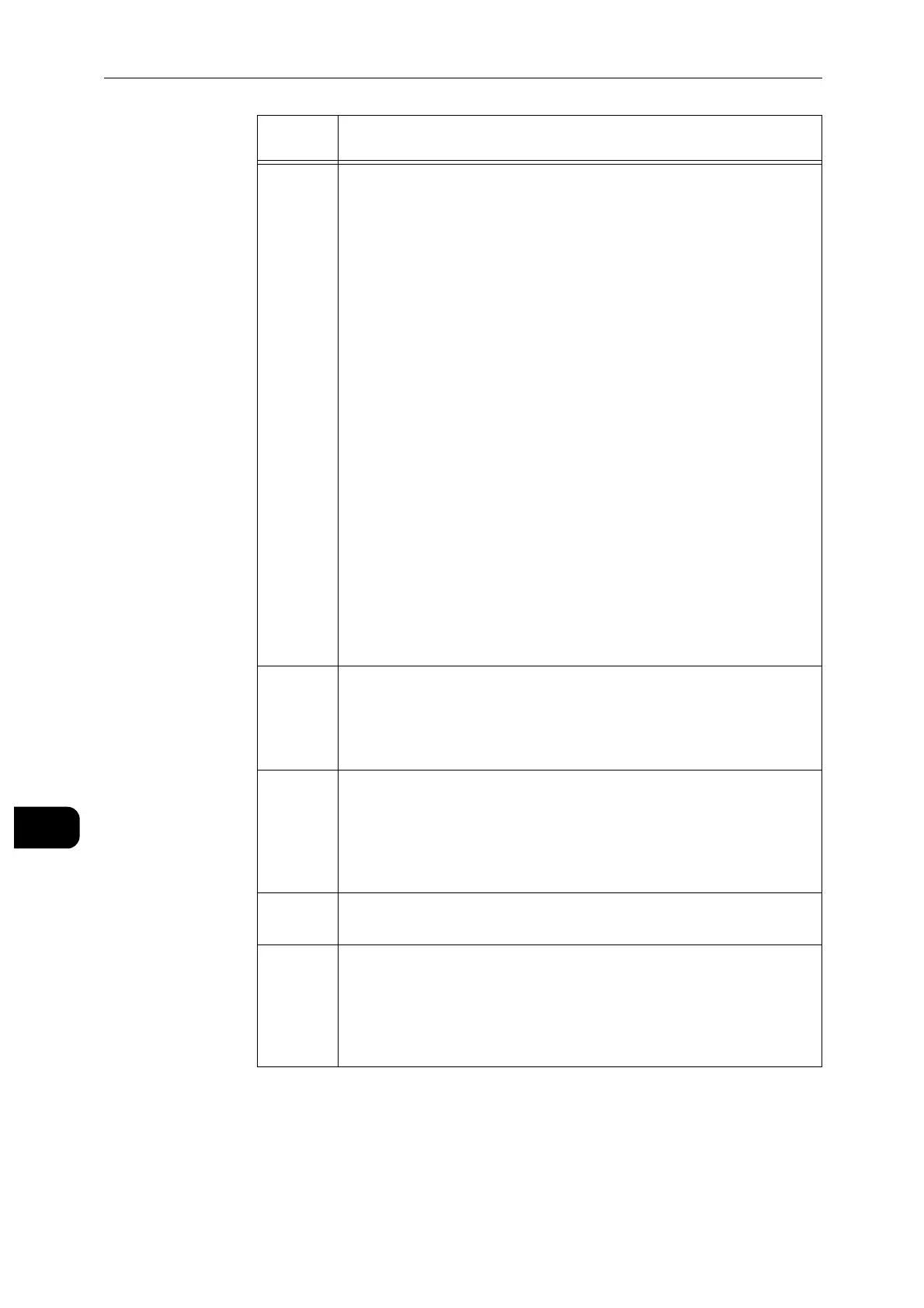Problem Solving
234
Problem Solving
11
027-757 [Cause]
Probable causes are as follows:
1. An error occurred while connecting the server.
2. The reliable certificate has not been registered on the machine.
3. The server addresses of the SSL server and the destination
server are not same.
4. The machine tries to communicate with the server using the
encryption method which is not supported on the machine.
5. The SSL client certificate has not been registered on the
machine.
6. The server certificate has been expired or will be expired soon.
[Remedy]
For 1), check connection between the machine and the server, or
the machine and the DNS server using ping or trace route.
For 2), import the CA certificate and intermediate certificate
reliable to the SSL server to the machine.
For 3), check whether or not the machine communicates via the
SSL proxy server which enables you to confirm the SSL
communication. When the machine uses the server, set the
machine not to use the SSL proxy server.
For 4), check the encryption method supported on the machine.
Set the available encryption method to the SSL server setting.
For 5), import the SSL client certificate and configure the setting
to use the certificate.
For 6), check the date and time registered on the machine is
precise. If they are not, adjust the gap.
027-758 [Cause]
The LDAP server sent back RFC2251 Result Message No "49"
(invalid credentials).
[Remedy]
Make sure the login name and password are correctly set in the
LDAP server/directory settings. If the same message is displayed
again, contact our Customer Support Center.
027-759 [Cause]
The connection to the LDAP server specified in the LDAP server/
directory settings failed.
[Remedy]
Make sure the network settings of the machine are correctly set. If
the same message is displayed again, consult the network
administrator and check the connection from the machine to the
server.
027-760 [Cause]
An invalid parameter is specified by XJT command.
[Remedy]
Confirm the specified parameter.
027-761 [Cause]
An on-demand print job was sent to the machine using the Web
Applications feature, but the time interval from receiving the print
job until starting the print processing exceeded the time limit
specified on the machine.
[Remedy]
When multiple documents are to be printed, reduce the number of
documents, and then execute the operation again.
Error
Code
Cause/Remedy