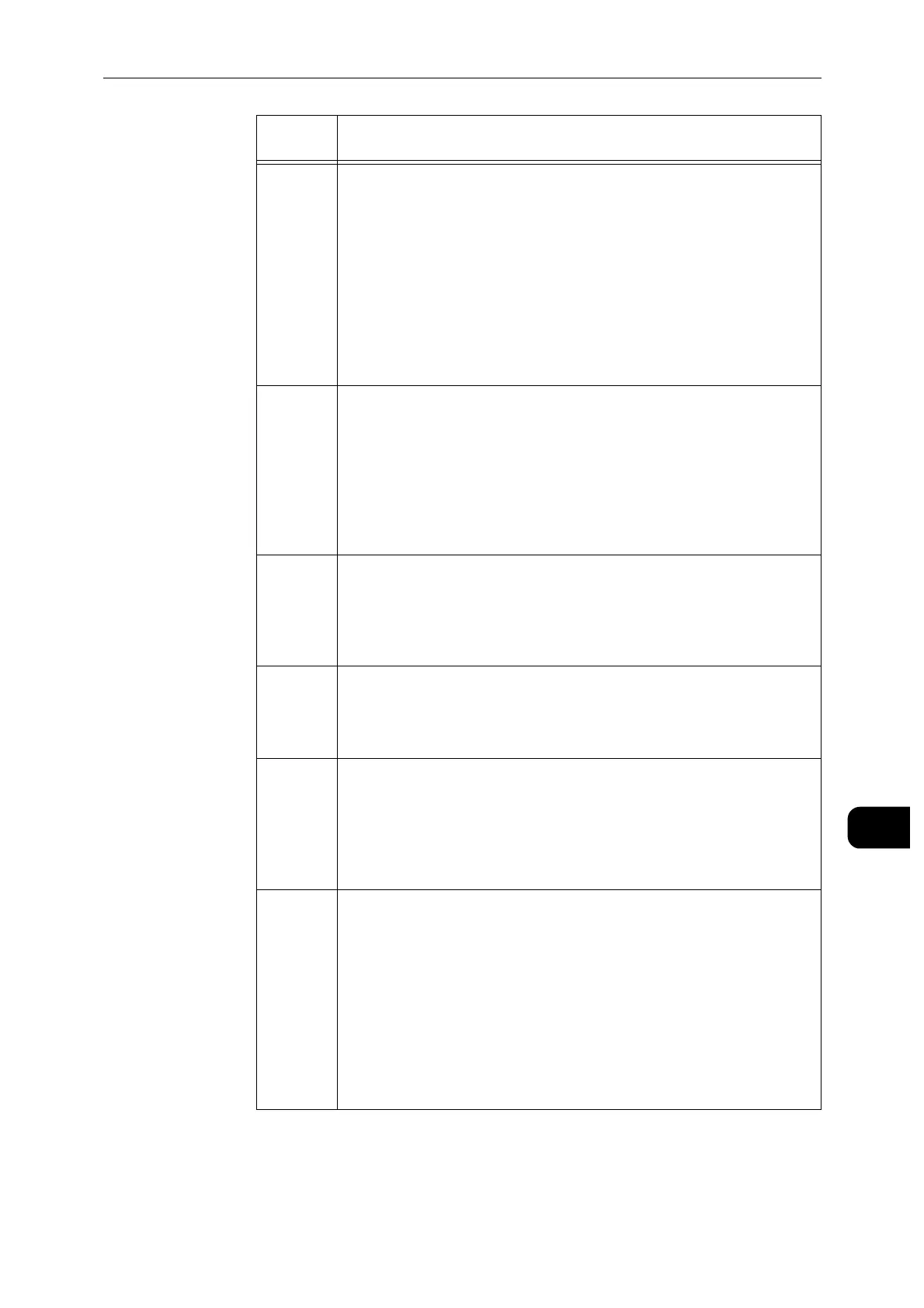Error Code
235
Problem Solving
11
027-762 [Cause]
An on-demand print job is sent to the machine using the Web
Applications feature, however, the specified job ticket is invalid
because of one of the following causes:
Abnormal change to the job ticket because of the machine
software failure
Abnormal change to the job ticket because of a bug on the
sender's remote server
Abnormal change to the job ticket because of network trouble
Intentional alteration to the job ticket
[Remedy]
Execute the print job again. If the error still is not resolved, contact
our Customer Support Center.
027-763 [Cause]
The machine failed to verify the user information against the
remote accounting server.
[Remedy]
Take one of the following measures:
Check whether the remote accounting server is operating
properly.
Check whether there is no network failure.
Connect the network cable securely.
Confirm the settings on the machine.
027-765 [Cause]
DNS name resolution failed.
[Remedy]
Check if the destination WebDAV server is registered in the
DNS server.
Check the connection to the DNS server.
Check the setting of the DNS server address.
027-766 [Cause]
Proxy server name resolution failed.
[Remedy]
Check if the Proxy server is registered in the DNS server.
Check the connection to the DNS server.
Check the setting of the DNS server address.
027-767 [Cause]
SSL/TSL connection failed.
[Remedy]
Check if the destination WebDAV server is accessible from a
computer.
Check the SSL settings in the destination WebDAV server.
Check the name of the destination WebDAV server.
Check the path to the destination in the WebDAV server.
027-768 [Cause]
Certificate validation error
[Remedy]
Check if the destination WebDAV server is accessible from a
computer.
Check if the SSL server certificate for the destination WebDAV
server is registered in the printer.
Check if the SSL server certificate for the destination WebDAV
server is not expired, or is not in the certificate revocation list.
Check the time setting in the printer. Check the certificate path
for the SSL server certificate, and import the CA certificate.
If a certificate is not registered in the destination WebDAV
server, disable certificate validation.
Error
Code
Cause/Remedy
