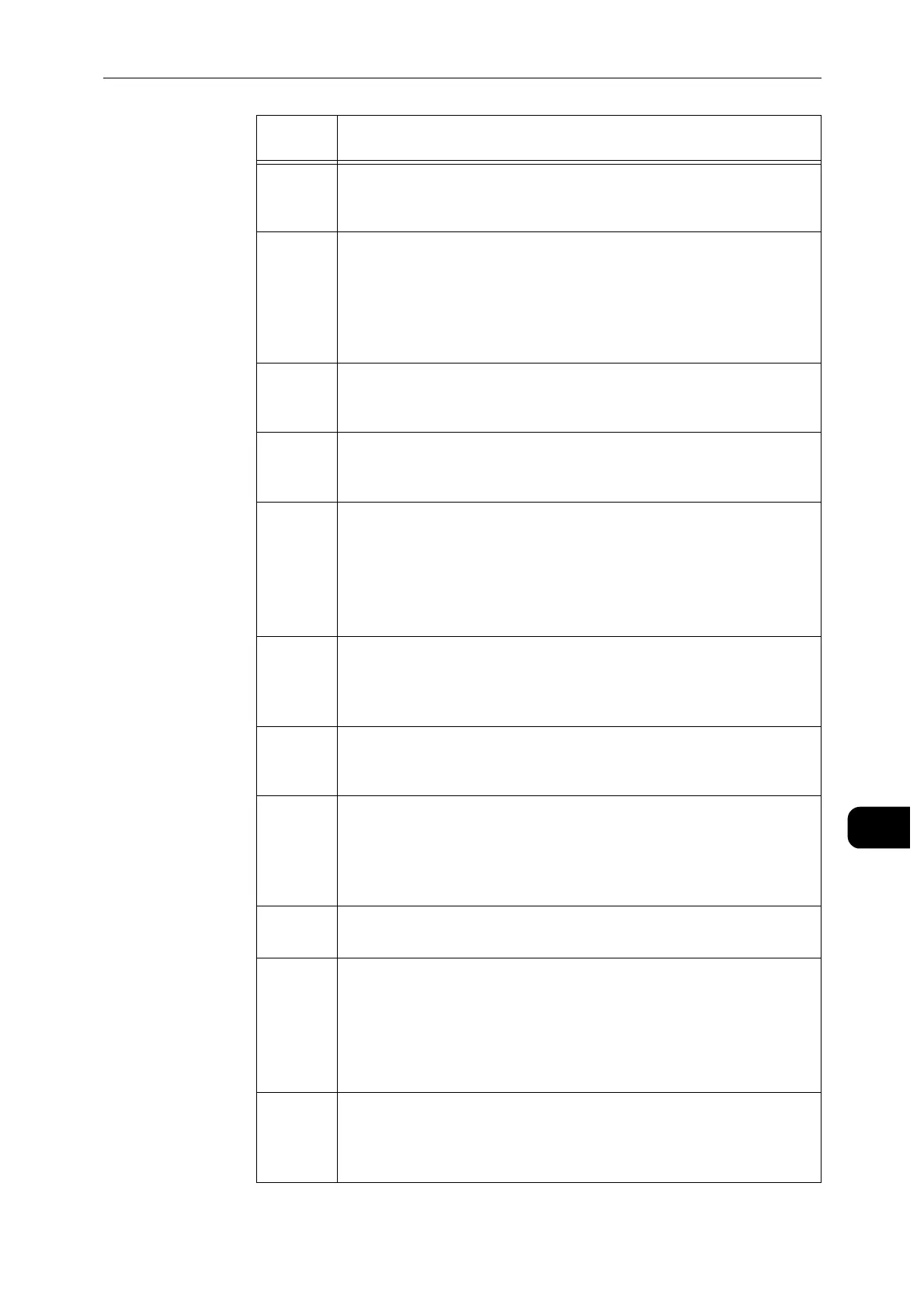Error Code
237
Problem Solving
11
027-782 [Cause]
Maximum redirects have been reached.
[Remedy]
Check the re-direct setting in the WebDAV server to see if a re-
direct loop occurs.
027-783 [Cause]
Authorization failed.
[Remedy]
Check if the destination WebDAV server is accessible from a
computer.
Check the login user name and password.
Check the name of the destination WebDAV server.
Check the path to the destination in the WebDAV server.
027-784 [Cause]
Authorization failed.
[Remedy]
Check the user name and password for the proxy server set in the
printer.
027-785
027-786
[Cause]
WebDAV server connection timeout.
[Remedy]
Wait for a while and try the same operation again. Consult your
network administrator if this failure is repeated.
027-788 [Cause]
Request failed.
[Remedy]
Check if the specified drive and directory in the destination
WebDAV server is accessible.
Try the same operation.
If the error still is not resolved, contact our Customer Support
Center.
027-789 [Cause]
Access forbidden
[Remedy]
Share the destination file and folder to permit reading and
writing.
Check the path to the destination.
027-790 [Cause]
File not found
[Remedy]
Check if the specified directory exists in the destination WebDAV
server.
027-791 [Cause]
The method specified in the request is not allowed.
[Remedy]
Check if the destination is a WebDAV server.
Share the destination file and folder to permit reading and
writing.
Check the path to the destination.
027-792 [Cause]
Invalid file path
[Remedy]
Check the path to the destination.
027-793 [Cause]
The request failed.
[Remedy]
Check if the destination WebDAV server is accessible from a
computer.
Try the same operation.
If the error still is not resolved, contact our Customer Support
Center.
027-794 [Cause]
An internal error occurred.
[Remedy]
Check the WebDAV server is working correctly.
Check if the destination WebDAV server is accessible from a
computer.
Error
Code
Cause/Remedy
