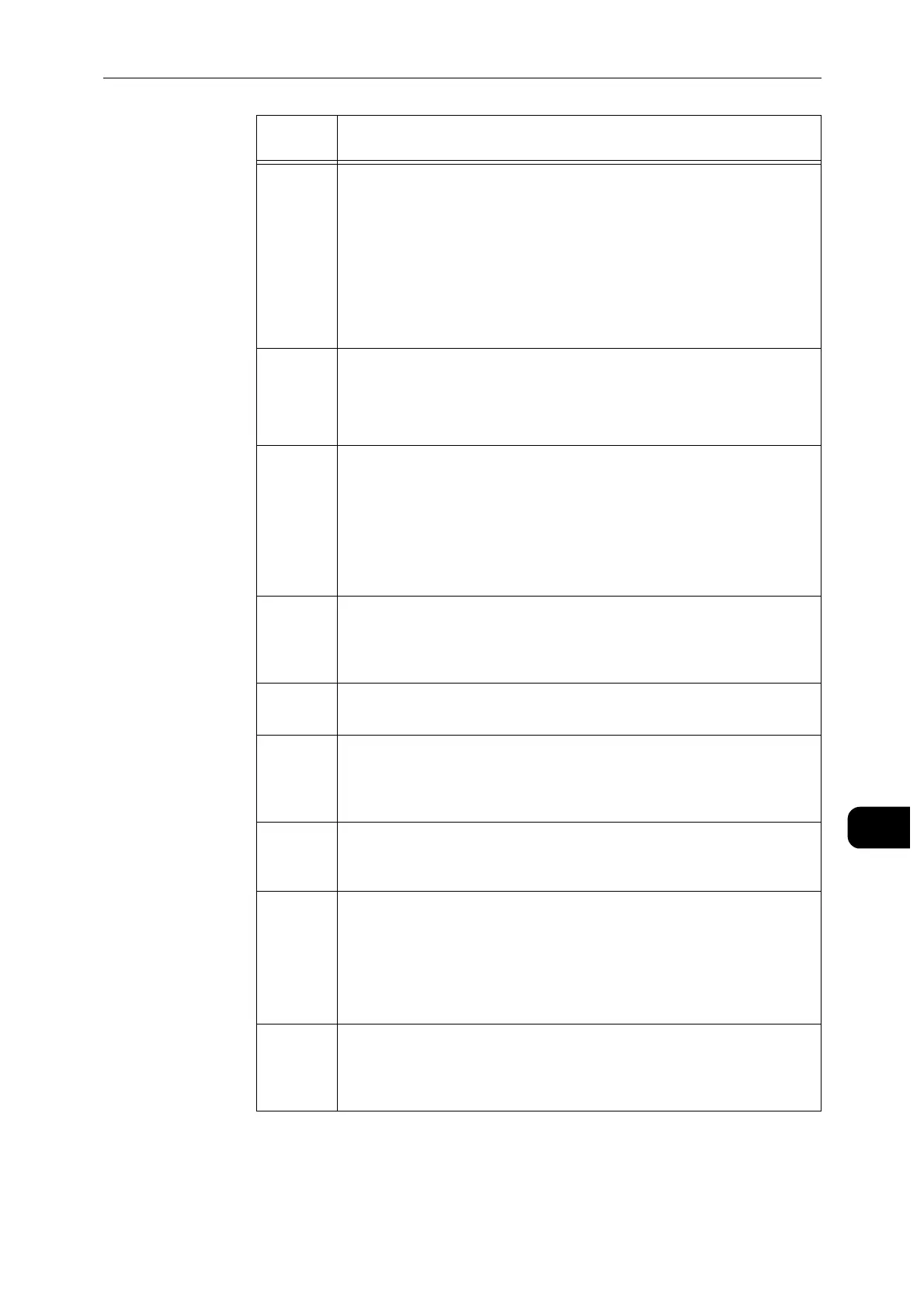Error Code
249
Problem Solving
11
116-359
116-360
116-361
116-362
116-363
116-364
116-365
116-366
116-367
116-368
[Cause]
An error occurred.
[Remedy]
Switch off the machine power, make sure that the touch screen is
blank, and then switch on the machine power. If the same
message is displayed again, contact our Customer Support Center.
116-370
116-371
116-372
116-373
116-374
[Cause]
An error occurred.
[Remedy]
Switch off the machine power, make sure that the touch screen is
blank, and then switch on the machine power. If the same
message is displayed again, contact our Customer Support Center.
116-376
116-377
116-378
116-379
116-380
116-383
116-384
116-385
[Cause]
An error occurred.
[Remedy]
Switch off the machine power, make sure that the touch screen is
blank, and then switch on the machine power. If the same
message is displayed again, contact our Customer Support Center.
116-387 [Cause]
An error occurred in the machine.
[Remedy]
Switch off the machine power, make sure that the touch screen is
blank, and then switch on the machine power. If the same
message is displayed again, contact our Customer Support Center.
116-388 [Cause]
The optional hard disk is not installed.
[Remedy]
Install the hard disk. Contact our Customer Support Center.
116-389 [Cause]
An error occurred.
[Remedy]
Switch off the machine power, make sure that the touch screen is
blank, and then switch on the machine power. If the same
message is displayed again, contact our Customer Support Center.
116-390 [Cause]
An error occurred in the machine.
[Remedy]
Follow the message displayed on the touch screen and initialize
the memory of the machine.
116-391
116-392
116-393
116-394
116-395
116-396
116-397
[Cause]
An error occurred in the machine.
[Remedy]
Switch off the machine power, make sure that the touch screen is
blank, and then switch on the machine power. If the same
message is displayed again, contact our Customer Support Center.
116-399 [Cause]
An error occurred in the machine.
[Remedy]
Switch off the machine power, make sure that the touch screen is
blank, and then switch on the machine power. If the same
message is displayed again, contact our Customer Support Center.
Error
Code
Cause/Remedy
