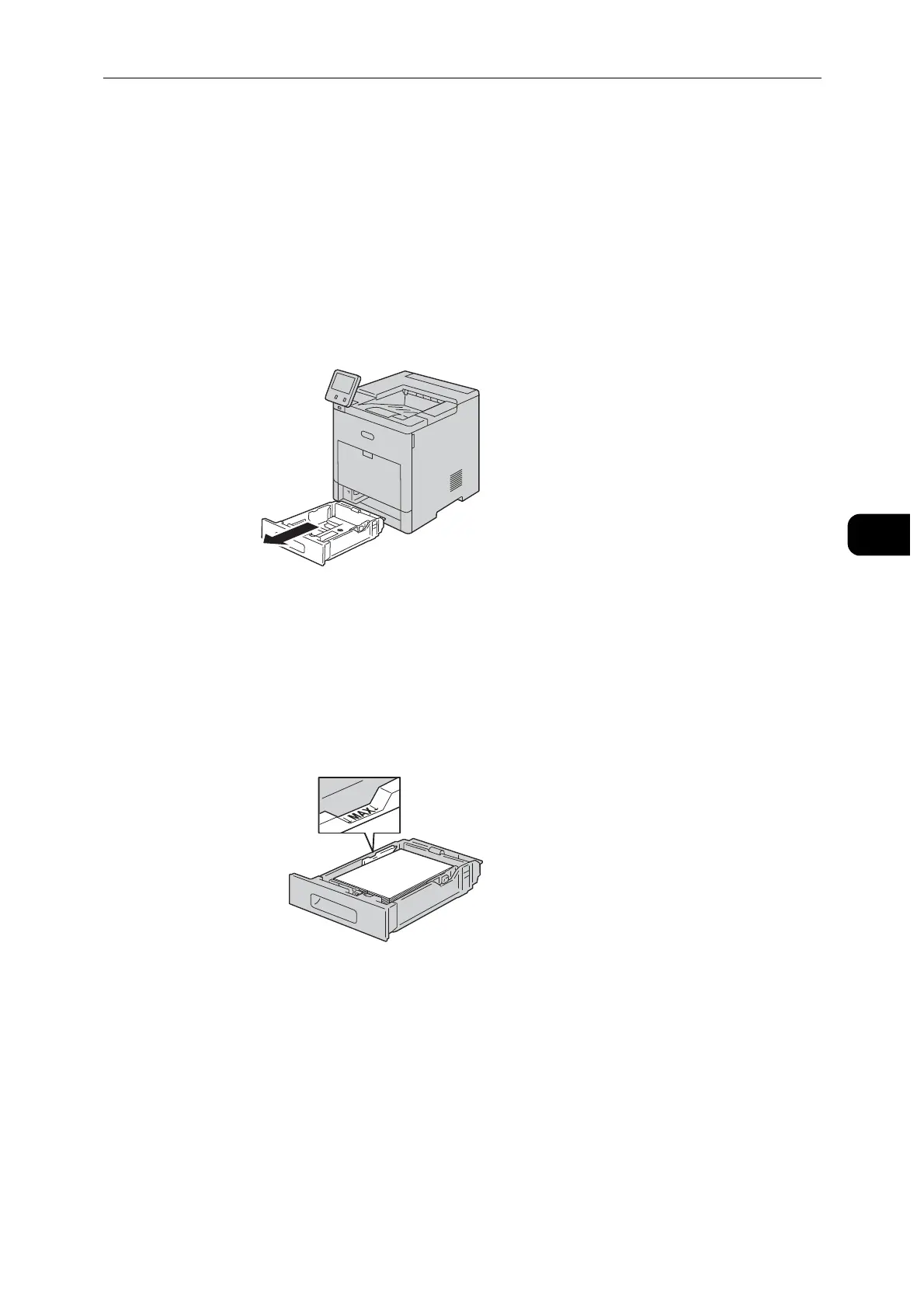Loading Paper
57
Paper and Other Media
4
To select a size, touch the current size setting, and then select the appropriate size from
the list.
To select the color, touch the current paper color, and then select the appropriate color
from the list.
3) Select [OK] to save the settings.
Loading Label Sheets in Tray 1
1 Pull out the tray until it stops, and then lift the front of the tray slightly. Now you can
remove the tray from the printer.
2 Adjust the paper guides.
3 Load the label sheets in the tray, face up.
Do not load paper above the maximum fill line. It may cause paper jams or machine malfunction.
