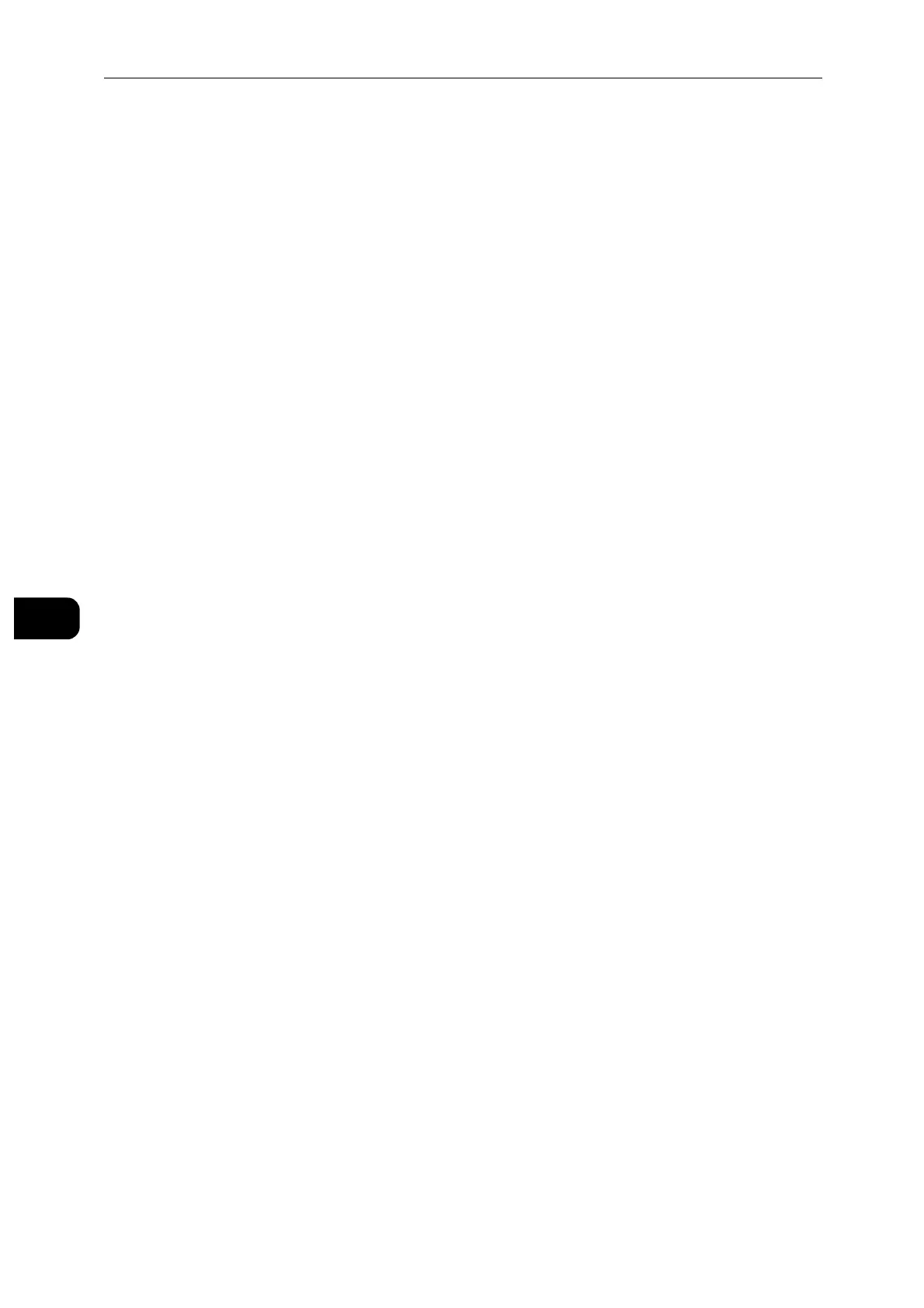Device
82
Device
6
[Mixed Mode Enterprise (AES/TKIP)]
When [Network Type] is set to [Ad hoc], [WPA2 Personal] and [WPA2 Enterprise] are not available.
Wi-Fi Protected Setup (WPS)
Select [PBC] to configure the network with WPS-PBC.
Select [PIN] to configure the network using PIN code assigned automatically by the printer.
PIN
Displays a pin code.
Mode
For [WPA2 Enterprise] or [Mixed Mode Enterprise (AES/TKIP)], set the EAP authentication
method used for WPA Enterprise.
[PEAPv0 MS-CHAPv2]
[EAP-TLS]
[EAP-TTLS/CHAP]
[EAP-TTLS/PAP]
[EAP-TTLS/MSCHAPV2]
Enter Identity, Enter User Name, Enter Password
Enter an EAP-identity, a user name, and a password respectively for authentication. The
identity can be the same string as the user name.
Wi-Fi Band
To select the Wi-Fi Band.
[Auto]
[2.4 Ghz]
[5 Ghz]
Wi-Fi Direct
Wi-Fi Direct
Select this to enable the Wi-Fi Direct network.
In multi-interface environment, Wi-Fi Direct becomes disabled if the address range is duplicated with
Ethernet or Wi-Fi.
Device Name
Displays the device name.
This appears when [Group Role] is set to [Auto].
IPv4 Address
Displays the IPv4 address.
Connections
Displays the number of connections.
