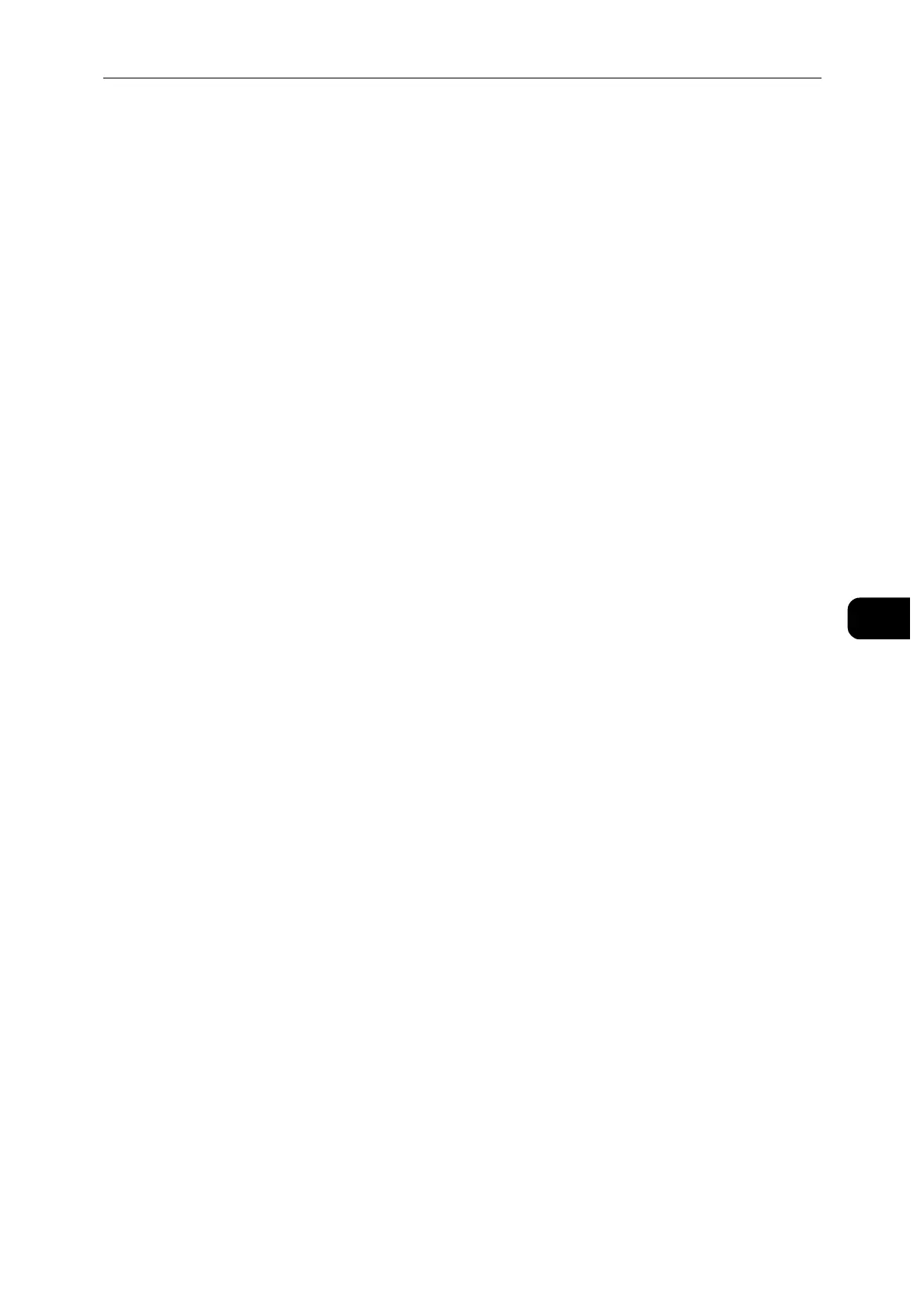Device
83
Device
6
Setup
Tap this for Wi-Fi Direct settings.
Group Role
Select [Auto] to automatically resolve the group role for Wi-Fi Direct according to the group
formation.
Select [Group Owner] to make it possible for your Wi-Fi mobile devices to discover this
printer. The SSID of the printer will then be displayed in a list of wireless networks on your
Wi-Fi mobile devices.
Device Name
Enter a device name. This appears when [Group Role] is set to [Auto].
SSID Prefix
Displays the prefix of SSID.
SSID Suffix
Specify the suffix of SSID.
Passcode
Enter the passcode to be used when the printer is [Group Owner].
IPv4 Address
Displays the IPv4 address.
HTTPS
Select this to enable HTTPS.
Proxy Server
Proxy Server
Select this to enable proxy server settings.
Proxy Connections
Select a type of proxy connections. This is displayed when you are using multiple interfaces.
[Common]
[Multiple]
Wireless Proxy Setup
Enable Proxy Server
For [Multiple], select this to enable the proxy server for wireless connection.
Setup
Select a type of settings.
Automatic
Select this to automatically set up the proxy.
Configuration Script
Select this to allow you to enter the URL of a configurations script.
Manual
Select this to enter a server address in [Server Address]. When enabling [Password
Required], enter the login name and password.
