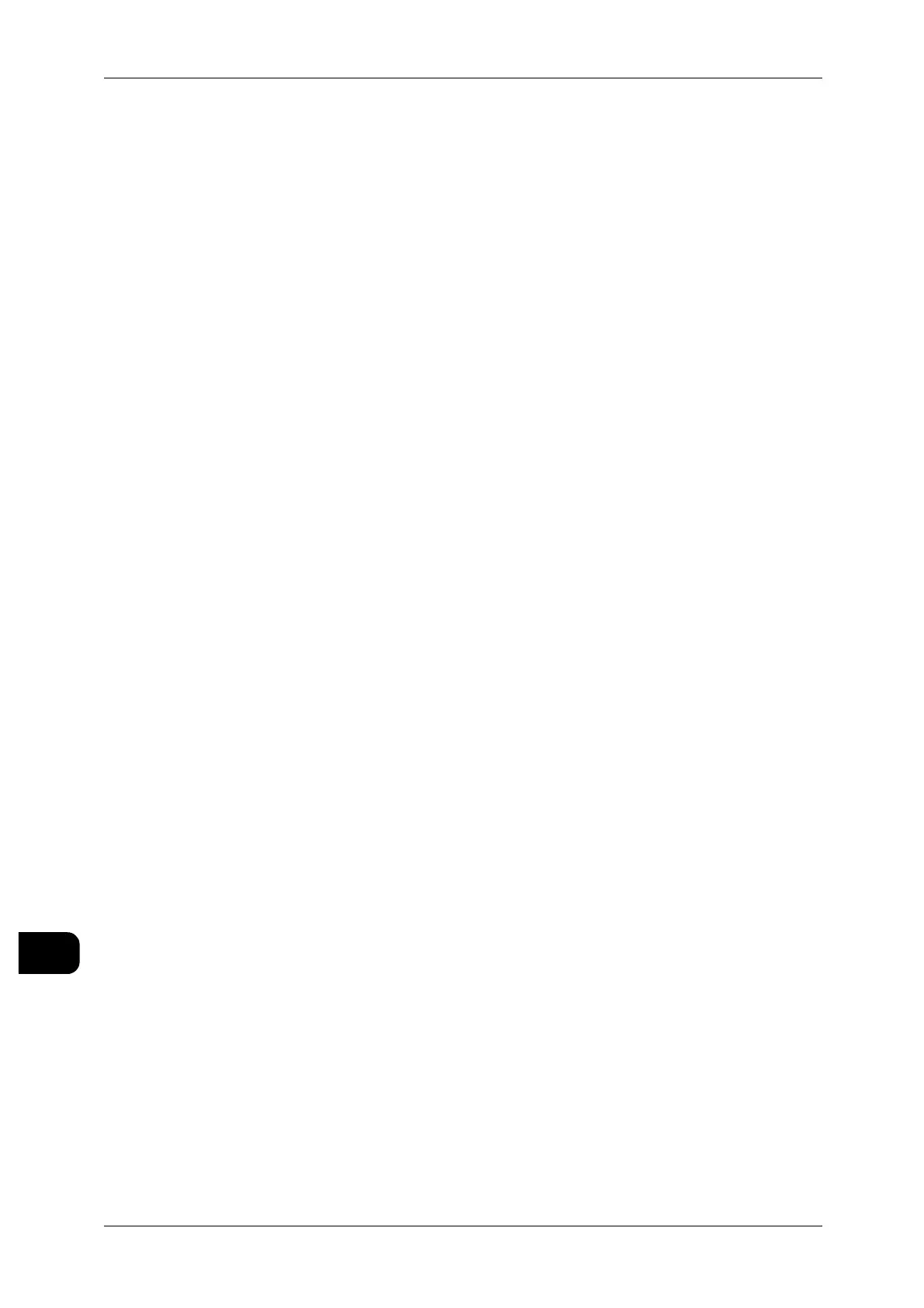282
Index
Index
D
DateTime(SystemSettings)............................ 232
DefaultLanguage(SystemSettings)
...............216
DefaultMode(AutoR/E)(SystemSettings)
..230
DeleteDocumentsAfterRetrieval
...................100
DeleteExpiredDocuments
...............................100
DeletingDocumentsinMailboxes
...................112
DeletingMailboxes
............................................. 100
DeletingStoredProgramming
...........................163
DocumentCatchTray
.......................................... 26
DocumentCover
................................................... 26
DocumentGuide
................................................... 26
DocumentMeasuringGauge
.............................. 26
DocumentOutputPort
......................................... 27
DocumentTable
.................................................... 26
DocumentThicknessAdjustmentLever
............ 26
DocuWide6035/6055Models
.............................9
Driver
.................................................................... 270
E
EdgeErase .................................................. 91,126
EdgeErase(SystemSettings)
................ 231,242
Emulation
............................................................. 269
EnteringText
......................................................... 32
ErasingtheOriginalEdgeorBindMarginShadow
................................................................................126
Erasingtheoriginaledgeorbindmarginshadow
................................................................................. 91
ErrorMessage
..................................................... 185
F
FanFold................................................................. 80
FaultTone(SystemSettings)
...........................215
FileFormat
........................................................... 270
FileFormat(SystemSettings)
.......................... 242
FileFormat1stand2ndButtons(SystemSettings)
................................................................................241
FileStoring
.......................................................... 270
FirstCopyOutputTime
.....................................268
FirstPrintOutputTime
...................................... 269
Folder(SystemSettings)
................................... 232
G
GeneralUsers ..................................................... 196
GenerallySharedMailbox
................................. 197
H
Halftone(SystemSettings)............................... 241
I
ICCard................................................................. 203
ICCardReader
......................................................28
ImageLocation
.......................................................90
ImageLocation(SystemSettings)
................... 231
ImageQualityAdjustment
................................. 121
ImageQualityProblems
..................................... 178
ImageQuality/FileSize(SystemSettings)
.... 242
ImportingDocumentsfromMailboxes
............. 106
ImportingDocumentsviaScannerDriver
....... 106
ImportingDocuments
viaWideFormatScanService
......................... 108
ImportingtheScannedDocument
................... 109
InstallingScanningSoftware
............................ 101
InterfaceCover
.......................................................28
InterruptButton/Indicator
.....................................30
InterruptingforaCopyJob
...................................58
InterruptingforaScanJob
................................ 116
InvertImage(SystemSettings)
......................... 231
Invertingblackandwhite
.....................................92
J
Jam ....................................................................... 186
JamProblems
...................................................... 182
Jams
..................................................................... 187
JobCompleteTone(SystemSettings)
............ 215
JobStatus
............................................................ 152
JobStatusButton
..................................................30
JobsinMemoryIndicator
.....................................30
JPEG
.................................................................... 119
