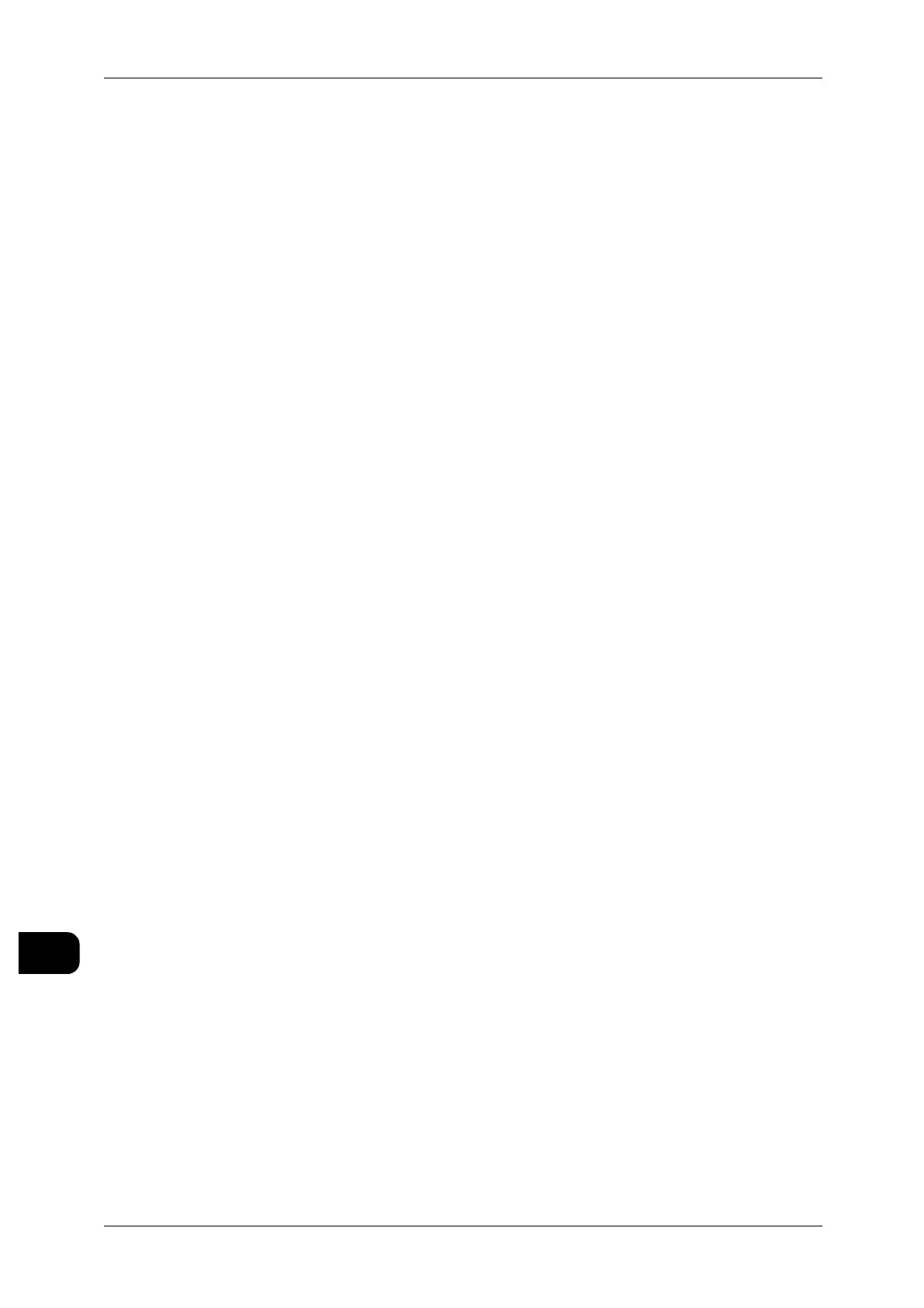284
Index
Index
PrivateChargePrintSettings(SystemSettings)
................................................................................255
Protocol
...................................................... 269,270
R
RecallingStoredProgramming .........................164
Reduce/Enlarge
.......................................... 69,120
Reduce/Enlarge-3rdButton(SystemSettings)
................................................................................229
Reduce/Enlarge(SystemSettings)
........230,242
Reduce/EnlargeButtons(SystemSettings)
......................................................................233,244
RegisteringStoredProgramming
...................... 161
RemoteAccess
................................................... 195
RemovingBackgroundColoroftheOriginal
..122
Removingbackgroundcoloroftheoriginal
...... 77
ReplacingtheWasteTonerBottle
...................169
Reprinting(CopyfromMemory)
.......................... 59
ResetUserAccounts
.........................................254
Resolution
............................................................ 266
Right-sideCover
.................................................... 27
RollTray
................................................................. 27
S
SampleCopySettings(SystemSettings).......232
Scan-BasicScan]screen
...............................118
ScanDefaults(SystemSettings)
.....................241
ScanDensity
....................................................... 122
ScanDensity(SystemSettings)
.......................242
ScanFeatures
..................................................... 117
ScanResolution
.................................................. 119
ScanResolution(SystemSettings)
.................242
ScanService
....................................................... 256
ScanSettings(SystemSettings)
.....................240
ScanSize
............................................................. 126
ScanSize(SystemSettings)
.................. 232,242
ScanSpeed
................................................. 93,128
ScanSpeed-B&W(SystemSettings)
.........242
ScanSpeed-Color(SystemSettings)
...........242
ScanSpeed(SystemSettings)
.........................232
ScanStartMode(SystemSettings)
................ 217
ScanStartPosition
.....................................91,127
ScanStartPosition(SystemSettings)
.. 231,242
ScannerDriver
.................................................... 106
ScanningHalftone
.............................................. 270
ScanningMode
................................................... 270
ScanningMultipleDocuments
......................... 113
ScanningResolution
................................ 268,270
ScanningSize
..................................................... 270
SecurePrint
............................................... 142,143
Selectingcutmodeformedia
..............................72
Selectingmediaforcopy
......................................70
Selectingmediatypeforcopy
.............................71
SelectingOriginalType
..................................... 121
Selectingoriginaltype
..........................................76
SelectingScannedDataFormat
...................... 118
SelectingSlowerScanningSpeed
.................. 128
SerialNumber
..................................................... 259
SerialNumber(SystemSettings)
..................... 232
Sharpness
............................................................ 123
Sharpness(SystemSettings)
.................. 231,242
SimpleFolder
.........................................................28
SinglePageDocuWorks
.................................... 119
SinglePagePDF
................................................ 119
SinglePageTIFF
................................................ 119
SizeGuide
..............................................................26
SoftwareOptions
................................................ 219
SpaceRequirement
............................................ 267
SpecifyingScanSize
......................................... 126
SpecifyingScanningMagnification
................. 120
SpecifyingScanningResolution
...................... 119
Stamp1(SystemSettings)
............................... 232
Stamp2(SystemSettings)
............................... 232
StampDataAdministrator
................................. 251
StampDataAdministratorID
............................ 251
StartButton
............................................................30
StopButton
.............................................................30
StoppingScanJob
............................................. 115
StoppingSingle-pageScanning
....................... 115
StoppingtheCopyJob
.........................................51
StoredMulti-JobProgram
.................................. 160
StoredProgramming
........................................... 160
