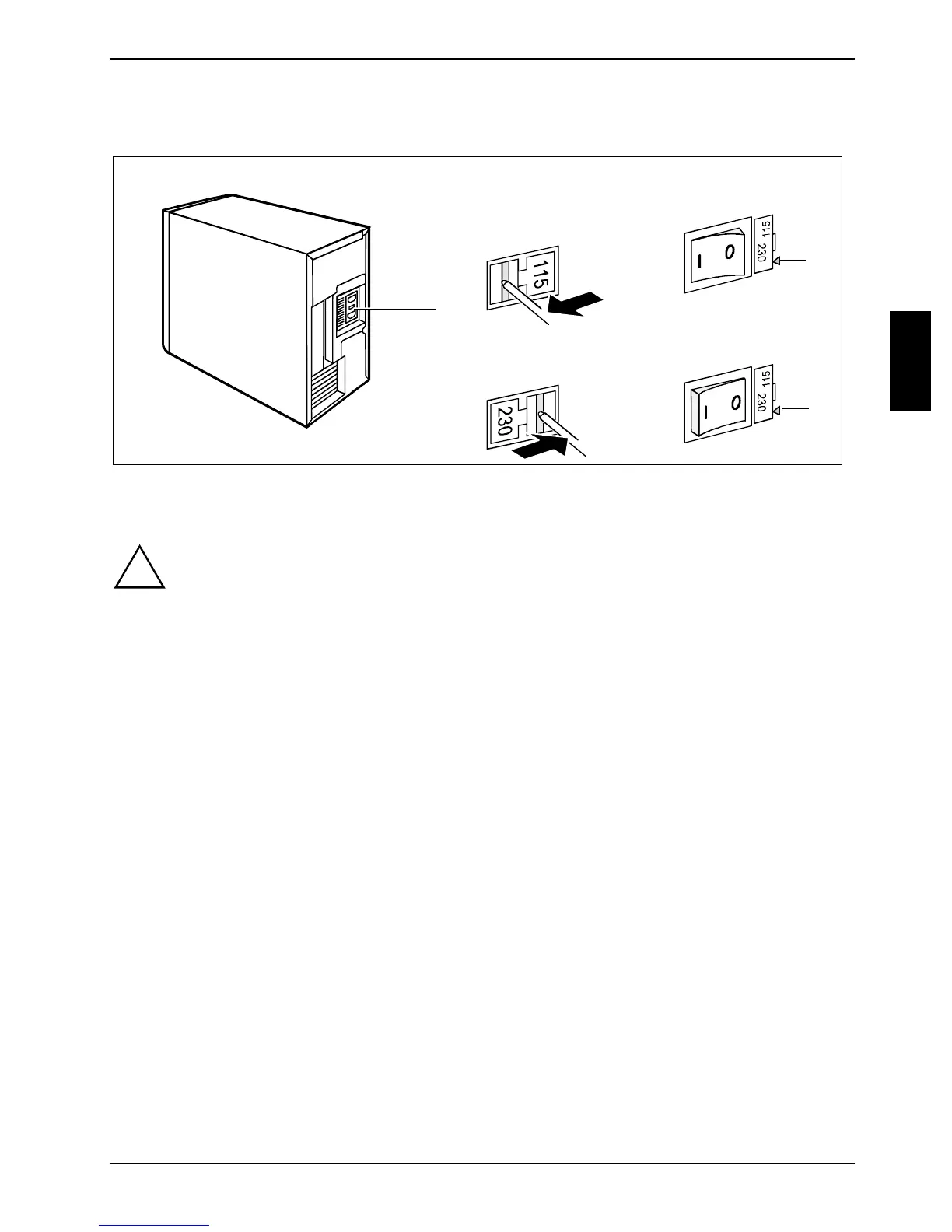Preparing for use
A26361-K678-Z121-1-7619, edition 1 11
Connecting the PC to the mains voltage
100 V - 125 V
200 V - 240 V
a
a
100 V - 125 V
200 V - 240 V
a = Notch for inserting the screwdriver
► Check the voltage setting.
!
Devices with main power switch:
Some units with a main power switch have a wide-range power supply, depending on the
configuration level. This means that manual voltage setting is not necessary for these
devices. Therefore there is no switch available for the voltage setting.
The following refers to the other devices:
The value indicated with an arrow must be compatible with the local rated voltage:
115 = 100 V to 127 V 230 = 200 V bis 240 V
If the voltage setting is incorrect, then lift out the manual voltage adjuster with a
screwdriver (1), turn it to the required setting and reinsert it.
Devices without main power switch:
The visible value must agree with the local mains voltage:
115 = 100 V to 127 V 230 = 200 V bis 240 V
If an incorrect mains voltage is set, push the slide switch all the way into the other
possible position with a pointed object.
