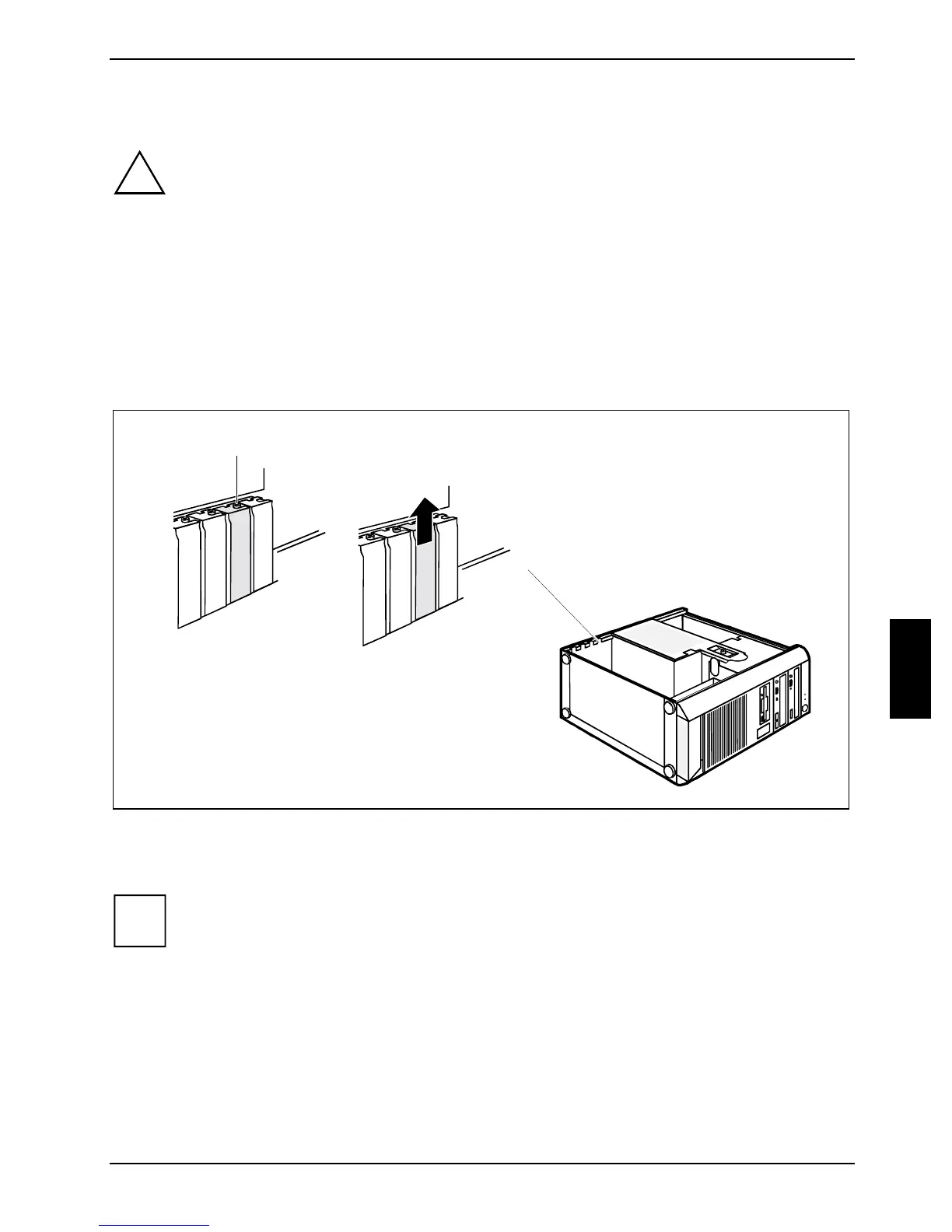System expansions
A26361-K678-Z121-1-7619, edition 1 33
Installing and removing a board
!
Please take note of the section "Information about boards".
In the upper three slots you can install boards with a length of up to 230 mm, and in the lower slot
boards with a length of up to 315 mm.
The number, position and arrangement of the board slots on the mainboard can be found in the
technical manual for the mainboard. Boards may already be installed when the device is shipped.
Installing a board
► Open the casing (see "Opening the casing").
2
1
► Remove the screw (1).
► Remove the rear slot cover plate from the slot (2).
i
Do not dispose of the cover plate. For cooling, protection against fire and in order to
comply with EMC regulations, you must refit the cover plate if you remove the board.
The top and the lowest slot are suitable for low-profile cards with an adapter.
► Take the new board out of its packaging.
