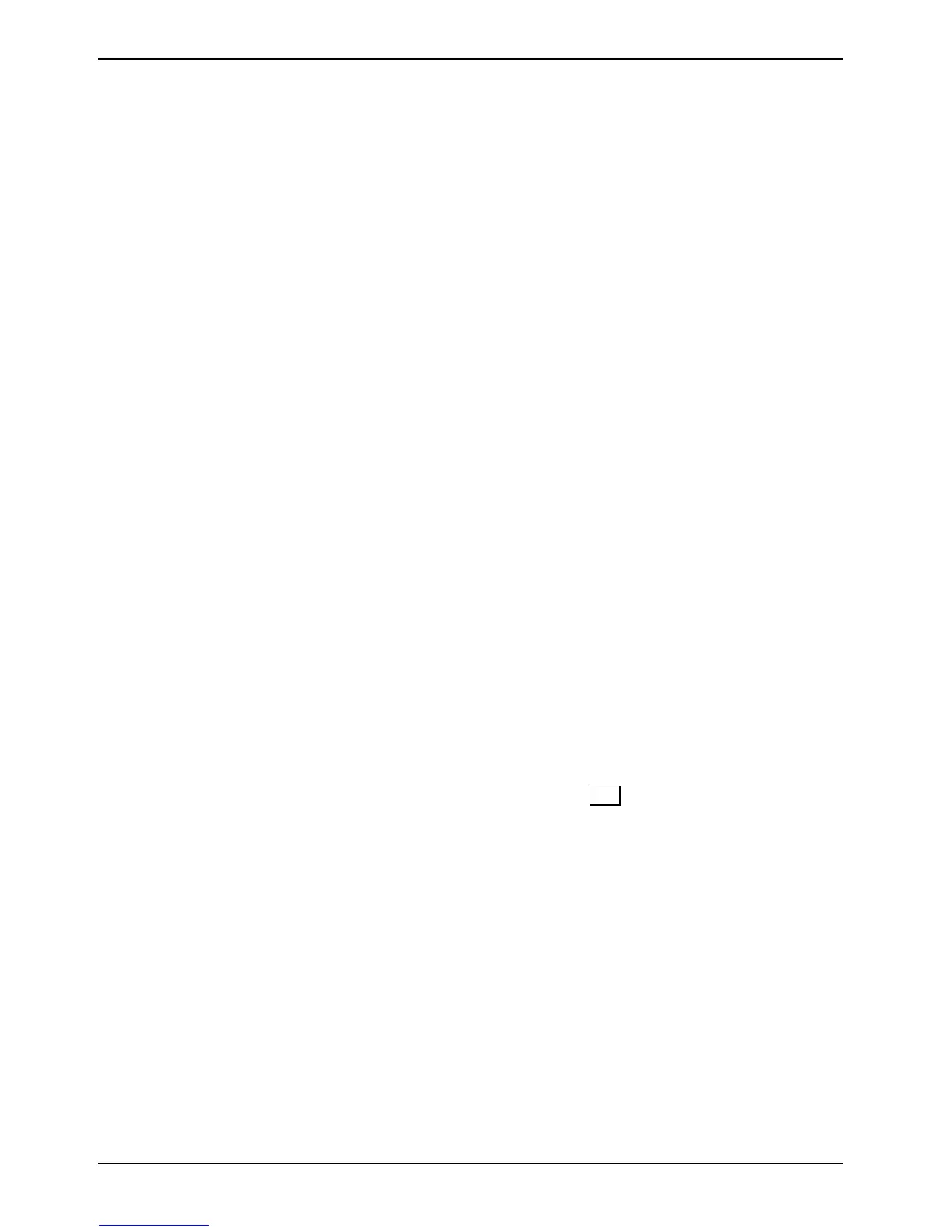Troubleshooting and tips
28 A26361-K678-Z121-1-7619, edition 1
The screen stays blank
If your screen remains blank this may be due to the following:
Monitor is switched off
► Switch your monitor on.
Power saving has been activated (screen is blank)
► Press any key on the keyboard.
or
► Deactivate the screen saver. Enter the appropriate password.
Brightness control is set to dark
► Adjust the brightness control. For detailed information, please refer to the operating manual
supplied with your monitor.
Power cable not connected
► Switch off the monitor and the PC.
► Check that the monitor power cable is properly connected to the monitor and, depending on
your device configuration level, to the device itself or to a grounded mains outlet.
► Check that the PC power cable is properly plugged into the PC and grounded mains outlet.
► Switch on the monitor and the PC.
Monitor cable not connected
► Switch off the monitor and the PC.
► Check that the monitor cable is properly connected to the PC and monitor.
► Switch on the monitor and the PC.
Wrong monitor has been set under Windows 2000
► Restart the PC.
► If the message Starting Windows appears, press function key F8
The Windows 2000 Advanced Options Menu appears.
► Select Safe Mode or Safe Mode with Network.
► Set the correct values for the attached monitor as described in the operating manual of the
monitor by selecting Start - Settings - Control Panel - Display - Settings.
