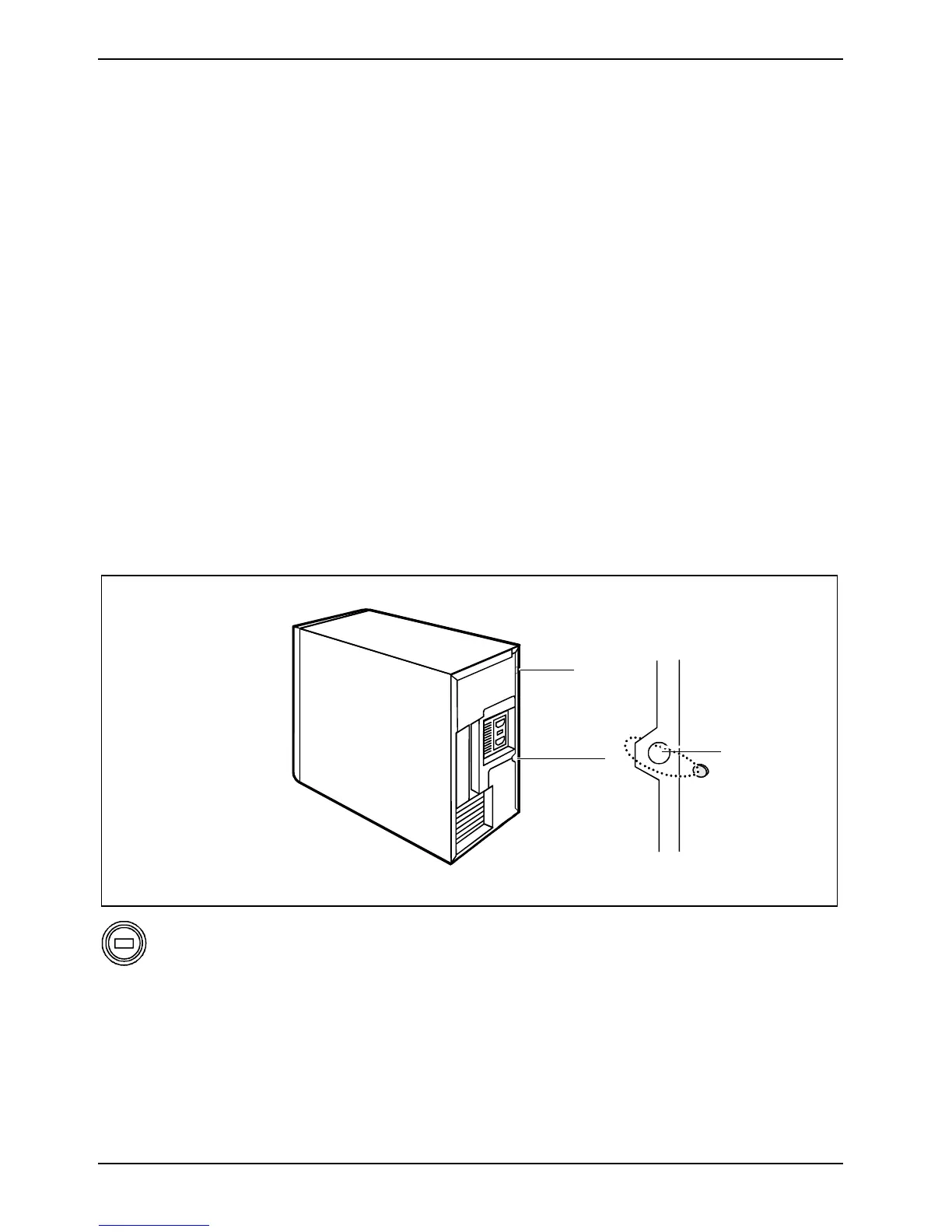Operation
24 A26361-K678-Z121-1-7619, edition 1
Settings in BIOS Setup
The BIOS Setup menu allows you to set your hardware configuration and system functions. When the
PC is delivered, the default entries are valid (see "BIOS Setup" manual and if necessary technical
manual for the mainboard). You may customise these settings to your requirements in the BIOS
Setup.
Property and data protection
Software functions and mechanical locking offer a broad range of functions for protecting your PC
and your personal data from unauthorised access. You can also combine these functions.
Anti-theft protection
There are two ways to protect your PC from theft:
● with a chain and the eyelet (1)
● with the Kensington Lock device (2) and with a Kensington MicroSaver
To prevent unauthorised persons from opening the casing, the casing can be sealed. To do this, use
the eye on the top cover (1) and the eye on the back of the casing (2).
You can also attach a padlock to the eye (1) to prevent unauthorised opening of the casing.
1
2
Kensington Lock
