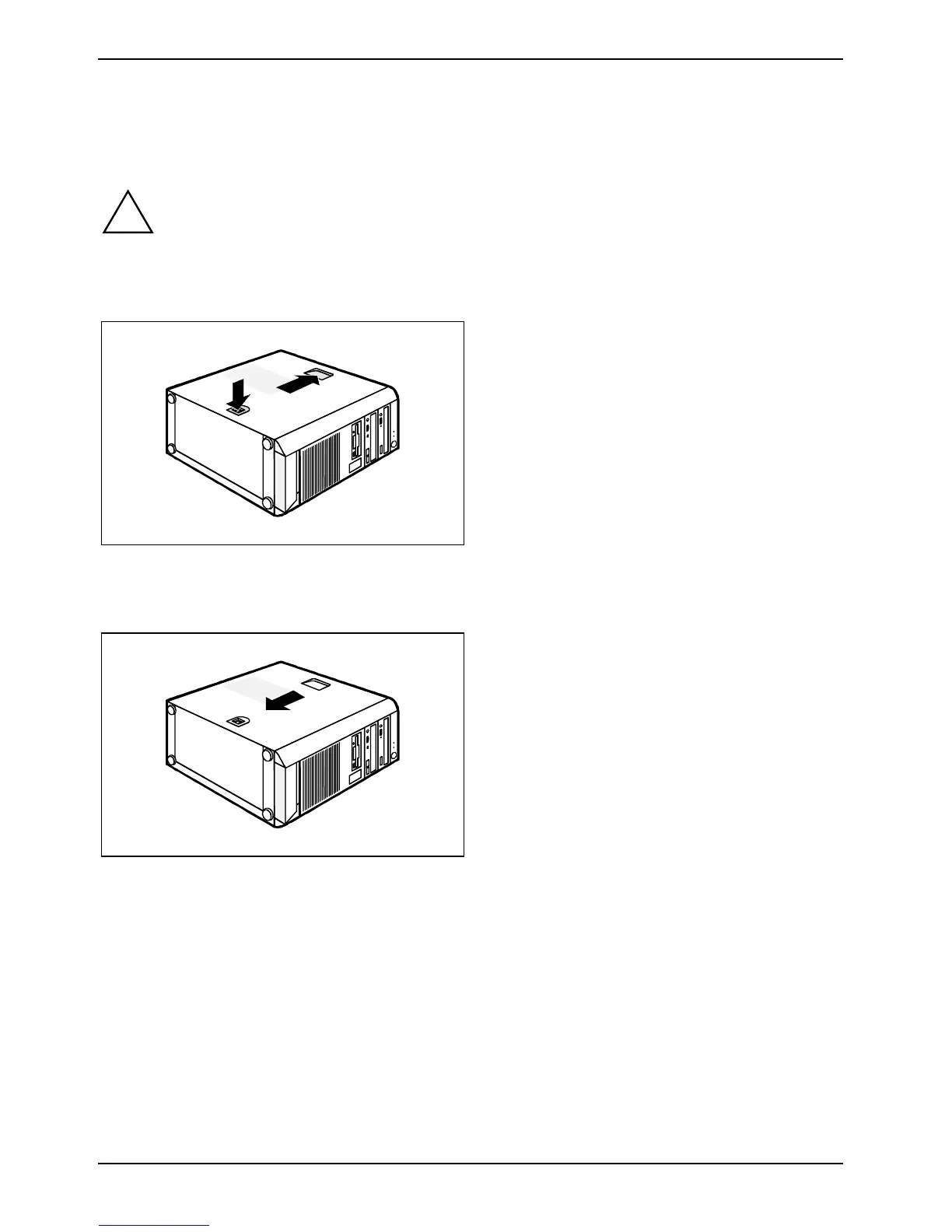System expansions
32 A26361-K678-Z121-1-7619, edition 1
Opening the casing
► Switch the PC off. The PC must not be in the energy-saving mode!
!
Please take note of the safety information in the "Important notes" chapter.
Pull the power plug out of the mains outlet!
► If the cables connected to the PC are in the way, disconnect them from the PC.
► Place the PC on its right side.
1
2
► Press on the clip (1).
► Push the top cover in the direction of the
arrow (2).
Closing the casing
► Push the top cover down in the direction of
the arrow (1) until it engages.
► Return the PC to its original position.
► If you have disconnected cables, reconnect them to the connectors on the rear panel.
