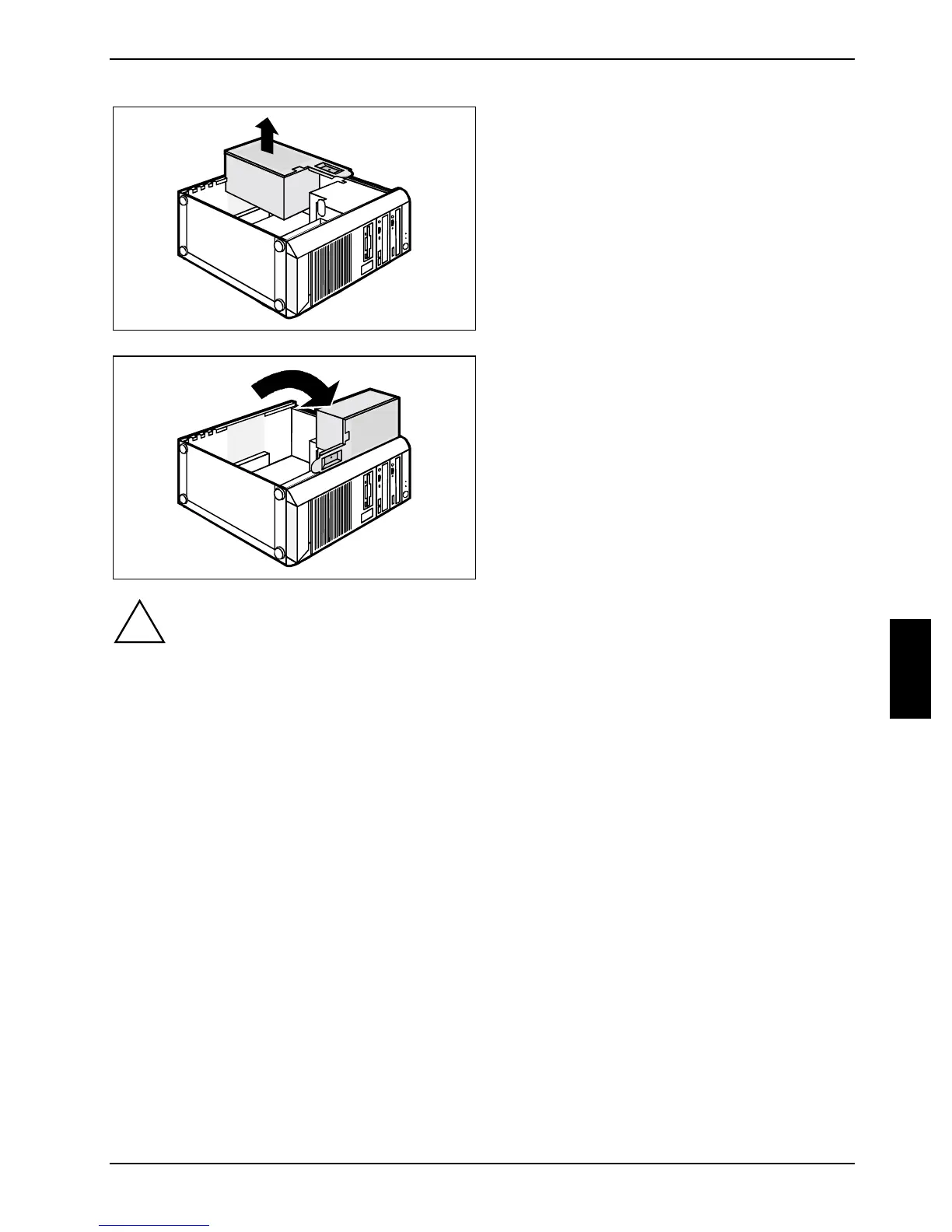System expansions
A26361-K678-Z121-1-7619, edition 1 49
3
► Carefully pull the power supply out of the
casing (3).
4
► Tilt and turn the power supply unit so that it
engages in the mounting on the front
casing (4).
!
The removed power supply may not be connected to the power system (danger of
electrical shock)!
The power connections are mechanically locked when the power supply is removed.
Upgrading main memory
► Upgrade the memory as described in the technical manual for the mainboard.
► Close the casing (see "Closing the casing").
Replacing the processor
► Replace the processor as it is described in the technical manual for the mainboard.
► Close the casing (see "Closing the casing").
