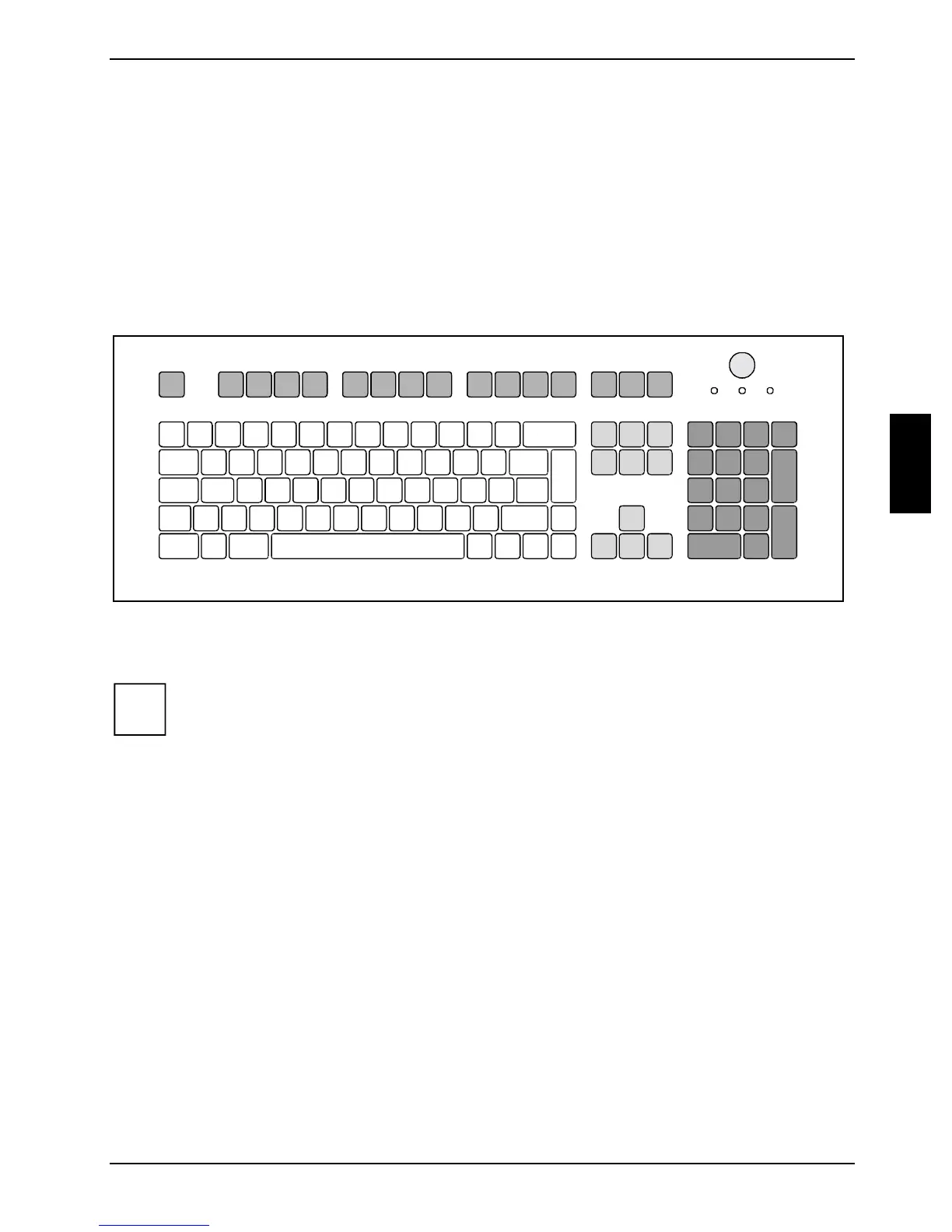Operation
A26361-K678-Z121-1-7619, edition 1 21
3 - Floppy disk indicator
The indicator lights up when the floppy disk drive of the PC is accessed. You may only remove the
floppy disk when the indicator is unlit.
4 - CD-ROM indicator
The indicator lights up when the CD-ROM drive is accessed. You may only remove the CD when the
indicator is dark.
Keyboard
1
34
5
2
1 = Function keys
2 = Power button (optional)
3 = alphanumeric keypad
4 = Cursor control keys
5 = numeric keypad (calculator keypad)
i
The illustrated keyboard is an example and may differ from the model you use.
