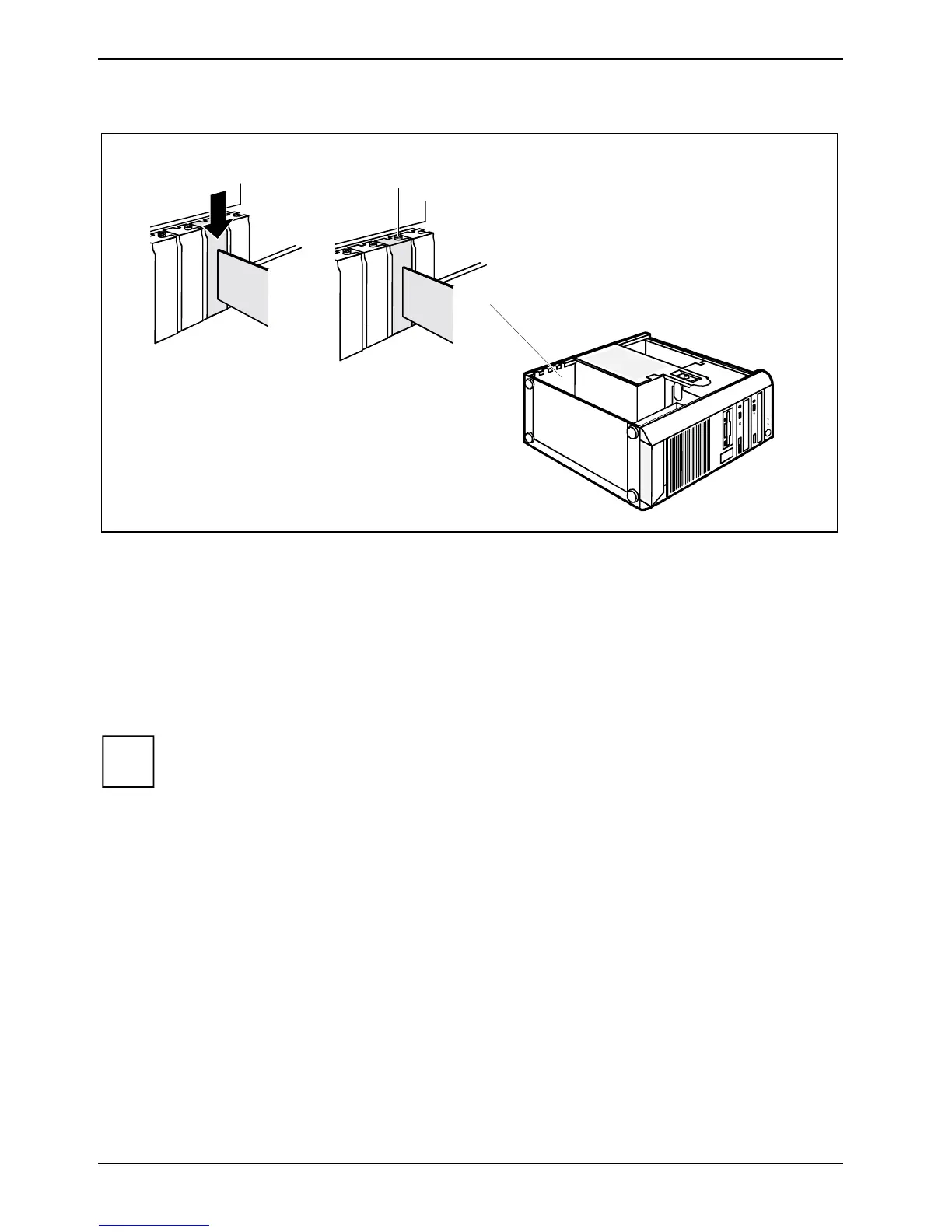System expansions
34 A26361-K678-Z121-1-7619, edition 1
► Make the required settings for the board.
1
2
► Push the board up to its slot (1).
Ensure that the end of a long board without angle bracket fits into the corresponding guide of
the casing.
► Press the board into the slot so that it engages.
► Fasten the board into place with the screw (2).
► If necessary, connect the cables.
► Close the casing (see "Closing the casing").
i
If you have installed or removed a PCI board, please check the relevant PCI slot settings
in the BIOS Setup. If necessary, change the settings. Further information is provided in the
PCI board documentation.
