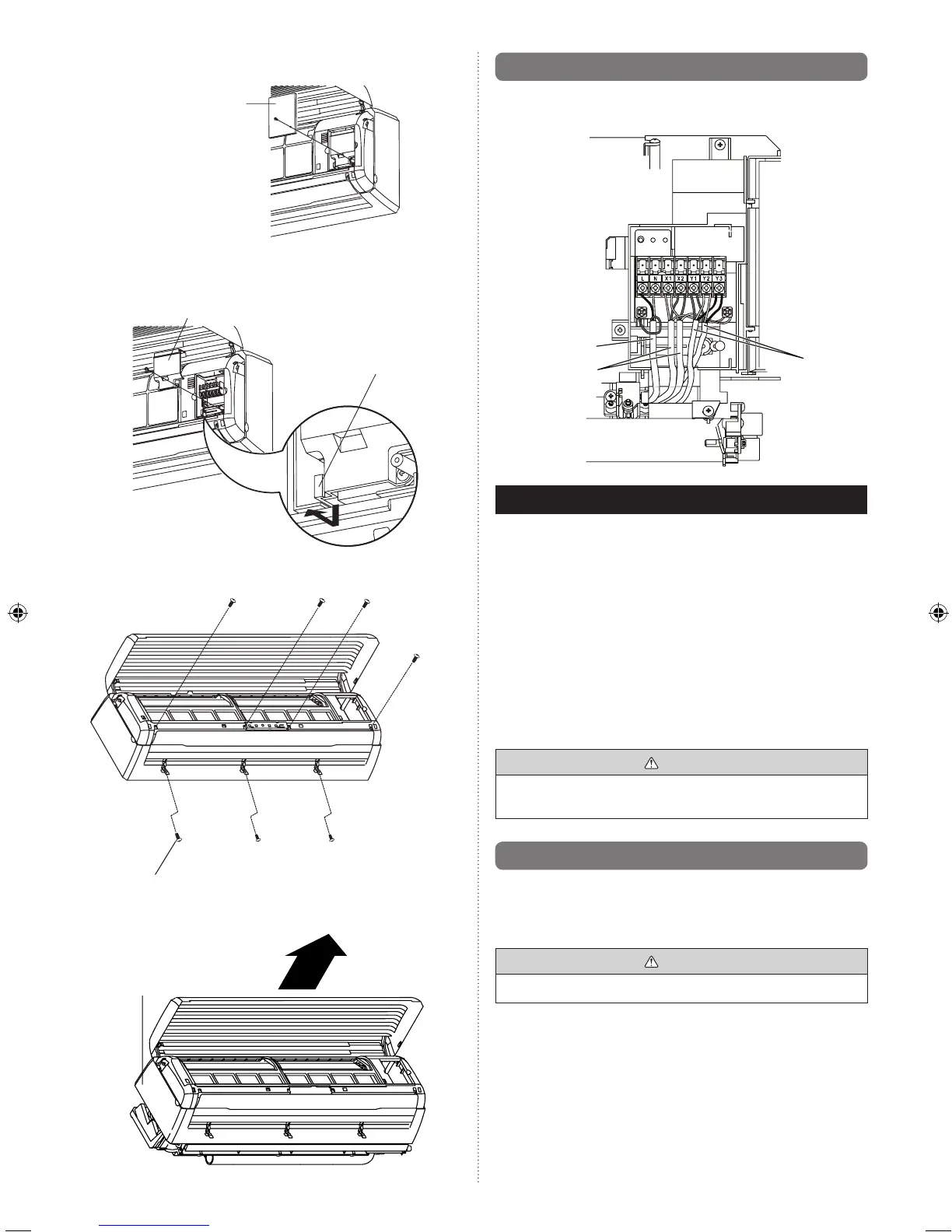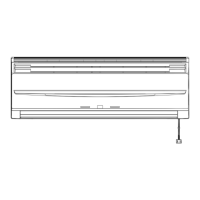En-12
(2) Removethecontrolboxcover.
Controlboxcover
(3) While minding the cable holder hook, remove the cable
holder.
Cable holder
Hook
(4) Remove the seven tapping screws.
Tapping screw
(5) Remove the panel.
Panel
]1
6.4. Wiring
• Connecttheendoftheconnectioncablefullyintothe
terminal block.
Remote
control cable
Y1:Red
Y2:White
Y3:Black
L,N:Power
supply cable
X1,X2:
Transmission cable
7. FIELD SETTING
• RefertothefollowingthreeitemsforsettingtheFIELD
SETTINGaddress.Therespectivesettingsareincluded
below.
(1)
IUAD,REFADSWsettings
... This section
(2) Remote control settings ........ Refer to the wired or
wireless remote control
manual for detailed setting
information.(SetIUAD,
REFADSWto0)
(3) Automatic address settings ... Refer to the indoor unit
manual for detailed setting
information.(SetIUAD,
REFADSWto0)
CAUTION
•Be sure to turn OFF the power before performing the
eldsetting.
]1
7.1. Setting the address
Manual address setting method
• Theindoorunitaddressandtherefrigerantcircuitaddress
can also be set up through the wireless remote controller
CAUTION
•Useaninsulatedscrewdrivertosetthedipswitches.