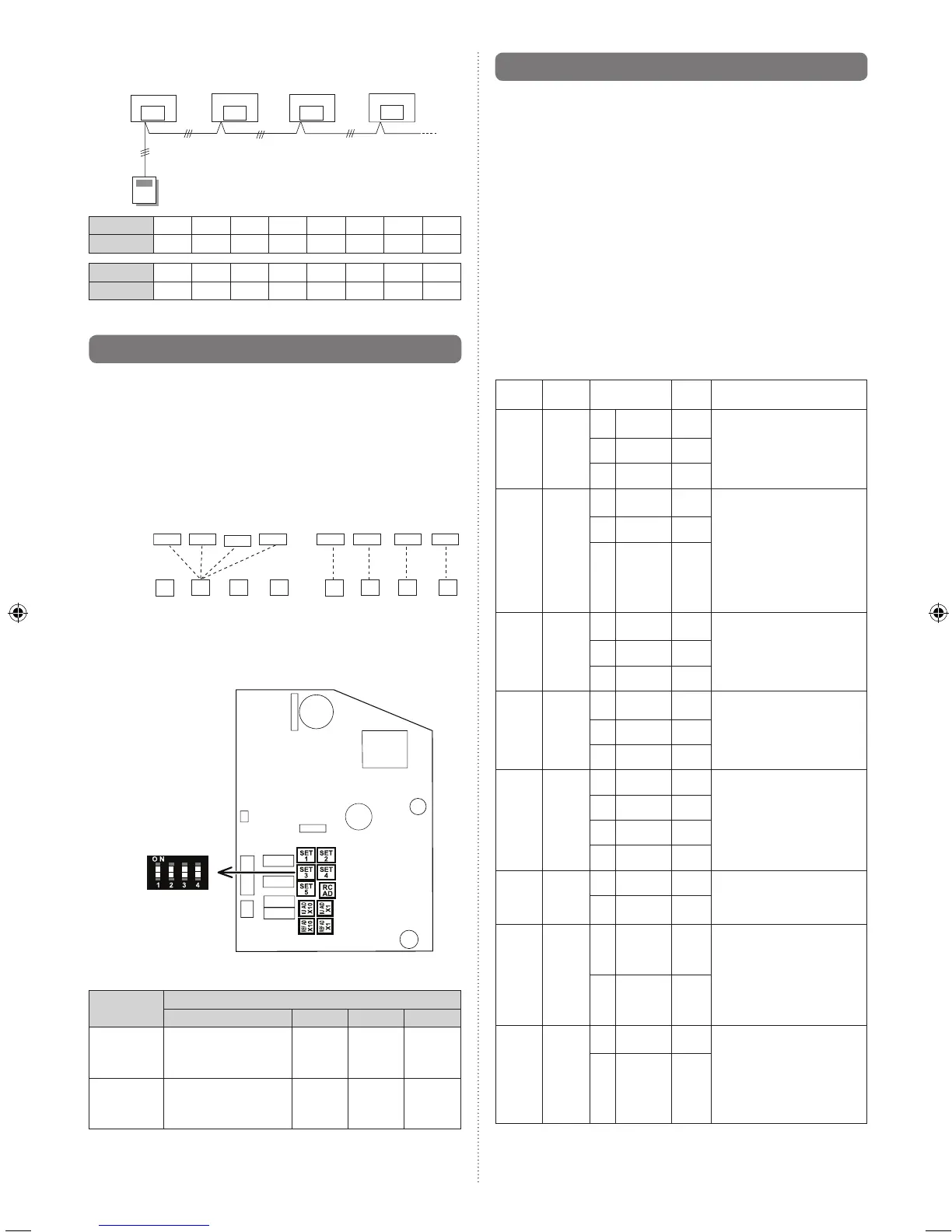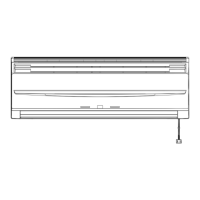• Custom code setting for indoor unit
SettheDIPSWSET3SW1,2,referringtotheTableB.
Dipswitch
“SET3”
ON
OFF
SW SW SW SW
1 2 3 4
Table B
Custom code
A (Factory setting) B C D
DIPSW
SET 3
SW1
OFF ON OFF ON
DIPSW
SET 3
SW2
OFF OFF ON ON
]1
7.3. Function setting
• FUNCTIONSETTINGcanbeperformedwiththewiredor
wireless remote control.
(The remote control is optional equipment)
• Refertothewiredorwirelessremotecontrolmanualfor
detailedsettinginformation.(SetIUAD,REFADSWto0)
• Referto“7.1.Settingtheaddress”forindoorunitaddress
and refrigerant circuit address settings.
• TurnthepoweroftheindoorunitONbeforestartingthe
setting.
* Turning on the power indoor units initializes EEV, so make
sure the piping air tight test and vacuuming have been
conducted before turning on the power.
* Also check again to make sure no wiring mistakes were
made before turning on the power.
Function details
Function
Function
number
Setting
number
Default Details
Filter
indicator
interval
11
00 Default
○
Adjusttheltercleaninginterval
notication.Ifthenoticationis
too early, change to setting 01. If
thenoticationistoolate,change
to setting 02.
01 Longer
02 Shorter
Filter
indicator
action
13
00 Enable
○
Enableordisablethelter
indicator. Setting 02 is for use
with a central remote control.
01 Disable
02
Display
only on
central
remote
control
Horizon-
tal swing
airow
direction
24
00 Default
○
Adjustthehorizontalswingairow
direction.
(For horizontal swing equipped
models)
01 Left half
02 Right half
Cool air
tem-
perature
trigger
30
00 Default
○
Adjust the cool air trigger
temperature. To lower the trigger
temperature, use setting 01. To
raise the trigger temperature, use
setting 02.
01 Adjust (1)
02 Adjust (2)
Hot air
tem-
perature
trigger
31
00 Default
○
Adjust the hot air trigger
temperature. To lower the trigger
temperature by 6 degrees C, use
setting 01. To lower the trigger
temperature by 4 degrees C, use
setting 02. To raise the trigger
temperature, use setting 03.
01 Adjust (1)
02 Adjust (2)
03 Adjust (3)
Auto
restart
40
00 Enable
Enable or disable automatic
system restart after a power
outage.
01 Disable
○
External
control
46
00 Start/Stop
○
Allowanexternalcontrollerto
start or stop the system, or to
perform an emergency shutdown.
* If an emergency shutdown is
performedfromanexternal
controller, all refrigerant systems
will be disabled.
01
Emergency
stop
Error
report
target
47
00 All
○
Change the target for reporting
errors. Errors can either be
reported in all locations, or only
on the wired remote.
01
Display
only on
central
remote
control