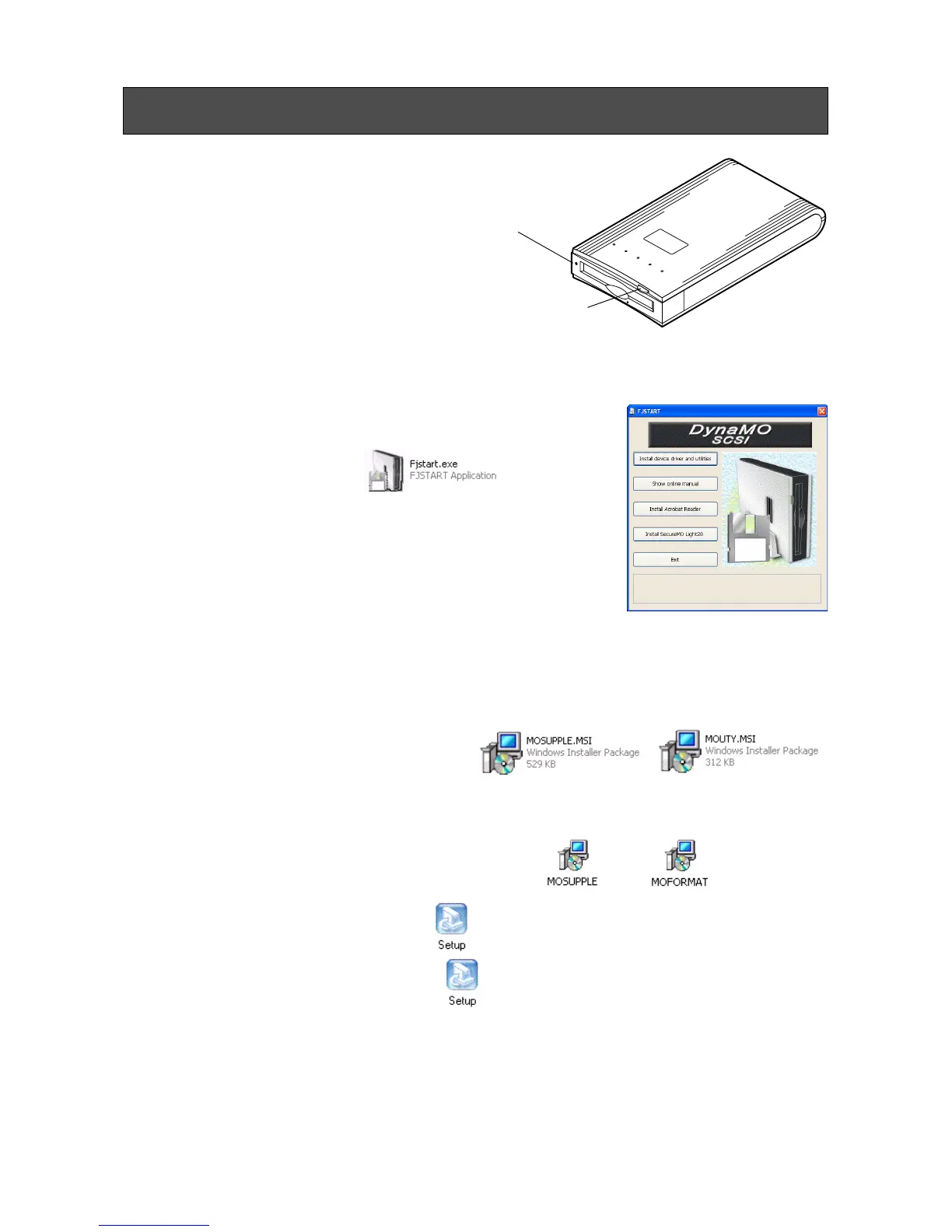13
1. Always power on the MO drive first.
Ensure that the power light is on.
2. Power on your computer.
3. Insert the included CD-ROM into your CD-ROM/DVD-ROM drive.
4. The FJSTART screen appears.
If the screen does not appear, double-click icon with the explorer.
(CD-ROM Drive:\Fjstart.exe)
5. Click [Install device driver and utilities] Button.
The included CD-ROM includes installation program for several
operating systems. The installer corresponding to your operating system will start automatically when
you click the button described above.
If the installer does not start, double-click following icon with the explorer.
For Windows XP users: (Install following 2 programs consecutively)
CD-ROM Drive:
\Drivers\WinXP\Mosupple\Mosupple.msi
CD-ROM Drive:
\Drivers\WinXP\Mouty\Mouty.msi
For Windows 2000 Professional users: (Install following 2 programs consecutively)
CD-ROM Drive:\Drivers\Win2000\Mosupple\Mosupple.msi
CD-ROM Drive:\Drivers\Win2000\Mouty\Moformat.msi
For Windows 9x, Windows Me users:
CD-ROM Drive:\Drivers\Win9x\Setup.exe
For Windows NT4.0 users:
CD-ROM Drive:\Drivers\WinNT4\Setup.exe
6. The installer starts. Follow the instructions.
7. Restart your computer.
Installing Driver for Windows
Power Light
Access Light / Eject Button
