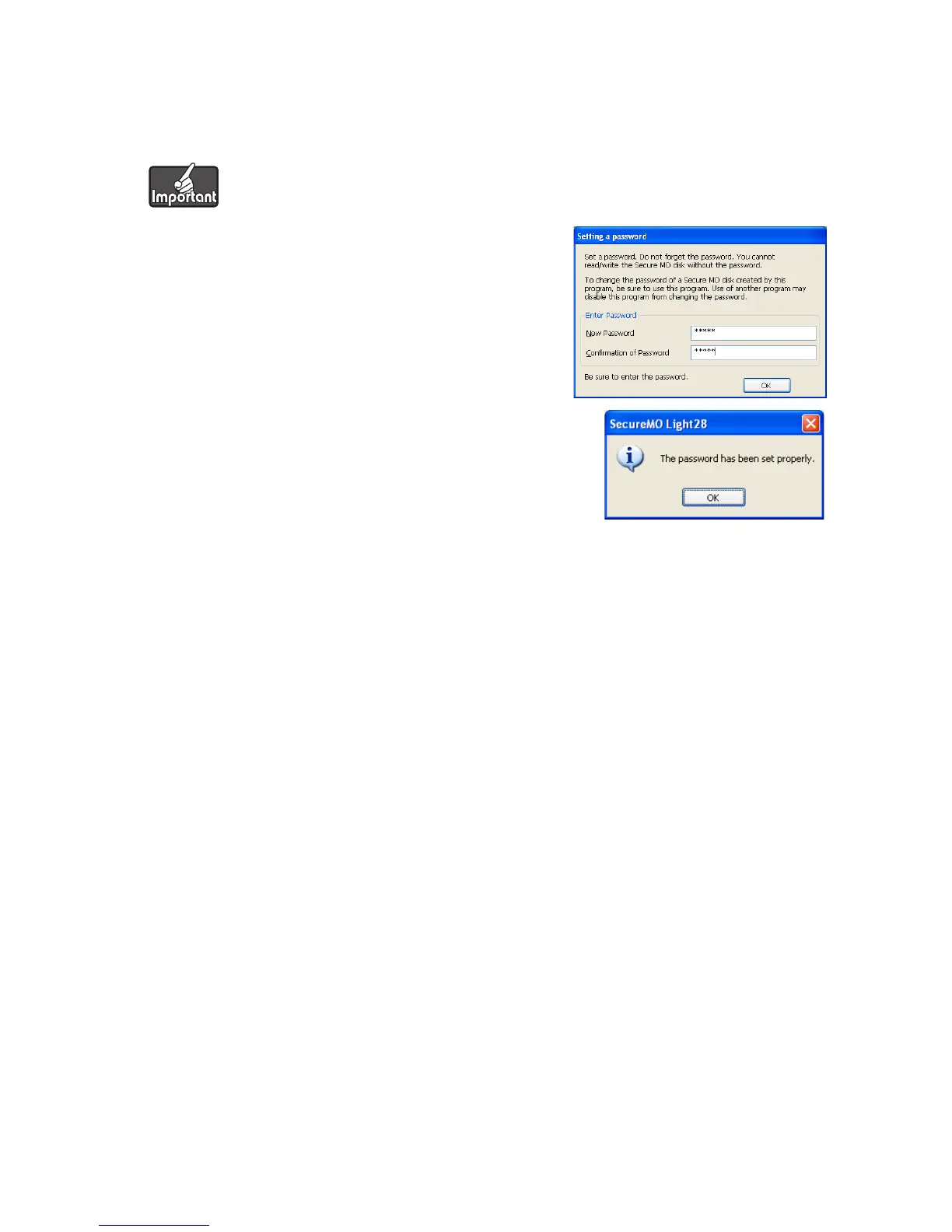33
Setting of password
To display the [Set Password] screen, click the [Create] button in the [Create Secure MO disk] dialog.
1. Enter a password for [New Password]. The entered
password is displayed with asterisks (
*
).
2. Enter the same password for [Confirmation of
Password]. The entered password is displayed with
asterisks (
*
).
3. Click the [OK] button.
4. The message like the screen is displayed when
ending.
• Please input a password of one character or more. Use English alphanumeric characters and the
following symbols for the password. a~z A~Z 0~9 !"%&'/()*+,-.:;<=>?_
• Please do not forget the password. Moreover, please do not give others the password.
• FUJITSU does not release your password.
