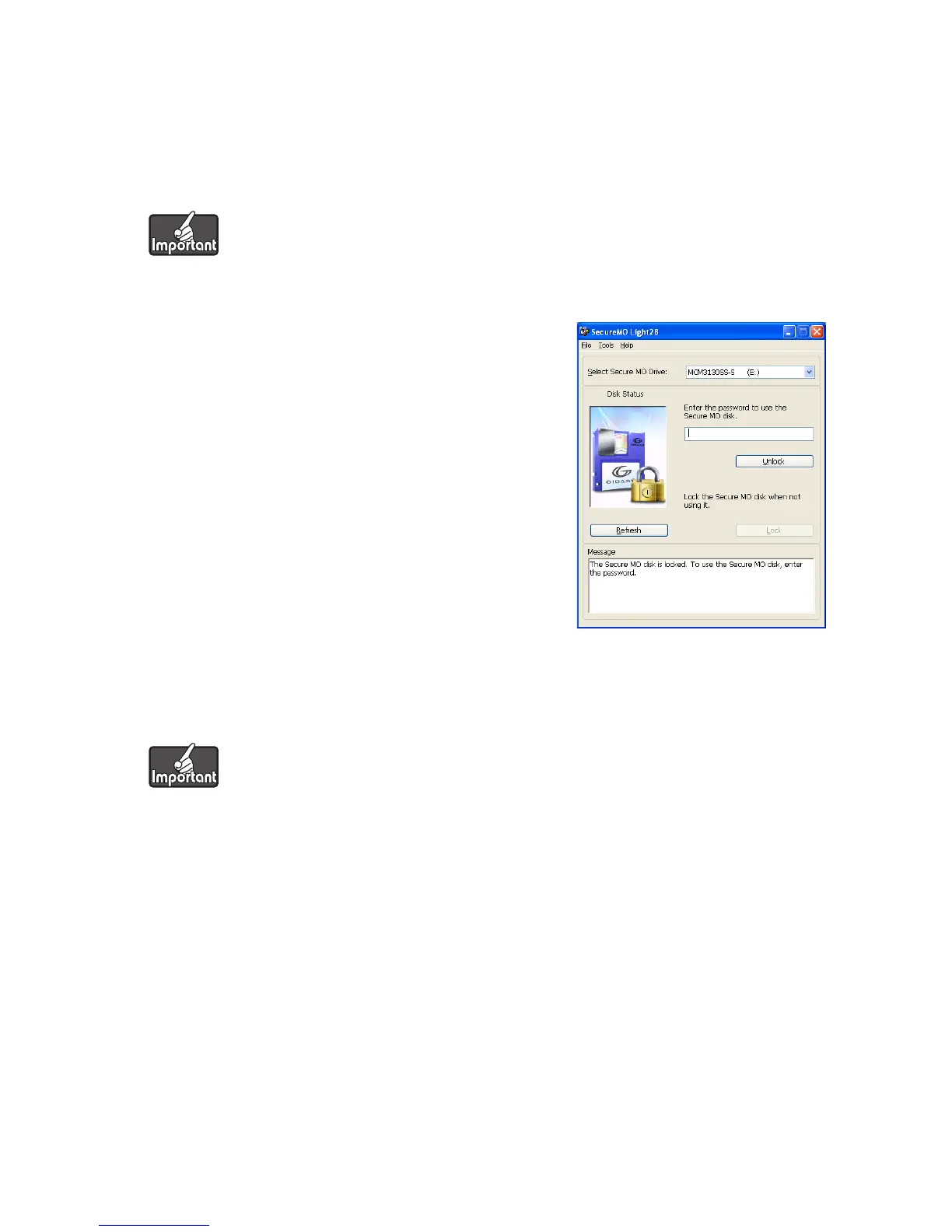35
Locking a Secure MO disk
To lock a Secure MO disk, use either of the methods below.
Method 1: Click the [Lock] button on the Enter Password screen.
Method 2: Eject the Secure MO disk from Secure MO drive.
Click the [Lock] button
Click the [Lock] button on the SecureMO Light28 start screen.
When the Secure MO disk is locked, the illustration in the [Disk
Status] field changes to a closed padlock.
Eject Secure MO disk from the drive
1. Double-click the [My Computer] icon and it opens.
2. Right-click on the removable drive icon.
3. Select the [Eject] in the display menu.
Do not lock the Secure MO disk while other program is using it.
• The illustration of [Disk Status] field of SecureMO Light28 does not change with this operation. Please
click the [Refresh] button to display the latest.
• Only the permitted user account can eject Secure MO disks in Windows XP and Windows 2000. Please
read Changing Format/Eject Privileges of SecureMO Light28 help, and change the authority if
necessary.
