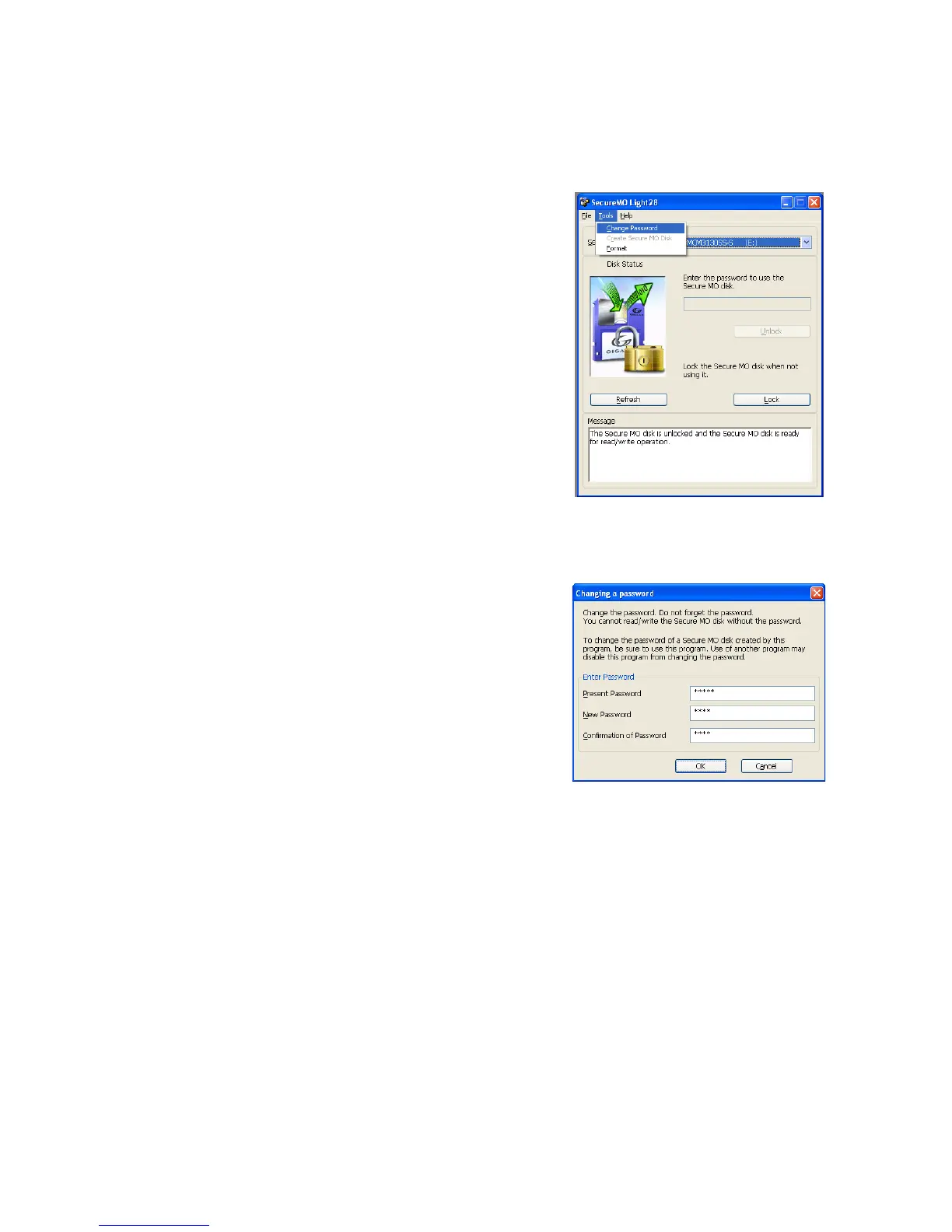36
Changing a Password
To change a password, close all other program using the Secure MO disk.
Displaying the Change Password screen
1. Insert the Secure MO disk on which you wish to
change the password into the Secure MO drive, and
unlock it.
2. Select [Change Password] from the [Tools] menu on
the [Enter Password] screen.
Procedure of password change
1. Enter the current password for [Present Password].
2. Enter a new password for [New Password].
3. Reenter the new password for [Confirmation of
Password].
4. To apply the new password, click the [OK] button. To
retain the current password, click the [Cancel]
button.
