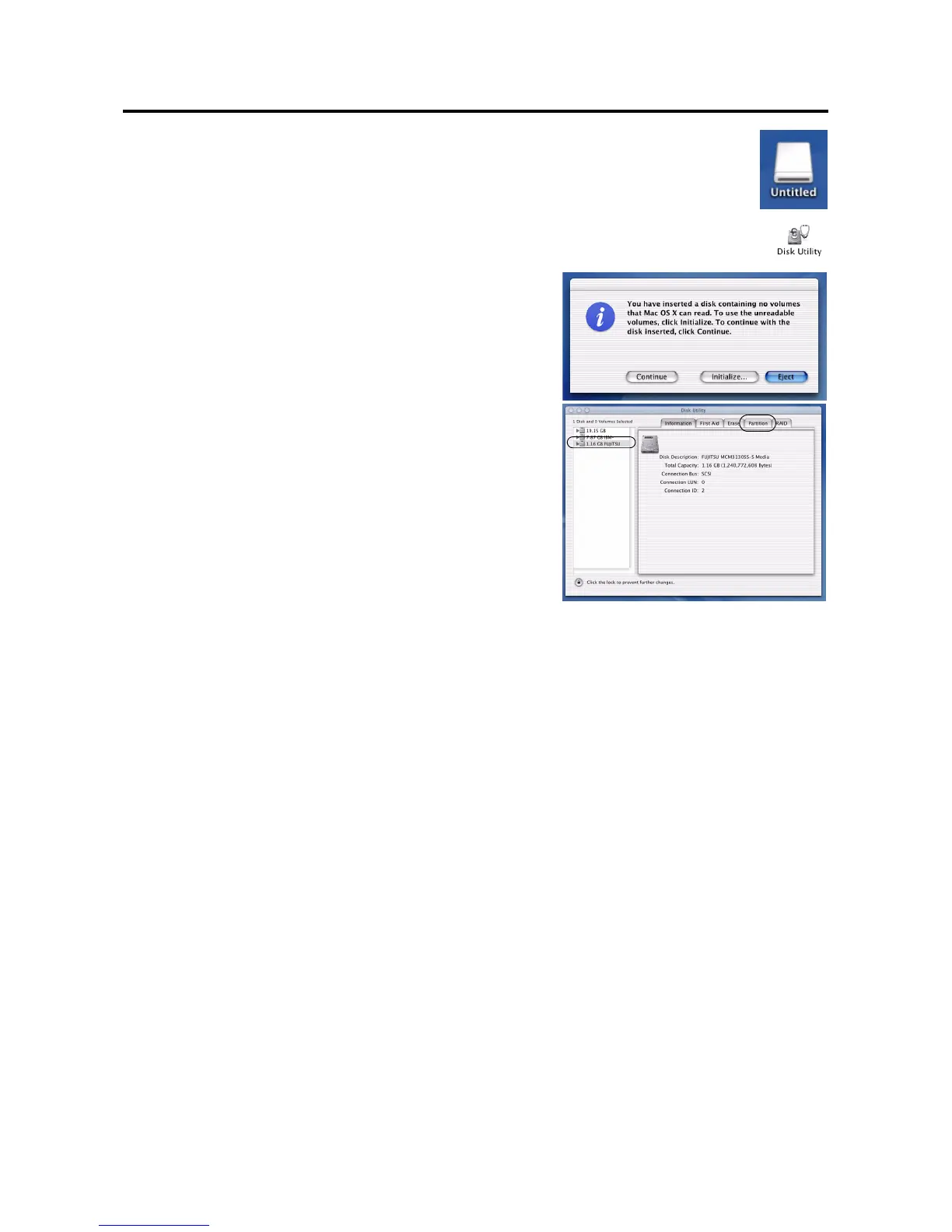25
For Mac OS X 10.1 or later Users
1. Insert the MO disk into the MO drive.
• Inserting a formatted disk
The MO disk icon appears on the desktop.
To reformat the MO disk that has already been formatted, double-click [Disk Utility] in the
Utilities folder located inside the Applications folder of the startup disk.
• Inserting a non-formatted disk
The initialization dialog box appears on the desktop. Click the
[Initialize] button.
2. Select the MO Drive and then click the [Partition]
tab in the sequence shown below.
Disk Description:
FUJITSU MCR3230SS-S Media (DynaMO 2300 SCSI)
FUJITSU MCM3130SS-S Media (DynaMO 1300 SCSI)
(1) Click the disk to be formatted.
(2) Click the [Partition] tab.
