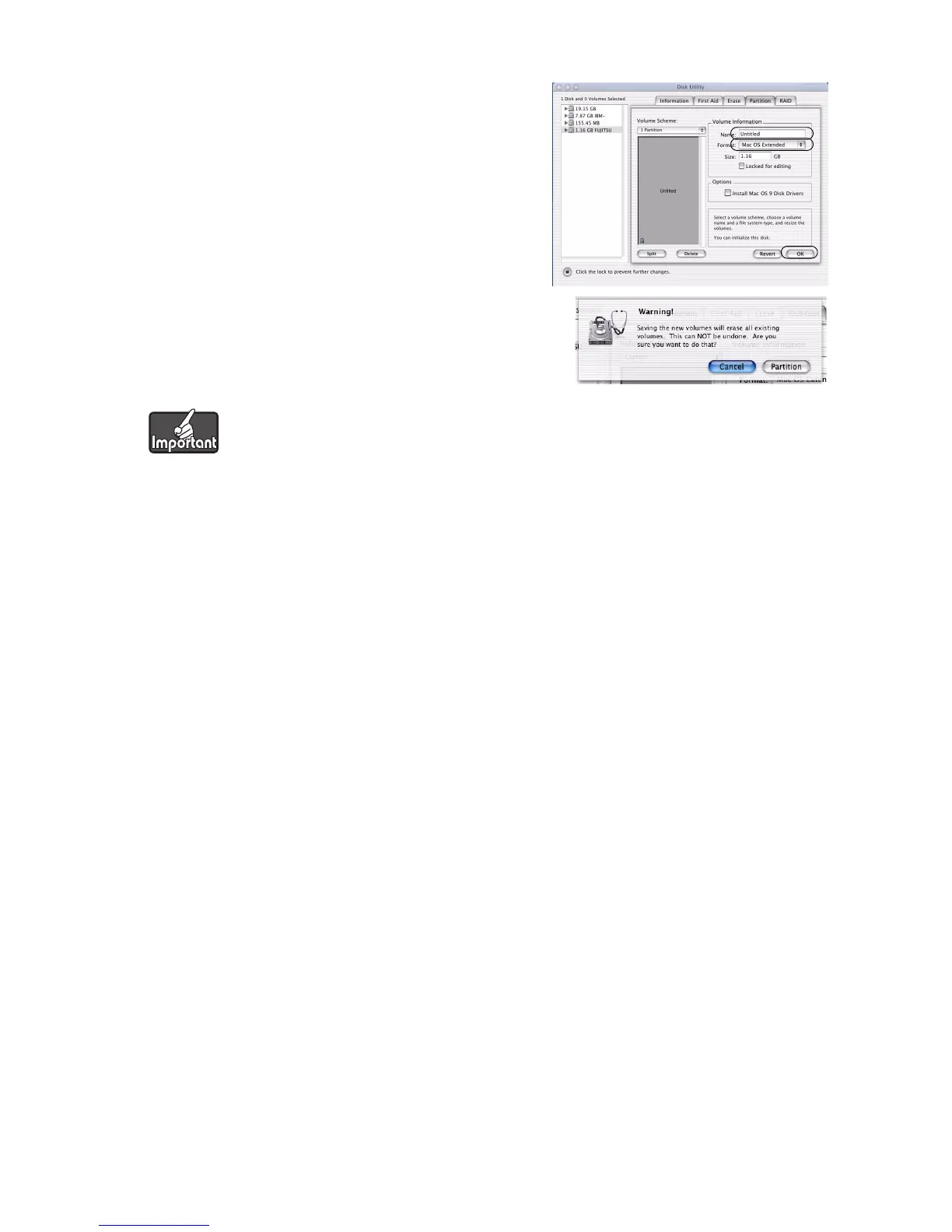26
(3) To name your MO disk, enter the name and then press
the Return key.
(4) Select the [Mac OS Extended] in the [Format] list box.
(5) Click the [OK] button.
3. A warning message appears.
Check the message and click the [Partition] button if you wish
to continue formatting. Formatting then begins.
4. If formatting is completed successfully, the MO disk
icon appears on the desktop. Exit [Disk Utility].
• When you are using an MO disk in Mac OS X, you are strongly recommended to use a single partition
in the Mac OS Extended format.
Note that the Mac OS Extended format cannot be used with Mac OS 8.0 or earlier systems.
• 2KB Secter MO disks formatted on Windows systems cannot be used on Macintosh computers.
