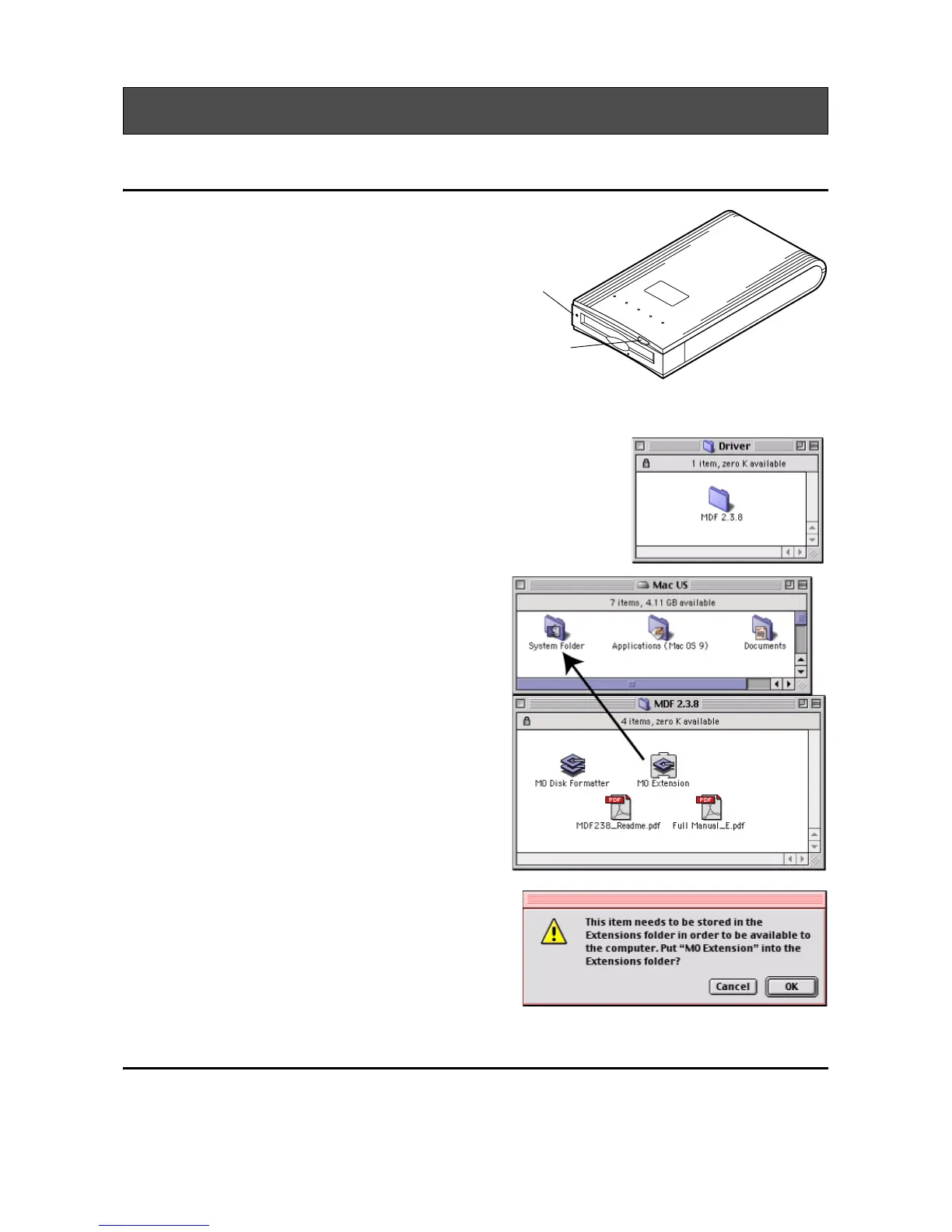14
For Mac OS 7.1 to 9.2.2
1. Always power on the MO drive first. Ensure
that the power light is on.
2. Power on your Macintosh computer.
3. Before you install, you should save and quit any of your
open programs.
4. Insert the included CD-ROM into your Macintosh.
5. Open [Driver] folder or double-click CD-ROM icon.
6. Drag and Drop the MDF 2.3.8 folder into your
internal Hard Disk.
7. After copying, drag and drop the [MO
Extension] on to your System folder.
8. The confirmation window appears.
9. Click the [OK] button and restart your
Macintosh computer.
For Mac OS X Version 10.1 or later
No installation is necessary for Mac OS X 10.1 or later.
Installing Software for Macintosh
Power Light
Access Light /
Eject Button
