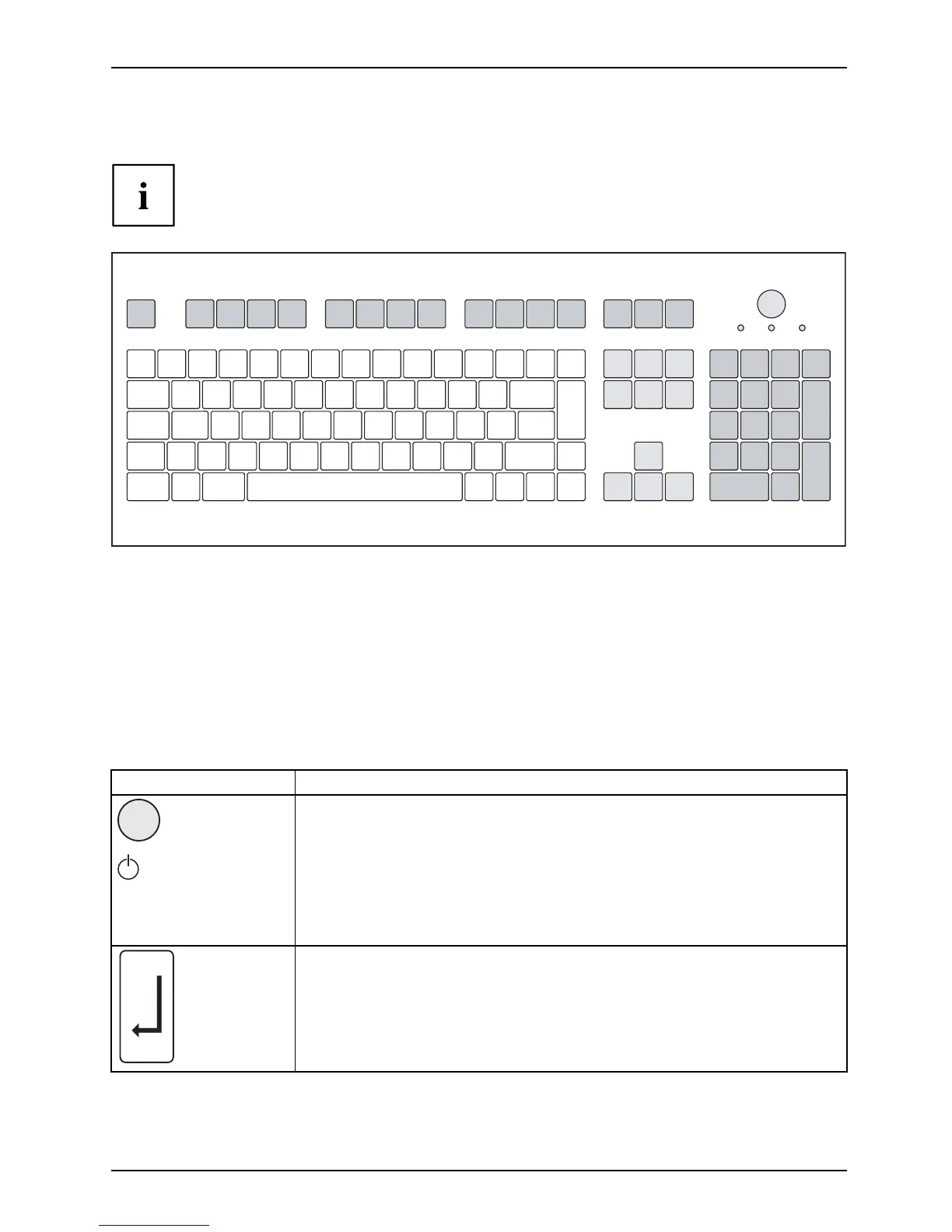Operation
Keyboard
KeyboardKeyboar d,Keyboard ,Keyboard,Keyboard,Keyboard,Alphan umerickey padCursorkeysKeys ,Function keysNumeric keypadNumerickeypad
The illustrated keyboard is an example and may differ from the model you use.
1 2
345
1 = Function keys
2 = On/o ff switch (optional)
3 = Alphanumeric keypad
4=Cursorkeys
5 = Numeric keypad (calculator keypad)
Important k
eys and keyboard shortcuts
KeysKe yboardsh ortcuts
The description of the following keys and keyboard shortcuts applies to Microsoft
operating systems. Deta ils of other keys and keyboard shortcuts can be found in
the documentation for the relevant application progra m.
Key / key combination Description
ON/OFFswi
tch
Button,
On/off switch (optio nal)
Depending on the setting in the BIOS Setup, the device can be switched
on or off with this switch. Some operating systems allow you to configure
additional functions of the ON/OFF switch in the Contro l Panel.
With some keyboards the ON/OFF switch can only be used with an ACPI
(Advanced Con figuration and Power Manag ement Inte rface). Otherwise
the key is inoperative. The ma inbo ard m ust su pport this function.
Keys,Keys,Key s,
Enter key
confirms the highlighted selection. The Enter key is also referred to as
the "Return" key.
Fujitsu 21
