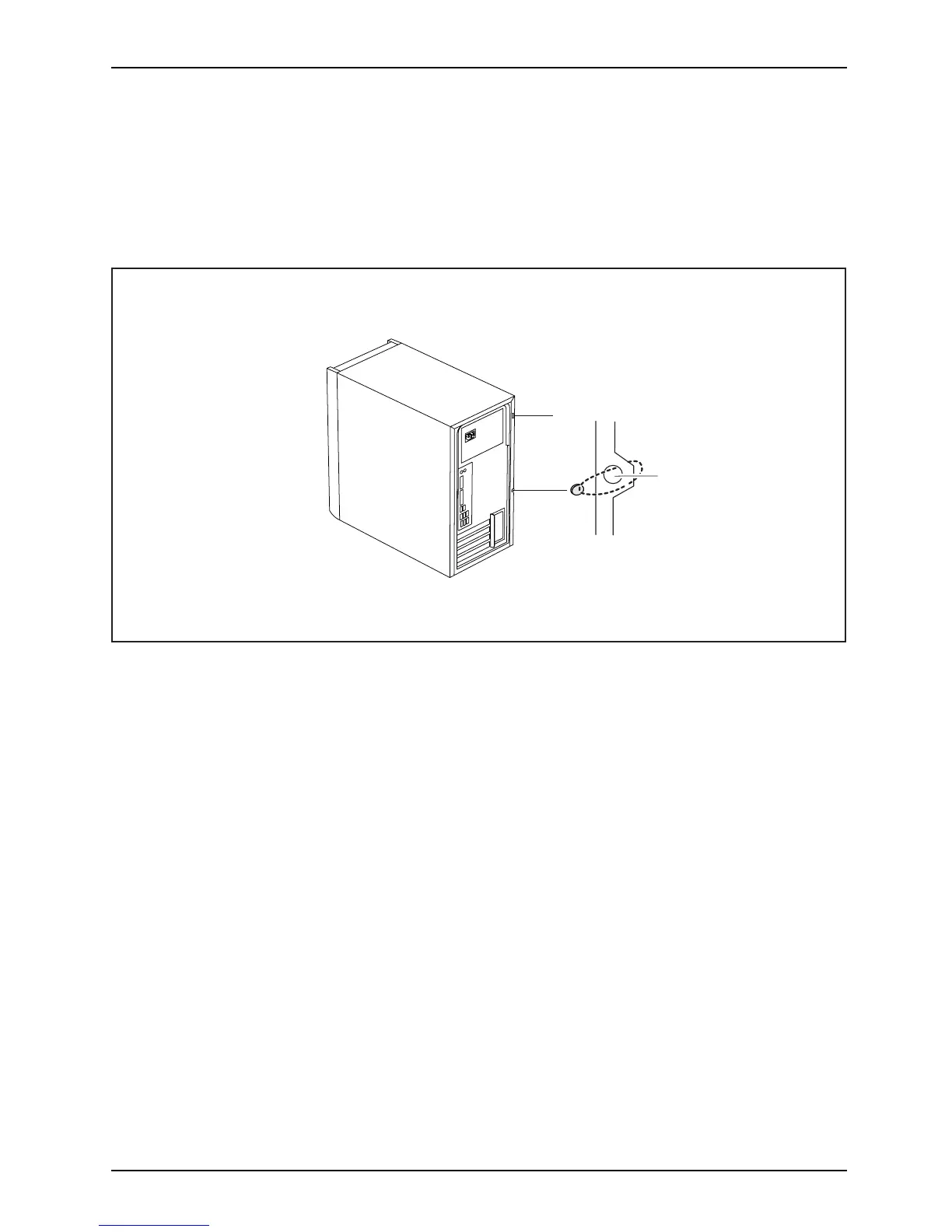Operation
Property and data protection
Propertypro tectionDataprot ectionSecurity m easures
Software functions and mechanical locking offer a broad range of functions for protecting your
device and your personal data from unautho rised access. You can also combine these functions.
Anti-theft protection and lead-sealing
Device,D e vice,Casing ,Lead-sealingAnti-theftprotectionKens ingtonLockChain
1
2
1 = Device for Sec
urity Lock
2 = Holes for padl
ock
Anti-theft pr
otection
You can prote
ct your device from theft
• with the Sec
urity Lock device (1) and a Kensington MicroSaver. Please
consult the
manual for your S ecurity Lock.
• with the holes (2) and a padlock and chain which yo u have connected to a fixed object beforehand.
Lead-sealing
To prevent unauthorise d persons from opening the system unit, t he ca sing can be lead-sealed. To
do this, feed the sealing c hain through the holes (2) and seal the chain with the lead seal.
Fujitsu 23
