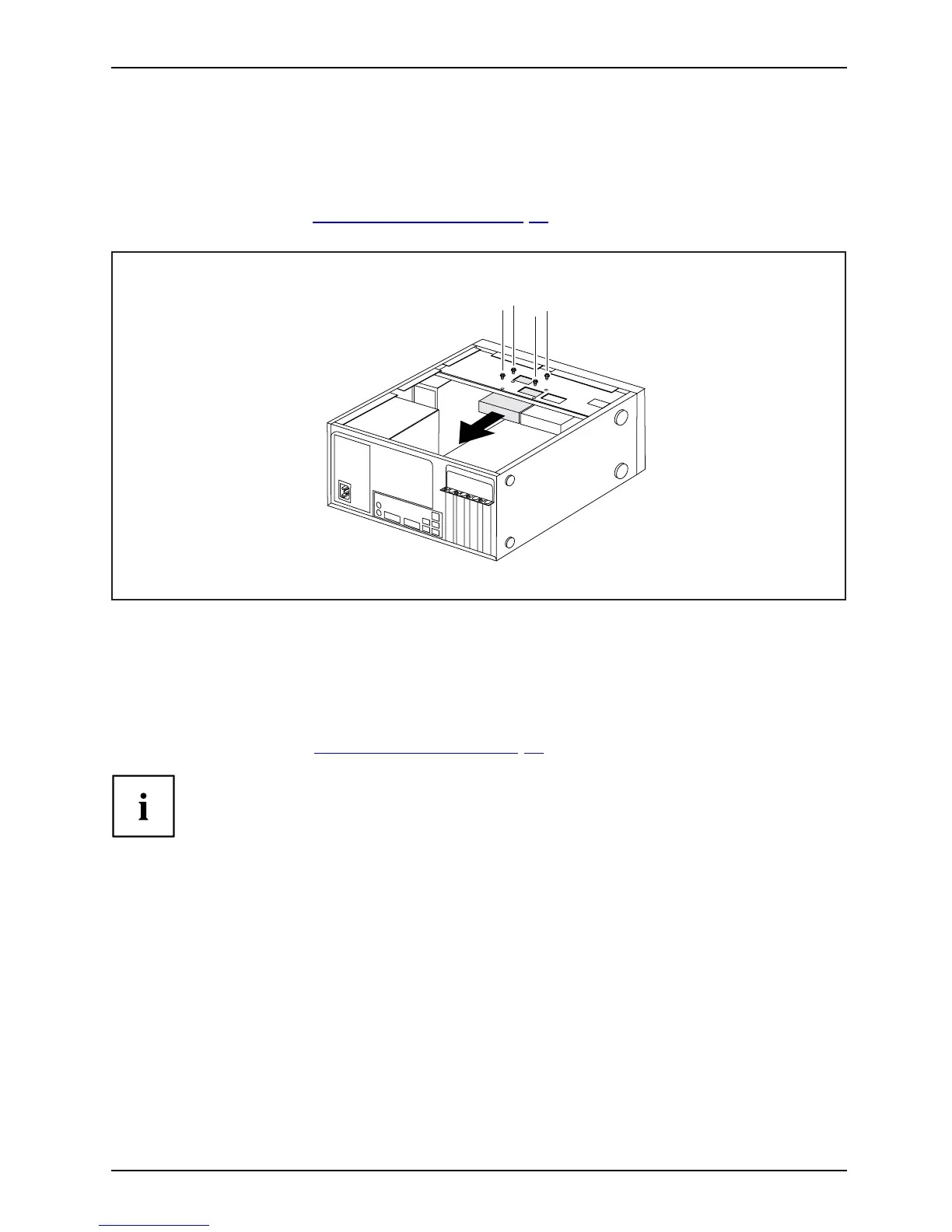System expan sio ns
Installing and removing the har
ddiskdrive
Harddiskdrive,Harddiskdrive,Harddiskd rive,
Removing a hard disk drive
► Open the casing (s ee "Open ing the casing", Page 31).
Harddisk drive,
► Remove all connected cables (data cab le, power supply) from the drive.
1
1
1
1
2
► Undo the screw s (1) and gently press against the hard disk drive from underneath.
► Pull the drive backwards a short way out of the bay in the direction of the arrow (2).
The drive now protrudes slightly out of the bay.
► Pull the drive completely ou t of its bay. Make s ure that you a re not touching other components.
► If necessary, make the required settings on the remaining hard disk drive.
► Close the casing (see "
Closing the casing", Page 32).
It may be necessary to modify the entry for the remaining drives in the BIOS Setup.
You will need a SATA cable to install a s econd ha rd disk on the listed device variants.
Fujitsu 37
