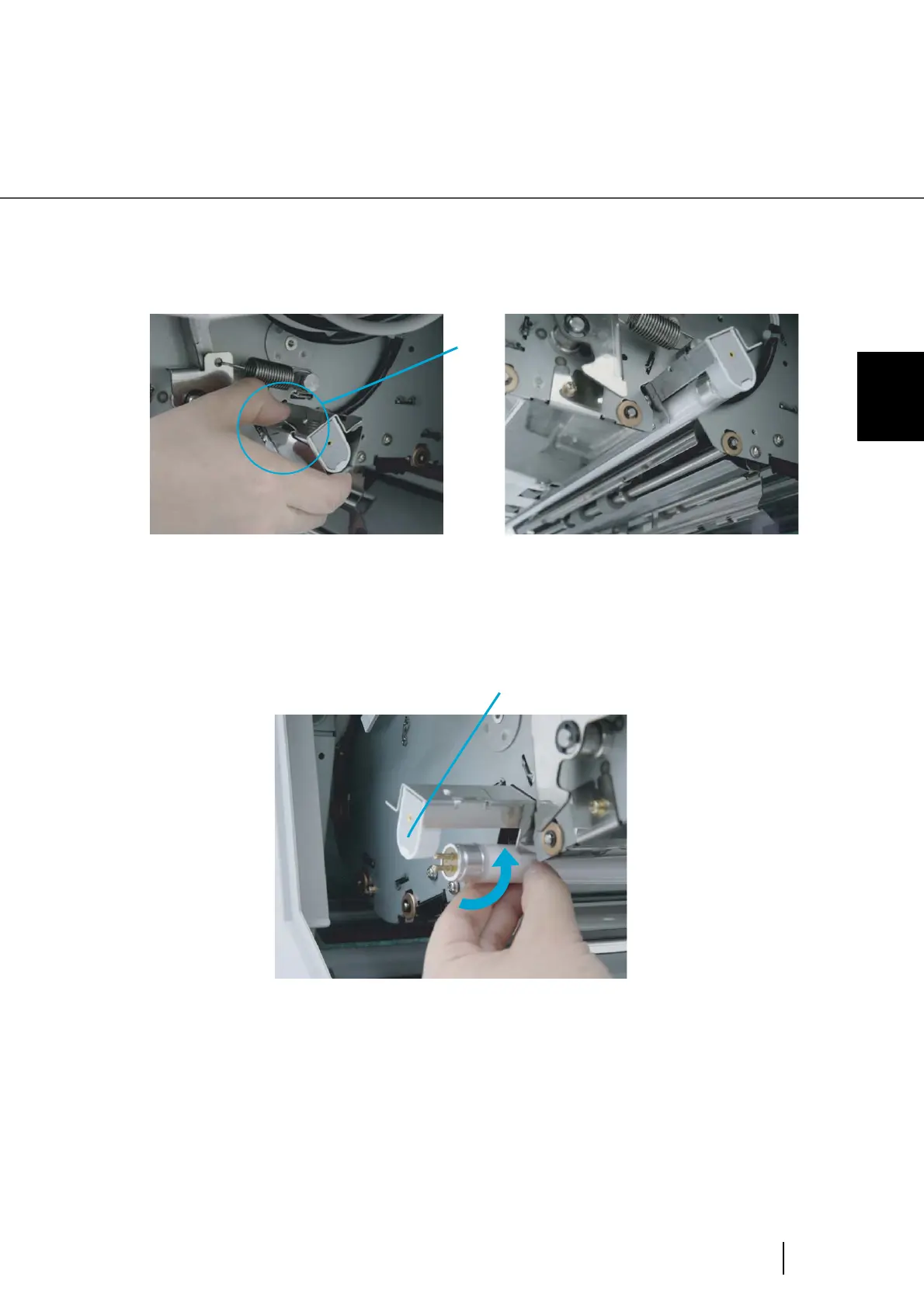4-17
4.6 Replacing the Front-side Lamp
4
REPLACEMENT OF CONSUMABLES
3. Pulling down the Lamp socket covers attached to the both end of the
Lamp sockets and remove them.
4. Rotate the Lamp a half turn so that the terminals on each end align with
the slot on the Lamp socket and remove the Lamp from the unit.
Tab
Lamp socket