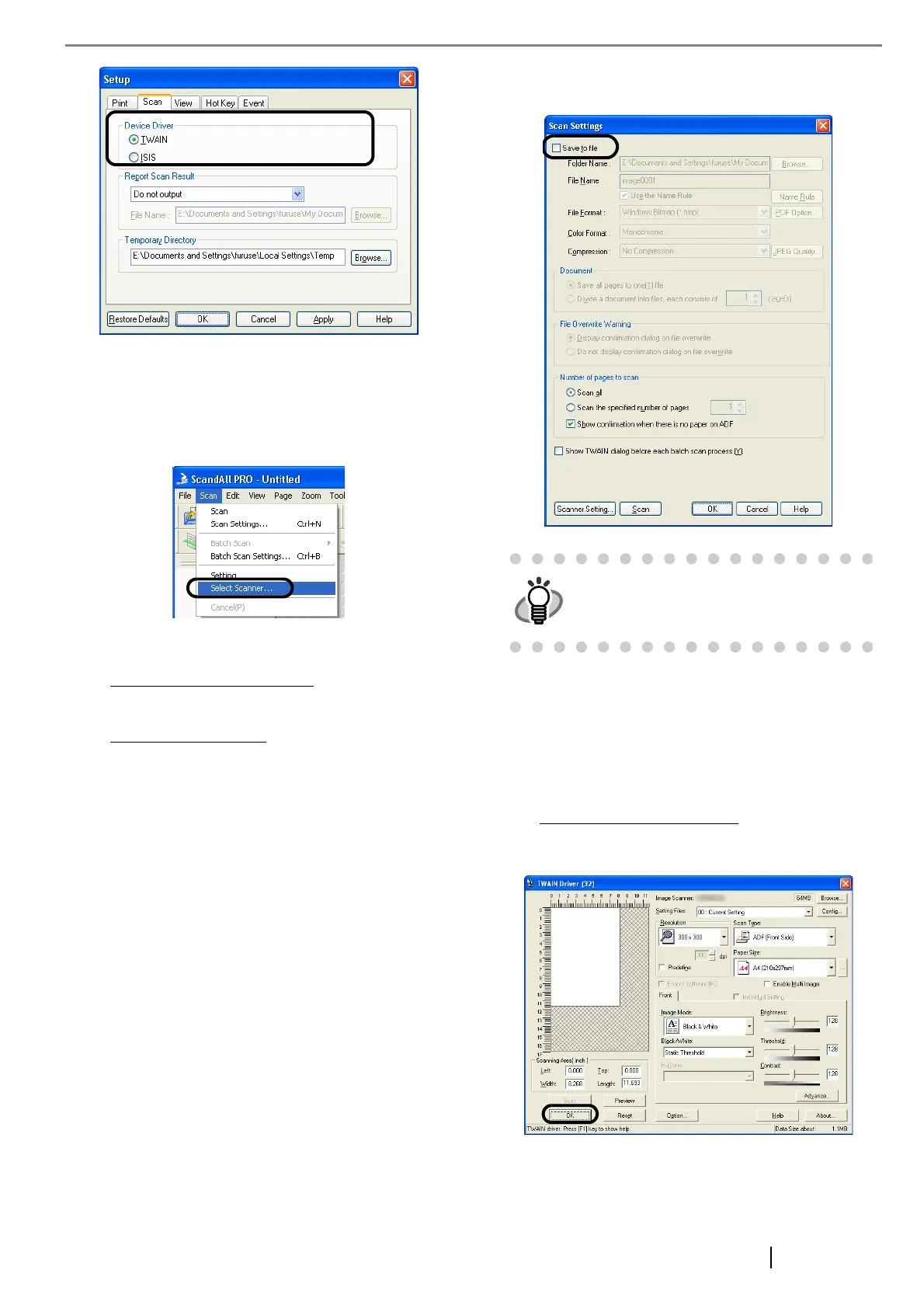fi-5120C/fi-5220C Image Scanner Getting Started 12
5. Click the [OK] button to close the [Setup] dialog
box.
6. In ScandAll PRO, select [Scan] on the menu,
and then select [Select Scanner].
7. Select a scanner in the displayed dialog box.
To use FUJITSU TWAIN 32:
Select [FUJITSU fi-5120Cdj/fi-5220Cdj], and
then click the [Select] button.
To use FUJITSU ISIS:
Select [Fujitsu fi-5120C/fi-5220C] and then click
the [Select] button.
8. Select [Scan] on the menu, and then select
[Scan Settings].
9. In the [Scan Settings] dialog box, clear the
[Save to file] checkbox.
10. Click [Scanner Settings].
⇒ A setup dialog box appears for you to config-
ure scanner driver settings.
11. Configure scanner settings such as the resolu-
tion and paper size.
To use FUJITSU TWAIN 32
On the dialog box below, configure scan settings,
and then click the [OK] button.
You only check the operation now, so you
do not have to save to file.
