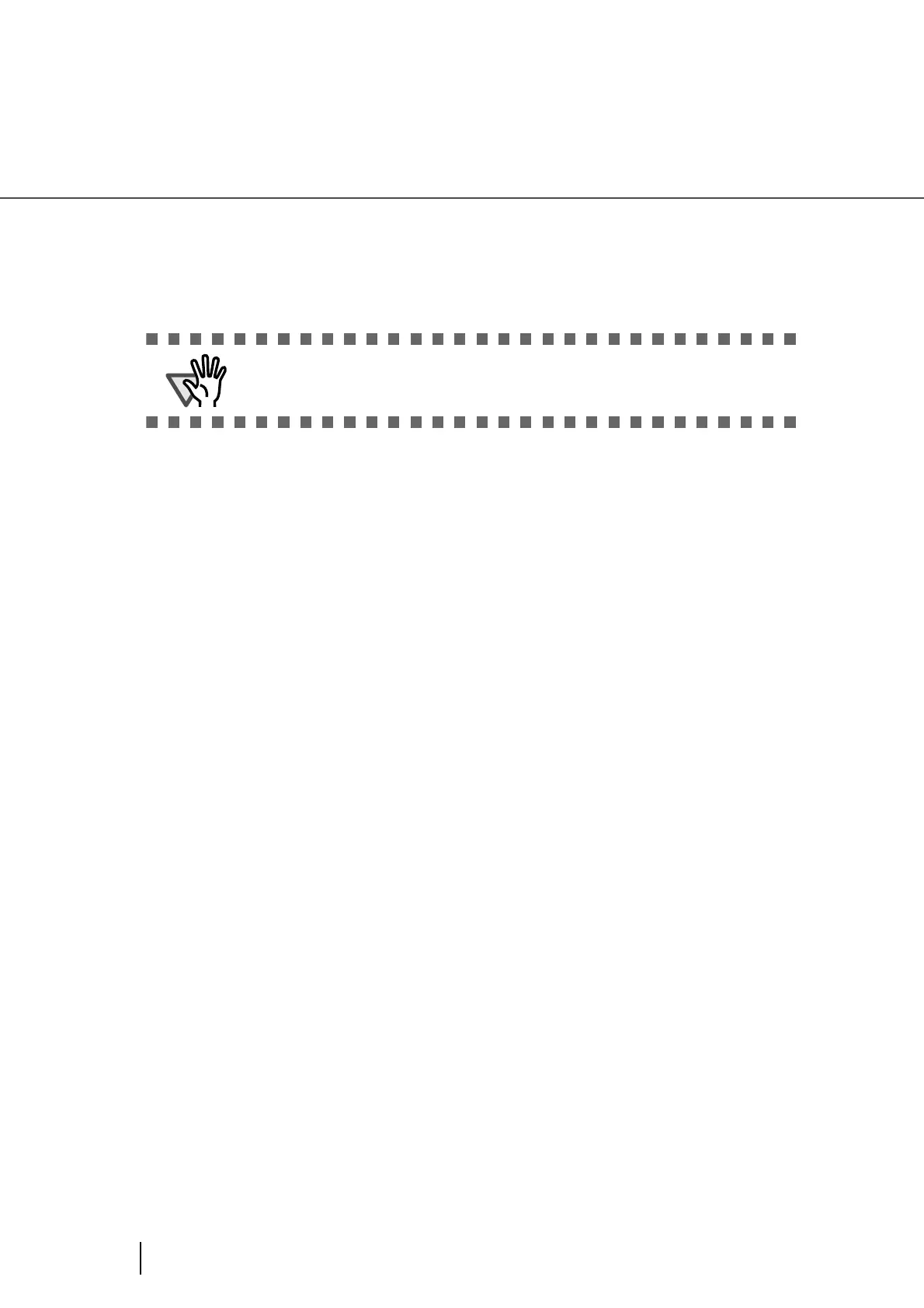184
8.1 Scanner Settings
[Default] button
Resets the current settings to the factory setting.
[Save]button
Saves contents of various settings onto the computer.
(Use this button to apply the same settings to other fi-5900 scanners.)
[Restore] button
Restores contents of the settings saved onto the computer back to the scanner.
Saving outputs the EEPROM value currently written in the scanner. Click the
[Apply] button first if you have changed the value immediately before saving.
