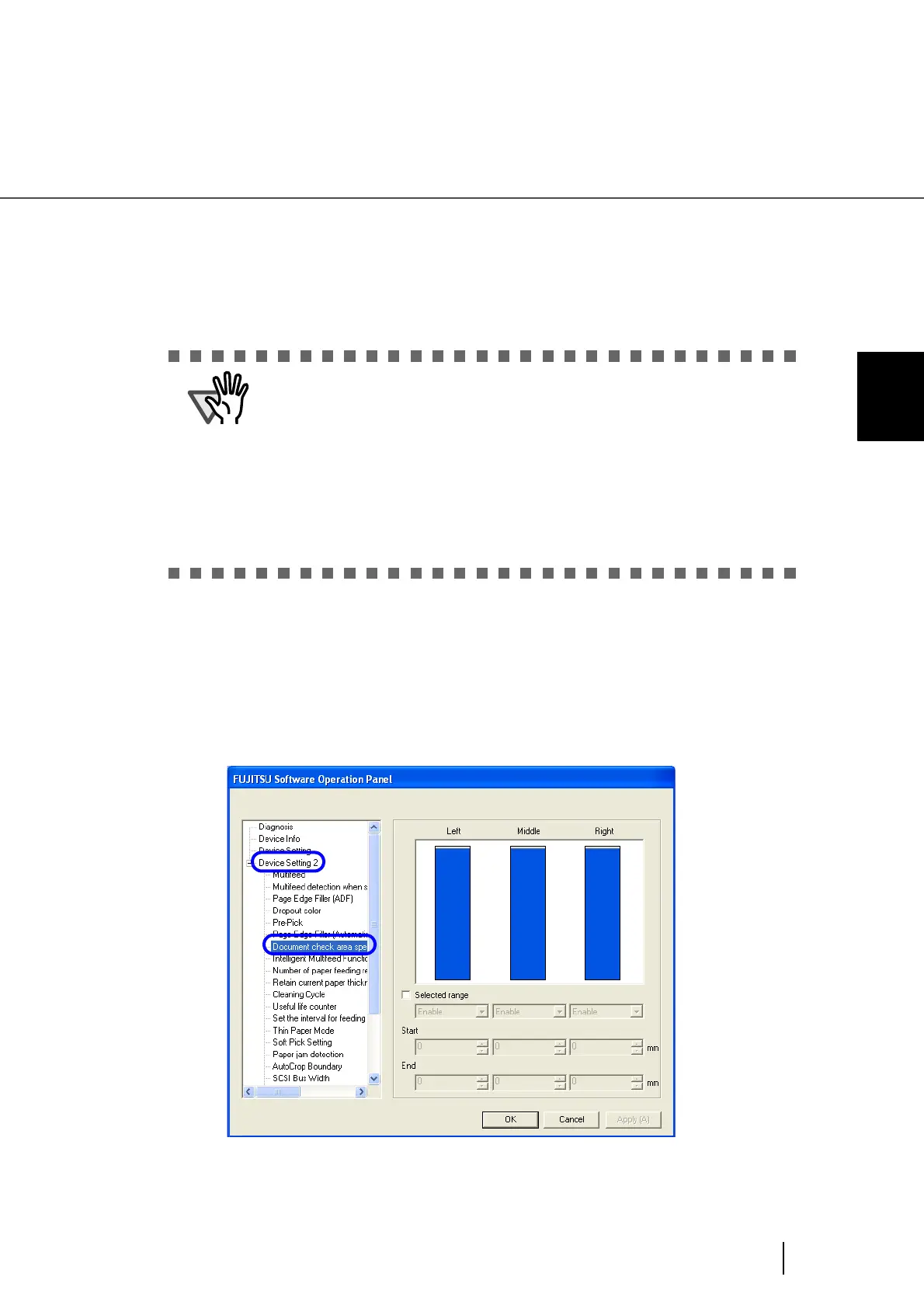189
8.4 Multifeed Detection
8
SCANNER SETTINGS
Following setting is available only when [Check Overlapping] is specified above.
4. Select [Device Setting 2] from left side list in the window, and select
[Document check area specification for Multifeed Detection] from its
lower level.
Check Overlapping and
Length:
[Check Overlapping] and [Check Length], both parameters will be used for moni-
toring the fed documents.
Length: When checking the document length, select the length difference for which a Mul-
tifeed will be detected. Select 10/15/20mm. If the detected document length is
smaller than the selected size, it will be recognized as a Multifeed.
• When scanning documents of different length together in the same stack,
select [Checking Overlapping]
.
• If something is glued to the documents (stamps, memo or photos), they
will be recognized as Multifeed when using [Checking Overlapping]
. When
scanning such documents, use [Checking Length] instead.
However, when using the [detection area/none-detection area] function,
you can also use [Checking Overlapping]
.
• The setting above can be done as well on the scanner driver configuration
window.
(In this case, the scanner driver selection will have priority)
