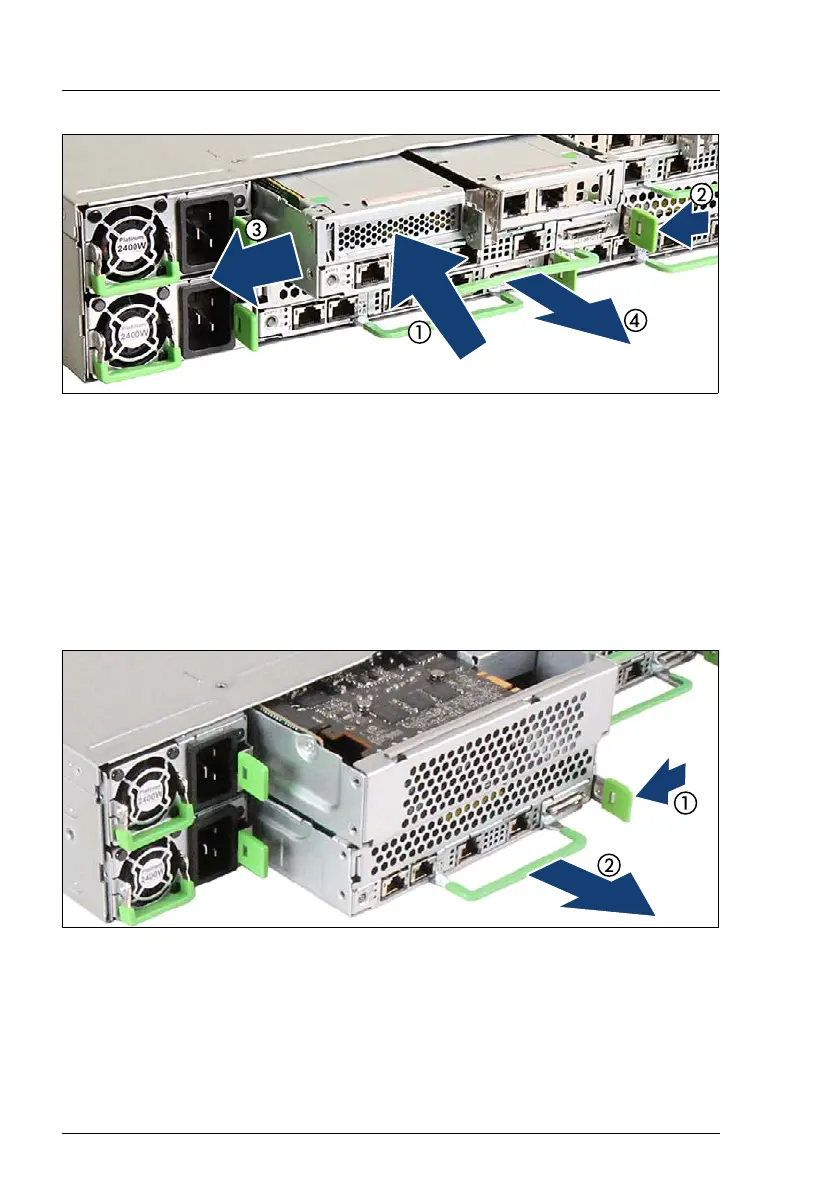10 Disassembly and Recycling Instructions CX400 M4
Disassembly and recycling
Figure 1: Removing the CX2550 M4/M5 or CX2560 M4/M5 server node
V CAUTION
If the server node is difficult to pull out of the bay, push the server node
(1), and then pull the server node (4) while pushing the server node to
the left side (2, 3).
Removing the CX2570 M4/M5 server node
Ê Remove all external cables from the server enclosure and server nodes.
Figure 2: Removing the CX2570 M4/M5 server node (A)
Ê Undo the locking mechanism (1) of the release lever and pull the server
node out of the bay (2).
